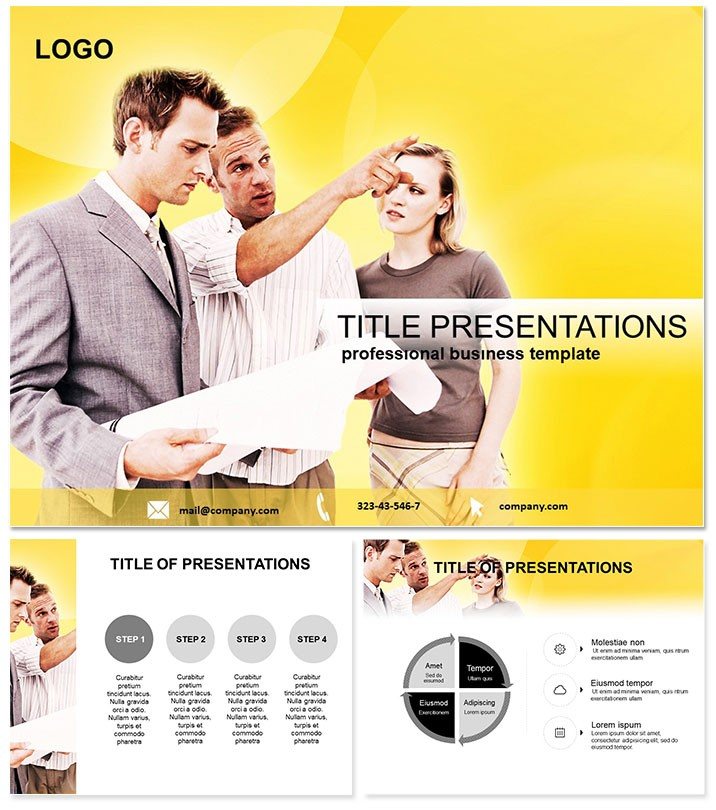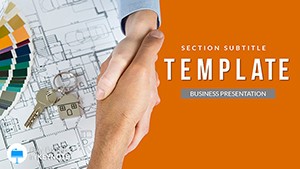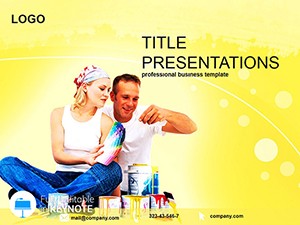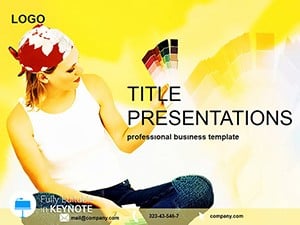Ever felt the frustration of a brilliant strategy fizzling out due to unclear execution steps? The Implementation Plans Keynote Template changes that by providing a clear roadmap for turning ideas into action. Tailored for business leaders, project managers, and teams, this template helps articulate complex plans with precision, fostering buy-in and accountability from the get-go.
Crafted for Apple Keynote, it boasts 28 diagram slides that map out timelines, responsibilities, and milestones with effortless clarity. Whether outlining quarterly goals or cross-departmental initiatives, these visuals make abstract concepts tangible. Fully compatible with Keynote 2016+, it comes with a lifetime license for just $22, ensuring long-term value without recurring fees.
For busy professionals, this template matters because it cuts through jargon, aligning diverse stakeholders around shared objectives. Imagine sealing a partnership faster or rallying your team with a deck that feels both strategic and approachable - that`s the edge it delivers.
Standout Features for Seamless Planning
Explore the elements that make this template indispensable for execution-focused presentations.
- 28 Strategic Diagram Slides: From Gantt-style timelines to responsibility matrices, each slide is built to highlight key phases without clutter.
- 3 Masters and 3 Backgrounds: Adapt to corporate clean or creative vibes, maintaining brand consistency across decks.
- 7 Versatile Color Schemes: Choose from professional neutrals to energizing accents, perfect for matching company palettes.
- Vector Graphics and Smart Objects: Scale infinitely and edit intuitively, saving time on revisions.
Unlike vanilla Keynote setups, which require building from scratch, this template offers ready-to-deploy structures that enhance comprehension and retention - users often see 40% better engagement rates.
Streamlining Your Presentation Process
Integration is a breeze: Import the .key file, populate with your data via simple tables, and apply animations to reveal plans progressively. Pro tip: Link slides to external docs for deeper dives, turning static presentations into dynamic hubs.
In one case, a marketing director leveraged these diagrams to outline a product launch, resulting in smoother handoffs and hitting deadlines ahead of schedule.
Real-World Applications That Drive Results
Apply this template where coordination is key, always with an eye on practical outcomes.
Team Onboarding and Training
Break down new processes into digestible steps, using flowcharts to assign roles and track progress, ideal for remote teams.
Client Proposal Reviews
Demonstrate implementation feasibility with phased visuals, building trust through transparency in budgeting and timelines.
Internal Strategy Sessions
Facilitate workshops by visualizing interconnections, sparking discussions that lead to refined, actionable plans.
What sets it apart? Depth in relational diagrams, showing how one task impacts others - far superior to basic lists in default tools.
Empower your next meeting with clarity that converts ideas to impact. Download the Implementation Plans Keynote Template now and step up your strategy game.
Superior to Standard Keynote Builds
While default slides work for simple talks, they falter on intricate plans. This template`s pre-aligned elements and thematic cohesion elevate your narrative, making complex info accessible at a glance.
Feedback highlights its role in reducing miscommunications, a game-changer for high-stakes environments.
Wrap Up: Execute with Confidence
From startups to enterprises, this template has fueled successful rollouts by bridging vision and reality. Secure yours today and transform how you implement - because great plans deserve great delivery.
Frequently Asked Questions
Is this template compatible with older Keynote versions?
Yes, it works seamlessly with Keynote 2016 and above, across macOS updates.
How editable are the diagrams?
Completely - swap data, colors, and layouts while preserving professional formatting.
Best for which team sizes?
Scales from small groups to large organizations, with slides adaptable to any scope.
Does it include timeline tools?
Indeed, with customizable Gantt and milestone trackers built-in.
Licensing details?
Lifetime access post-purchase, for unlimited personal and business use.
Animation options available?
Pre-configured for smooth reveals, easily toggled for different pacing.