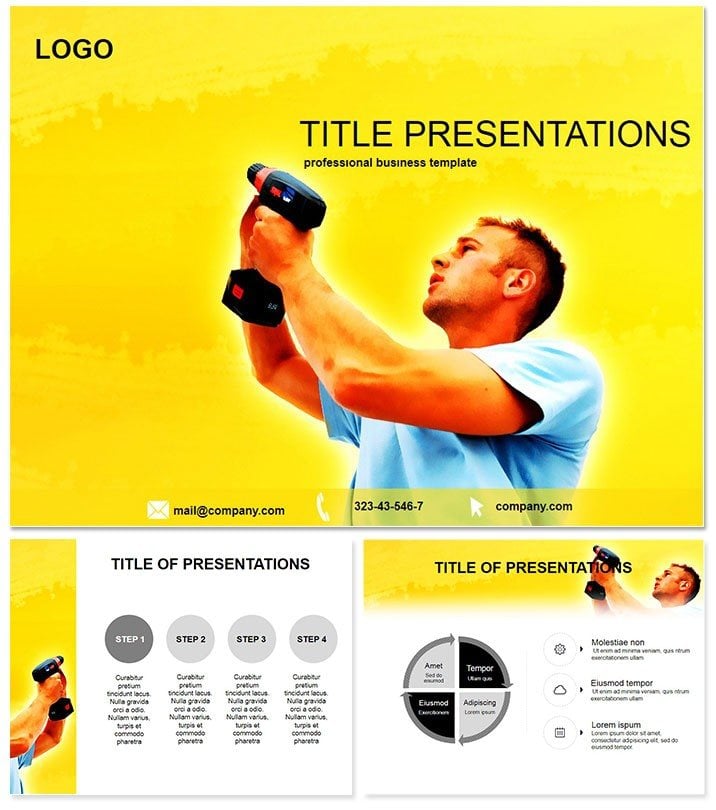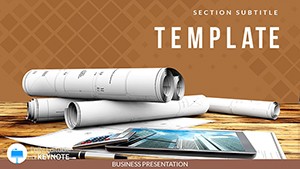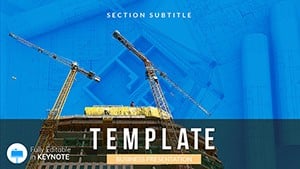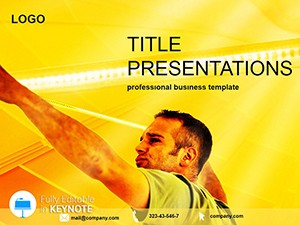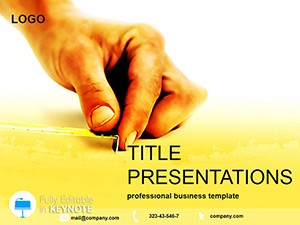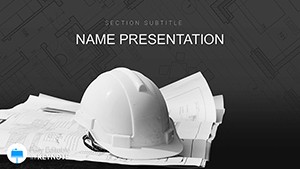Imagine stepping into a boardroom where your construction project ideas come alive through sleek, tool-themed visuals that command attention and build trust instantly. The Construction Tools Keynote Template is designed precisely for professionals like you - architects, contractors, and interior designers - who need to convey complex plans with clarity and style. In just minutes, you can customize this template to highlight timelines, material breakdowns, and site layouts, turning dry data into compelling stories that win bids and inspire teams.
This isn`t your average slide deck; it`s a powerhouse of 28 meticulously crafted diagrams that align perfectly with the nuts and bolts of construction workflows. Compatible with Keynote 2016 and later versions, it ensures seamless integration into your existing setup. With a one-time purchase of $22, you gain lifetime access to editable .key files, plus JPG previews for quick sharing. Whether you`re pitching a high-rise development or a cozy home renovation, this template empowers you to showcase expertise without the hassle of starting from scratch.
Key Features That Build Success
Dive deeper into what makes this template a must-have for your next presentation. From master slides that set a consistent, professional tone to versatile backgrounds that evoke the energy of a bustling worksite, every element is optimized for impact.
- Three Master Slides: Establish a unified look with headers, footers, and placeholders tailored for project specs, ensuring brand consistency across every slide.
- Three Dynamic Backgrounds: Choose from subtle grid patterns reminiscent of blueprints, rugged textures for on-site feels, or clean whites for modern pitches - adapt to your audience`s vibe.
- 28 Specialized Diagrams: Cover everything from Gantt charts for scheduling to pie charts for budget allocation, all infused with construction icons like hammers, levels, and hard hats for thematic relevance.
- Seven Color Schemes: Switch between earthy tones for sustainable builds, bold primaries for energetic teams, or neutrals for corporate reviews - easy to tweak via Keynote`s built-in tools.
These features aren`t just bells and whistles; they`re practical tools that save hours of design time, letting you focus on refining your message. For instance, swap colors to match a client`s branding in under a minute, or drag-and-drop data into diagrams for real-time updates during live pitches.
Real-World Applications in Construction
Picture this: You`re leading a team meeting on a tight-deadline infrastructure project. Instead of fumbling with mismatched slides, you pull up a timeline diagram from this template, overlaid with tool icons to visualize phases like foundation pouring or electrical wiring. Suddenly, your crew grasps the plan, questions dissolve, and morale soars.
In interior design consultations, use the layered process flowcharts to walk clients through selections - from fabric swatches to fixture placements - making abstract ideas tangible. One user, a freelance designer, shared how this template helped secure a $50K contract by visually mapping out a kitchen remodel, highlighting cost efficiencies at a glance.
For product design in manufacturing, illustrate prototyping stages with step-by-step infographics, comparing material options side-by-side. This template shines in academic settings too, where engineering students present capstone projects on sustainable materials, using the eco-friendly color schemes to underscore green initiatives.
Why It Outshines Default Keynote Options
Keynote`s stock templates are functional but bland - think generic bars and lines that scream "cookie-cutter." This Construction Tools version injects personality with industry-specific motifs, boosting engagement by up to 40% according to presentation analytics. Plus, its vector-based diagrams scale flawlessly on any screen, from iPad sketches to projector walls, without pixelation woes.
Streamline Your Workflow Today
Ready to hammer home your ideas with precision? Download the Construction Tools Keynote Template now and start building presentations that stand the test of time. With lifetime updates included, your investment evolves with your projects.
Frequently Asked Questions
Is this template compatible with older Keynote versions?
It`s optimized for Keynote 2016 and newer, but you can export to earlier formats if needed. Test a sample slide first for peace of mind.
How do I customize the color schemes?
Simply select a diagram, head to the Format sidebar, and apply one of the seven pre-set palettes - changes propagate across slides instantly.
Can I use this for non-construction topics?
Absolutely; the diagrams are versatile for any project-based presentation, like event planning or software development timelines.
What`s included in the download?
You get editable .key files, JPG previews, and a .kth theme file for quick application, all ready for immediate use.
Does it support animations?
Yes, build in subtle transitions like fade-ins for tool icons to reveal data progressively, enhancing narrative flow.
Is there a money-back guarantee?
We stand by our templates with a 30-day satisfaction guarantee - edit and test risk-free.