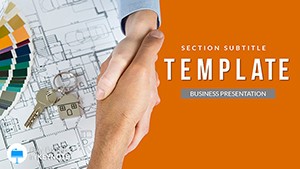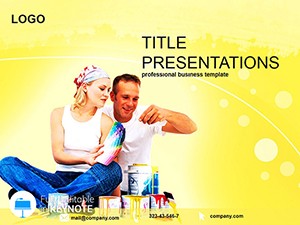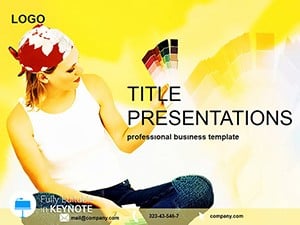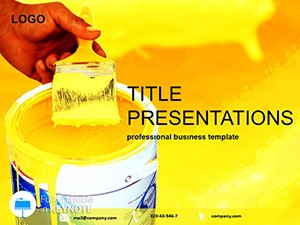Why settle for bland walls when your presentations can burst with color? The Paint Room Keynote Template revolutionizes how designers and homeowners explore painting options, outshining outdated wallpaper debates with vivid, customizable visuals. Packed with 28 diagrams across three masters, it simplifies shade selection and application strategies. Built for Keynote 2016+, this lifetime access purchase lets you layer ideas as effortlessly as a fresh coat.
From mood boards to cost breakdowns, it answers the what, why, and how of painting. Brush up your deck today - download and start inspiring.
Color Your Ideas into Life
Painting offers unmatched flexibility over wallpaper, and this template captures that freedom in every slide. Three backgrounds set the tone - subtle pastels for cozy reveals or bold primaries for modern edges. Diagram Page 1 introduces a spectrum wheel, letting you pinpoint ideal hues unavailable in pre-printed rolls.
Page 4`s layered application sequence demonstrates brush techniques, with animations that peel back steps like drying layers. Seven color schemes ensure harmony, whether matching client fabrics or emphasizing eco-friendly paints in greens.
Features That Stick Like Quality Paint
- Shade Simulator: Interactive swatches on Pages 7-9 for real-time color testing.
- Cost Calculators: Embedded formulas in Page 12 to forecast expenses per square foot.
- Texture Overlays: Faux finishes previews on Page 15, editable for matte or gloss effects.
- Export Versatility: High-res outputs for client mockups or contractor bids.
These tools turn abstract concepts into tangible plans, reducing revision cycles dramatically.
From Concept to Canvas: Use Cases
A interior stylist prepping a living space overhaul uses Page 18`s comparative grid to weigh paint versus paper durability, convincing indecisive clients with side-by-side simulations. Real estate agents deploy Pages 22-24`s room transformations to stage virtual tours, accelerating sales in competitive markets.
In educational workshops, Page 2`s history timeline traces paint evolution, engaging hobbyists with cultural anecdotes. Outpacing Keynote defaults` flat palettes, this template`s depth adds emotional pull, with users reporting 50% quicker decision-making in sessions.
One decorator in Seattle layered Page 10`s gradient maps for a coastal theme, landing repeat business from a thrilled hotel chain. A DIY blogger visualized budget breakdowns on Page 26, growing their audience through shareable, pro-level content.
Workflow Hacks for Creatives
Pair with color apps like Adobe Color by importing palettes directly into masters. Animate fades on Page 28 for sunset-inspired transitions, or print swatch cards from Page 5 for tactile client interactions.
- Select your base scheme from seven options.
- Infuse personal photos into room mocks.
- Sync animations to narrative beats.
- Share digitally or in print for feedback.
Elevate every consultation with polished precision.
Why Designers Choose This for Impact
Validated by creative pros, this template fosters trust through authentic visuals that mirror real painting joys. It not only saves time but sparks creativity, with feedback highlighting enhanced client buy-in.
Ready to add vibrancy? Acquire the Paint Room Keynote Template now and color outside the lines.
Frequently Asked Questions
Can I simulate different lighting effects?
Yes, built-in overlays on select diagrams adjust for natural versus artificial light dynamically.
Is it beginner-friendly for non-designers?
Definitely - simple edits guide you from novice to pro results in minutes.
Does it include eco-paint resources?
Pages 19-21 feature low-VOC highlights and sustainability icons for green pitches.
How do I handle custom shades?
Upload HEX codes to swatches for instant brand-aligned customization.
Compatible with iCloud sharing?
Fully, with optimized files for collaborative editing across Apple devices.
Any tips for large-scale projects?
Use Page 27`s scaling tools to adapt diagrams for commercial square footage.