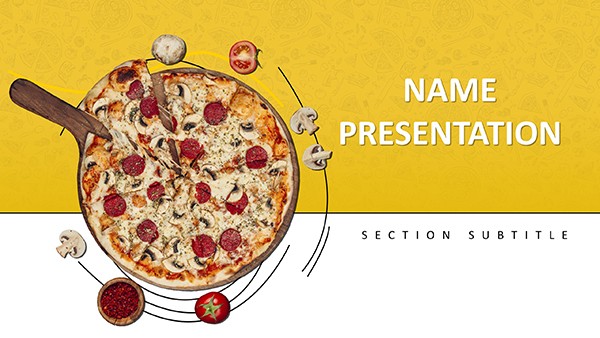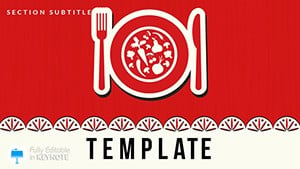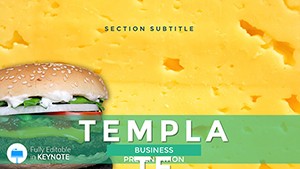Imagine stepping into a sunlit bakery where the aroma of fresh loaves pulls you in, and every display tells a story of craftsmanship. That's the vibe this Bread and Bread Rolls Keynote Template brings to your presentations. Tailored for bakery owners, chefs, and food enthusiasts, it transforms mundane slides into a feast for the eyes, helping you highlight your artisan breads, fluffy rolls, and innovative recipes with ease. Whether you're pitching to investors for a new location or sharing baking tips at a community event, these 28 meticulously crafted diagrams ensure your message rises just like dough in the oven.
Crafted with Keynote's robust editing tools in mind - compatible from Keynote 2016 onward - this template offers three versatile masters and backgrounds that evoke the warmth of a wood-fired oven. Swap in your high-res photos of crusty baguettes or soft dinner rolls, tweak the earthy tones to match your brand's palette, and watch your content come alive. It's not just about looking good; it's about connecting with your audience on a sensory level, making them crave not just the visuals, but what they represent: quality, tradition, and innovation in every bite.
Unlocking the Warmth: Core Features of Your Bakery Presentation Deck
At the heart of this template lies a collection of 28 diagrams, each designed to spotlight different aspects of your bread world. Start with a title slide that frames your bakery's story like a window display, complete with subtle flour-dusted textures for that authentic touch. Move into content layouts where you can layer in ingredient breakdowns or baking timelines - think horizontal flows that mimic the stretch of dough or circular infographics resembling perfectly rounded buns.
What sets these apart? The seven color schemes, from golden wheat hues to deep rye browns, let you adapt on the fly. Need a lighter feel for a summer farmers' market pitch? Opt for the sunny variant. Presenting at a cozy winter fair? The richer tones will draw them in like a hearth. Every element is vector-based for crisp scaling, and the icons - tiny wheat sheaves, rolling pins, and steam wisps - are fully editable, so you can infuse your unique flair without starting from scratch.
- Seamless Customization: Drag-and-drop placeholders for images mean you can insert your latest loaf photo in seconds, resizing without distortion.
- Interactive Elements: Hyperlinked navigation for jumping between recipe sections, keeping your flow as smooth as kneaded dough.
- Consistent Branding: Unified fonts like a clean sans-serif paired with a script for headers, evoking handwritten recipe cards.
These features aren't just bells and whistles; they're tools to save you hours, letting you focus on what you do best - baking and storytelling.
From Oven to Audience: Real-World Applications for Bread Lovers
Picture a small-batch bakery in a bustling city neighborhood. The owner, much like those featured in design-forward decks from pros like Paula Scher, uses this template to pitch expansion plans. Slide one: A timeline diagram traces the journey from seed to slice, pulling investors into the narrative. Next, pie charts break down sales by roll type, with colors that pop against a parchment background, making numbers feel inviting rather than intimidating.
Or consider a home baker turned influencer prepping for a workshop. Here, the template shines in step-by-step sequences: Numbered lists overlay photos of rising dough, turning a simple demo into an engaging tutorial. Attendees leave not just informed, but inspired to try their hand at your signature sourdough. For corporate caterers, it's a game-changer in menu proposals - grid layouts showcase variety packs, with callout boxes for dietary notes, ensuring clarity without clutter.
Workflow tip: Begin by outlining your key message in Keynote's outline view, then populate the diagrams one by one. For timelines, use the built-in animation to reveal stages sequentially, building anticipation like the wait for bread to cool. Compared to cobbling together basic Keynote shapes, this template cuts prep time dramatically, delivering polished results that stand out in a sea of generic slides.
Spotlight on Slide Types: Tailored for Every Crumb
- Introductory Spreads: Hero images of stacked rolls against neutral backdrops, perfect for setting a welcoming tone.
- Data Visuals: Bar graphs for production metrics, where bars mimic baguette lengths for a thematic twist.
- Process Maps: Flowcharts detailing fermentation steps, with arrows that curve like steam rising.
- Closing Calls: Quote slides featuring customer testimonials, framed in rustic borders.
Each type ties back to your brand's essence, ensuring cohesion from first slide to last.
Elevate Your Dough: Tips to Maximize Impact
To truly ferment success, pair this template with high-contrast images - think close-ups of crumb structure under soft lighting, as recommended in food photography guides from experts like Hélène Dujardin. Test your deck on a secondary display to ensure colors hold true, and incorporate subtle transitions like fades that evoke gentle kneading motions. For accessibility, add alt text to every image, describing not just the visual but the story, like "Golden-crusted sourdough loaf, symbolizing our 20-year tradition."
Integrate it into your routine: Update a master version quarterly with seasonal specials, then duplicate for one-off events. This way, your presentations evolve with your menu, keeping things fresh and relevant.
Ready to let your breads take center stage? Download the Bread and Bread Rolls Keynote Template now and turn every pitch into a sensory delight.
Frequently Asked Questions
What software versions does this template support?
It's fully compatible with Keynote 2016 and later versions, ensuring smooth performance on macOS and iPadOS.
Can I change the color schemes easily?
Yes, select any of the seven schemes via the master slide editor, and all diagrams update instantly.
Are the diagrams resizable without losing quality?
Absolutely - all elements are vector-based, scaling perfectly for any screen size.
How do I add my own photos?
Use the drag-and-drop placeholders; just ensure images are high-res for best results.
Is there support for animations?
Keynote's native animations work seamlessly; apply builds to reveal diagram parts progressively.