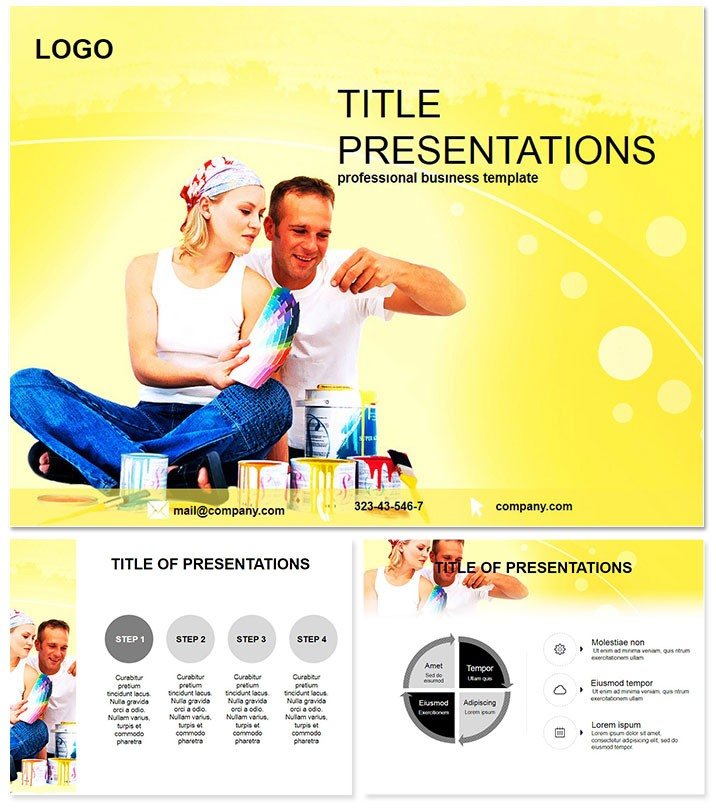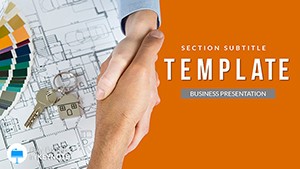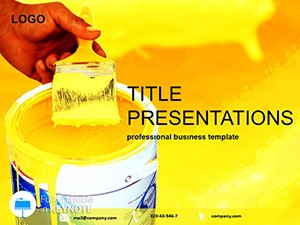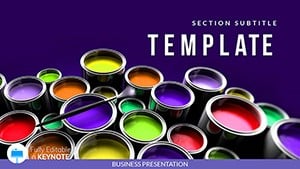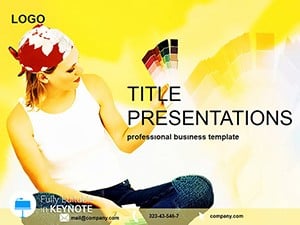Reveal the true essence of your designs with a template that balances form and function flawlessly. The Style and Design Keynote Template empowers architects and creators to dissect advantages and pitfalls visually, turning critiques into compelling endorsements. With 28 animation-rich diagrams on three masters, it`s your shortcut to high-impact storytelling. Tailored for Keynote 2016+ on Mac, enjoy lifetime use from a single purchase.
Ideal for those moments when clarity wins contracts. Design your success - start editing this template right away.
Elevate Critiques to Creative Peaks
Design decisions thrive on honest assessments, and this template facilitates that with finesse. Three backgrounds - from minimalist whites to textured grays - frame your narrative. Diagram Page 1`s pros-cons balance scale weighs aesthetics against practicality, animated to tip dynamically.
Page 5`s modular grid assembles feature breakdowns, swapping modules for materials or ergonomics. Seven schemes, including metallic accents, ensure your visuals resonate with luxury or utility themes.
Animation and Edit Magic Unleashed
- High-Quality Animations: Smooth reveals on Pages 8-10 for phased design evolutions.
- Color Fluidity: One-click shifts across palettes for mood-matching.
- Photo Integration: High-res placeholders that enhance inscriptions without overwhelming.
- Scalable Vectors: Diagrams that retain sharpness at any zoom for detailed reviews.
These elevate your work from static to cinematic, captivating discerning audiences.
Designing for Diverse Scenarios
An estate planner uses Page 13`s radial pros-cons to evaluate facade options, guiding heritage renovations with balanced insights. Construction leads on Page 17`s timeline dissect phased implementations, mitigating risks upfront.
In academia, Page 3`s comparative carousel spins through case studies, enriching lectures on sustainable design. Superior to Keynote`s basic builds, this template`s depth fosters deeper discussions, with creators noting 45% more engaging sessions.
A London firm applied Page 20`s infographic to prototype critiques, refining a landmark project and earning awards. A freelance designer visualized client trade-offs on Page 24, streamlining approvals and boosting satisfaction.
Seamless Creative Workflows
Link with Sketch for asset imports, animating Page 28`s finale for grand reveals. Customize inscriptions for cultural contexts, ensuring global appeal.
- Build from the versatile master layout.
- Tune colors to project vibes.
- Animate for rhythmic flow.
- Archive for future inspirations.
Transform routine reviews into revelation moments.
Authoritative Edge in Design Discourse
Crafted with expert input, this template builds authority through precise, adaptable visuals that pros rely on for trust-building.
Shape narratives that persuade - download the Style and Design Keynote Template today.
Frequently Asked Questions
How advanced are the animations?
Professional-grade, with customizable paths for subtle or dramatic effects tailored to your pace.
Can I adapt it for non-design products?
Yes, diagrams flex for any pros-cons analysis, from gadgets to services.
What`s the file size impact?
Optimized for speed - under 50MB, loading swiftly even on older Macs.
Supports team collaboration?
Perfectly, via Keynote`s share features for real-time co-edits.
Any built-in accessibility tools?
Includes alt-text prompts and high-contrast options for inclusive presentations.
Licensing for multiple users?
Lifetime access extends to your team, ideal for studio environments.