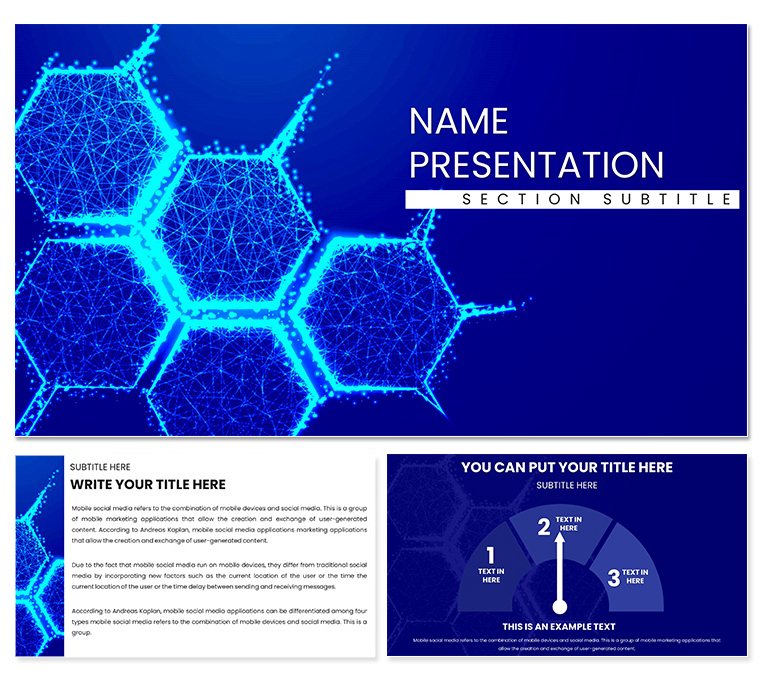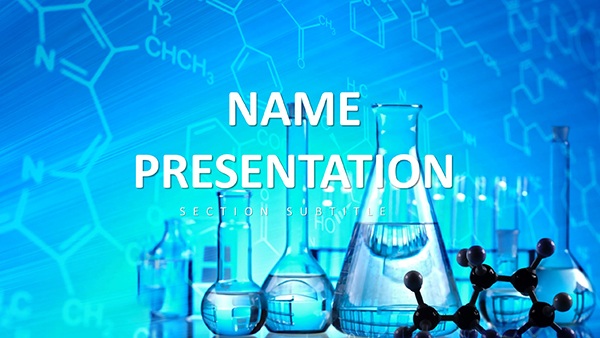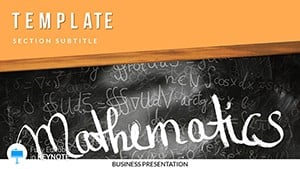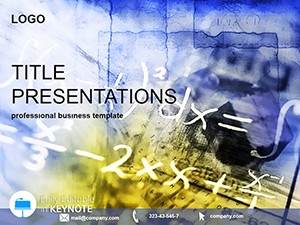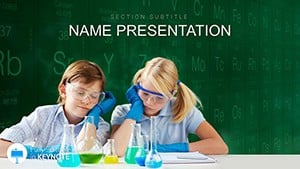Imagine stepping into a conference room filled with fellow researchers, your slides lighting up the screen not just with data, but with visuals that breathe life into the latest medical advancements. That's the power of the Achievements of Medical Science Keynote Template. Designed specifically for those pivotal moments in healthcare discussions, this template equips you with 28 meticulously crafted diagrams across 7 versatile color schemes, all ready to adapt to your narrative. Whether you're unveiling a new treatment protocol or dissecting clinical trial results, these slides turn complex information into compelling stories that resonate with doctors, policymakers, and patients alike.
At its core, this Keynote template shines through its seamless integration of medical-themed graphics - think intricate timelines for drug development phases or layered infographics for patient outcome mappings. Built on three master slides and three background options, it ensures consistency while allowing effortless tweaks. Compatible with Keynote on macOS and iOS, it's a go-to for professionals who value precision without the hassle of starting from scratch. Priced at just $22, it's an investment that pays off in audience retention and memorable takeaways.
Unlocking the Core Features That Elevate Your Medical Narratives
Every element in this template is engineered for clarity and impact. Start with the 28 diagrams, ranging from circular process flows for surgical procedures to hierarchical org charts for hospital teams. These aren't generic shapes; they're infused with subtle medical icons like stethoscopes and DNA helices, making your content instantly relatable. The seven color schemes - spanning cool blues for trust-building serenity to warm reds for urgent alerts - let you match the emotional tone of your presentation, whether it's a serene seminar on preventive care or a high-stakes pitch for funding.
- Fully Editable Layouts: Drag and drop elements to rearrange flows, swap icons, or resize vectors without losing quality. For instance, adapt a breakthrough timeline slide by inserting your own milestones, complete with animated transitions that reveal data points one by one.
- Typography Mastery: Clean, sans-serif fonts ensure readability even from the back row, with built-in hierarchy that guides eyes from headlines to fine print.
- Master Slide Efficiency: With three masters, you can toggle between minimalist, detailed, or illustrative styles mid-presentation, keeping things fresh without manual overhauls.
These features aren't just bells and whistles; they're tools that save hours in prep time, letting you focus on what matters - delivering insights that could change lives.
Customization Tips for Tailored Medical Insights
Diving deeper, customization here is intuitive yet powerful. Open the template in Keynote, select a diagram like the comparative analysis chart for vaccine efficacy, and use the color picker to align with your organization's palette - perhaps incorporating institutional greens for a university talk. Layer in your data via simple tables that auto-populate charts, ensuring accuracy without coding. For a touch of dynamism, add subtle animations: fade in success metrics to build suspense, mirroring the gradual reveal of scientific discoveries.
Pro tip: Pair these slides with high-res photos of lab equipment or patient anonymized scans (ethically sourced, of course) to ground abstract concepts in reality. This approach, reminiscent of how leading journals like The Lancet visualize data, bridges the gap between sterile stats and human stories.
Real-World Applications: From Lab to Lecture Hall
For medical researchers presenting at symposiums, this template transforms dry abstracts into visual feasts. Picture outlining a gene therapy trial: Use the multi-stage funnel diagram to map recruitment to results, highlighting drop-off points with color-coded alerts. Doctors in practice can leverage it for grand rounds, where a before-and-after infographic on treatment protocols clarifies benefits for skeptical colleagues.
In educational settings, professors introduce epidemiology concepts via interactive maps - adapt the geographic spread slide to plot outbreak patterns, engaging nursing students with clickable regions that expand into stats. Pharmaceutical reps, meanwhile, close deals by customizing pitch decks with ROI pyramids, stacking layers of cost savings atop efficacy proofs.
- Research Dissemination: Structure your findings with sequential timelines, ensuring logical progression from hypothesis to validation.
- Team Briefings: Opt for org chart variants to delineate roles in multi-disciplinary projects, fostering collaboration.
- Patient Education: Simplify with icon-driven lists, turning jargon-heavy explanations into accessible overviews.
These applications highlight how the template addresses common pain points, like overwhelming audiences with text walls or fumbling through mismatched visuals.
Step-by-Step Workflow for Seamless Integration
Getting started is straightforward: Download the .key file, launch Keynote, and preview the 28 diagrams in the slide sorter. Duplicate a base slide for your opener - a title layout with a subtle helix background - then infuse your logo via the master editor. As you build, use Keynote's build inspector for phased reveals: Animate a growth chart to simulate viral spread models, captivating viewers.
Export options abound - save as PDF for handouts or video for virtual webinars - ensuring versatility across formats. Test on different devices to confirm responsiveness, a nod to hybrid medical conferences.
Why This Template Stands Out in Healthcare Communication
Compared to vanilla Keynote slides, this template injects professionalism without the learning curve. No more wrestling with alignment tools; pre-set grids keep everything polished. It's particularly potent for those echoing principles from experts like Atul Gawande, who advocate for visuals that humanize data - here, through empathetic icons that evoke care and innovation.
Users rave about its adaptability: A cardiologist might swap in heart diagrams for vascular studies, while a public health official layers demographic overlays on trend lines. The result? Presentations that not only inform but inspire action, whether it's grant approvals or policy shifts.
Ready to amplify your voice in the medical arena? Download the Achievements of Medical Science Keynote Template today for $22 and watch your ideas take center stage.
Frequently Asked Questions
What software is required to use this template?
This template is optimized for Apple Keynote (version 2016 or later) on macOS and iOS devices.
Can I change the colors to match my hospital's branding?
Yes, all elements are fully editable; use Keynote's color tools to swap schemes effortlessly.
Are the diagrams vector-based for scalability?
Absolutely, ensuring crisp quality at any resolution, from projectors to printed reports.
How many slides come with the template?
It includes 28 ready-to-use diagrams, plus masters for unlimited expansion.
Is it suitable for virtual presentations?
Yes, with built-in animations and export options for Zoom or Teams compatibility.
What's the refund policy if it doesn't fit my needs?
We offer a satisfaction guarantee; contact support within 30 days for assistance.