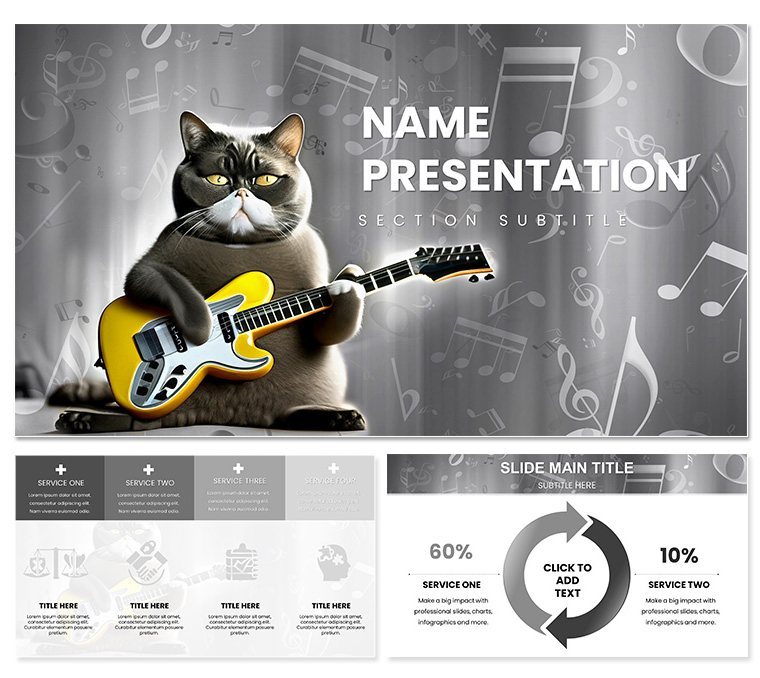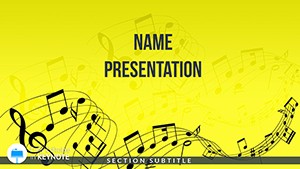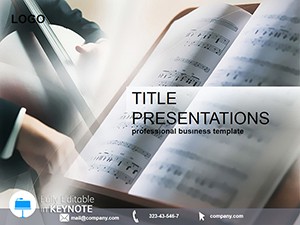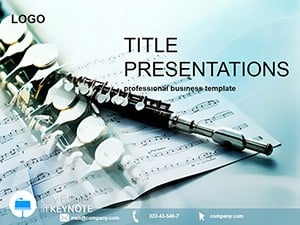Imagine stepping onto the stage, your slides pulsing with the rhythm of your story, drawing listeners into the melody of your ideas. That's the power of this Music Keynote Template, crafted specifically for musicians, educators, and industry pros who want to turn dry facts into unforgettable performances. Whether you're pitching a new album to label executives, teaching a masterclass on song structure, or rallying fans at a virtual concert recap, these slides let your content sing. With 59 fully editable slides spanning three master layouts and backgrounds, plus seven vibrant color schemes, you'll compose presentations that resonate long after the final note.
This template isn't just a backdrop - it's a collaborator in your creative process. Dive into layouts designed for album art spotlights, lyric breakdowns with flowing timelines, and interactive elements that embed audio snippets or video clips right into your deck. No more wrestling with clunky software; everything snaps into place, leaving you free to focus on what matters: connecting with your audience. Picture a slide where chord progressions animate across the screen, or a discography timeline that builds like a crescendo - tools like these make complex music theory accessible and exciting for students or collaborators alike.
For the touring artist prepping a label meeting, start with a bold title slide featuring your latest single's waveform as the hero image. Transition smoothly into a SWOT analysis of market trends using pie charts themed in neon blues and purples, evoking a late-night studio vibe. Educators can leverage the infographic-heavy sections to dissect genre evolutions, with vector icons of instruments that scale perfectly without pixelation. And for event promoters? Whip up a post-show report with embedded setlist photos and attendance heat maps that visualize crowd energy. At $22, this investment amplifies your voice without the hassle of starting from scratch.
Unlock the Core Features That Hit All the Right Notes
At its heart, this template shines through thoughtful design choices that prioritize both aesthetics and functionality. The three master slides provide a consistent foundation: one minimalist for spoken-word intros, another layered for visual-heavy segments, and a third dynamic for multimedia embeds. Switch between three background styles - subtle gradients mimicking sound waves, textured like vinyl records, or clean whites for academic settings - to match your venue's mood.
Versatile Diagrams for Every Verse and Chorus
- Timeline Layouts: Map out tour schedules or career milestones with curved paths that mimic musical staffs, complete with draggable milestones for easy adjustments.
- Infographic Icons: Over 50 music-themed vectors, from treble clefs to drum kits, ready to drop into any slide for instant thematic punch.
- Chart Variations: Bar graphs for streaming stats, radial diagrams for genre breakdowns - each with animations that reveal data in sequence, building suspense like a song's bridge.
Customization is a breeze: tweak fonts to echo your branding (think sans-serifs for modern pop or serifs for classical), and layer in your own photos or Spotify embeds without breaking the flow. Compatible with Keynote 2016 and later, it ensures seamless playback on Mac or iPad, even during live sessions.
Real-World Rhythms: Applying the Template in Music Scenarios
Let's break it down with step-by-step guidance tailored to common challenges. For an album launch pitch, begin by duplicating the hero slide and swapping in your cover art - resize effortlessly with smart guides. Next, use the process flow diagram (slide 12) to outline production stages: from demo sketches to final mixes, adding callouts for key collaborators. Animate transitions to fade in like a track layering vocals, keeping execs hooked.
In the classroom, transform a lecture on jazz improvisation with the mind-map layout (slide 23). Centralize "Blue Notes" as the hub, branching to scales and examples with hyperlinks to audio files - students click to hear in real-time. For troubleshooting, if a video embed lags, opt for the static image placeholder with QR codes linking to your SoundCloud; it's a low-tech win that keeps the energy high.
Consider how a freelance composer might adapt this for client proposals: Layer budget breakdowns into donut charts colored to match genre palettes - acoustic folk in earth tones, electronic in metallics. Follow with a mock-up slide using the photo grid (slide 45) to preview score visuals, complete with placeholder text for synopses. The result? Clients not just informed, but inspired to greenlight your vision.
Pro Tips for Multimedia Mastery
- Embed audio via Keynote's inspector: Drag your MP3 onto the slide, set to play on click, and align with waveform graphics for visual sync.
- Test on external displays early - ensure color schemes pop under stage lights by previewing in presentation mode.
- Layer transparency on overlays: For lyric slides, set text opacity to 80% over album art, creating depth without clutter.
Compared to vanilla Keynote slides, this template cuts prep time by streamlining repetitive tasks - no more manual alignment of elements across dozens of pages. It's like having a session musician who knows your style inside out.
Elevate Your Setlist: Why This Template Resonates
Beyond the slides, it's the subtle details that elevate your delivery. Hyperlinked table of contents for quick navigation during Q&A, or built-in speaker notes with pronunciation guides for niche terms like "atonal." For virtual formats, the widescreen 16:9 ratio ensures crisp Zoom shares, while dark mode variants prevent eye strain in late-night rehearsals.
Artists like those drawing from indie scenes have used similar setups to secure grants, layering grant criteria into comparison tables that highlight project fits. The key? Always tie visuals back to emotion - let a crescendo bar chart not just show sales growth, but evoke the thrill of a sold-out show.
Ready to remix your presentations? Download this Music Keynote Template today and let your ideas take center stage.
Frequently Asked Questions
Can I add my own audio files to the slides?
Yes, Keynote's native tools make it simple: just drag and drop MP3s onto designated placeholders, and they'll sync with animations for seamless playback.
Is this template suitable for non-musicians?
Absolutely - its clean diagrams and icons adapt easily to any creative field, like podcast pitches or event planning.
How do I change the color schemes?
Select a master slide, head to the color editor, and apply one of the seven pre-sets or create custom palettes to match your branding.
Does it work on older versions of Keynote?
It's optimized for Keynote 2016 and newer; for earlier versions, export as PDF for compatibility.
Are the diagrams fully editable?
Every element, from shapes to data points, is vector-based and resizable without quality loss.
What file formats are included?
You'll get .key for direct editing and .kth for theme application across new projects.