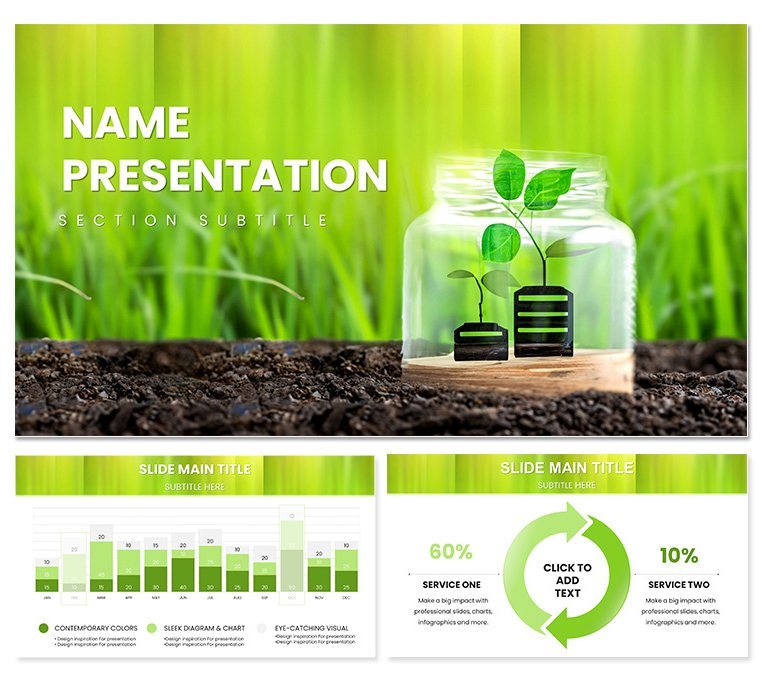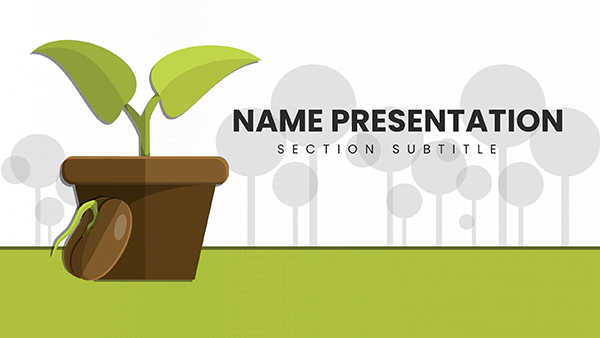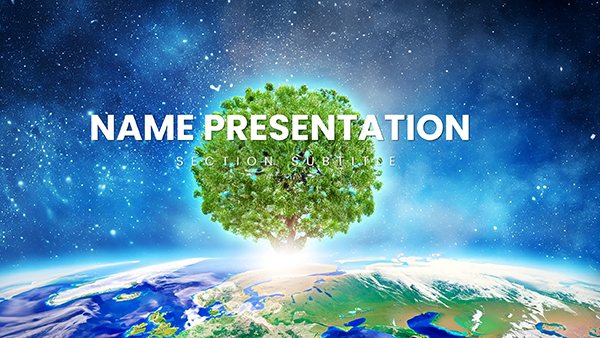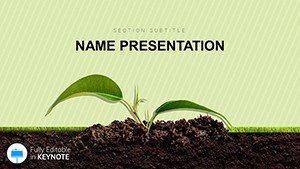When you're passionate about preserving wetlands or advocating for wildlife corridors, your slides need to evoke the wild beauty and urgent stakes of ecology. Enter the Conservation Ecology Keynote Template, a dedicated ally for turning field notes into persuasive visuals that stir hearts and minds. With 28 vector-based diagrams spanning 7 harmonious color schemes, three master layouts, and three evocative backgrounds, it equips educators, environmentalists, and advocates to craft decks that don't just educate - they mobilize. Imagine a classroom lesson on habitat fragmentation unfolding through interactive layers, or a policy briefing where food web illustrations reveal interconnected threats, all rendered with the finesse that commands attention.
This template thrives in settings from university lectures to NGO fundraisers, where clarity meets compassion. Animated elements bring ecosystems to dynamic life - watch species interactions bloom on screen - while high-quality images of biomes ensure authenticity. User-friendly from the first slide, it's compatible with Keynote's latest builds, fostering collaboration among teams tracking biodiversity metrics. For those weaving science with storytelling, it's the bridge that makes complex conservation data accessible and unforgettable.
Essential Features for Ecological Narratives
Central to its appeal are the diagrams, engineered for depth: cycle charts for nutrient flows in forests, scatter plots for population trends, each with editable axes and legends. Color schemes draw from natural gradients - ocean blues for marine talks, autumn warms for terrestrial focuses - switchable in one click. Masters offer variety: analytical grids for research summaries, narrative arcs for case studies. Backgrounds subtly incorporate textures like bark or water ripples, grounding your content without overwhelming it.
- Animated Builds: Pre-timed sequences reveal data progressively, mimicking natural processes like seasonal changes.
- Vector Icon Sets: Over 40 ecology-specific symbols, from endangered species silhouettes to climate gauges, all infinitely resizable.
- Intuitive Editing: Keynote-native tools mean no learning curve - tweak paths or fills directly on shapes.
Pro insight: Use the shape library to extend icons, creating custom hybrids like a coral reef overlaid with pollution icons, enhancing specificity for regional conservation pitches. This mirrors techniques in National Geographic visuals, prioritizing revelation over revelation.
Practical Applications: Safeguarding Through Slides
Educators can map evolutionary timelines with the Gantt-style diagram, sequencing events from ancient extinctions to modern recoveries, adding notes for discussion prompts. Environmentalists pitching restoration projects might employ the pyramid for trophic levels, stacking populations to spotlight keystone species' roles - animate collapses to underscore imbalance risks. In advocacy, the radial for stakeholder mapping connects NGOs, governments, and communities in a web of influence, editable to reflect real alliances.
These uses address core pain points, like distilling dense reports into digestible formats for non-experts. A field biologist could adapt the heatmap for species distribution, importing GIS data to visualize migration shifts, turning raw coordinates into compelling calls for protected areas.
Streamlined Creation Process
- Theme Alignment: Select a master suited to your angle - scientific for papers, emotive for campaigns.
- Content Layering: Input variables into formulas for auto-updating charts, like biodiversity indices.
- Scheme Selection: Choose palettes that evoke your ecosystem - test for contrast in dim venues.
- Animation Refinement: Adjust durations to pace revelations, syncing with your speaking rhythm.
- Output Optimization: Export to video for social clips or print for handouts, retaining fidelity.
Link with field apps like iNaturalist for photo embeds, enriching slides with authentic imagery. Outshining basic templates, this one's animations and vectors deliver polish that holds diverse crowds, from students to senators.
Bringing Vitality to Your Visuals
Icons pulse with life - feathered birds in flight paths, rippling waves in hydrology flows - inviting viewers to lean in. For a climate summit, animate the butterfly effect diagram to trace small actions rippling into global saves, customizing nodes for audience-specific examples. A subtle tip: Group elements into smart objects for batch edits, streamlining revisions during feedback loops.
This template empowers you to present ecology not as a lecture, but a living dialogue. Secure the Conservation Ecology Keynote for $22 now and let your decks become catalysts for change.
Frequently Asked Questions
Are animations customizable?
Yes, all builds and transitions are editable in Keynote's inspector, allowing timing and style adjustments.
What types of diagrams are included?
28 varieties, including cycles, pyramids, and maps, all geared toward ecological data representation.
Is it compatible with group editing?
Perfectly, via Keynote's real-time collaboration features for team-based refinements.
How do the color schemes work?
7 schemes apply globally or per slide, with easy swaps for thematic consistency.
Can I add my own images?
Absolutely, drag-and-drop placeholders accept any format, auto-cropping to fit layouts.
What's the focus of the backgrounds?
Three options inspired by natural textures, subtle enough to support rather than compete with content.