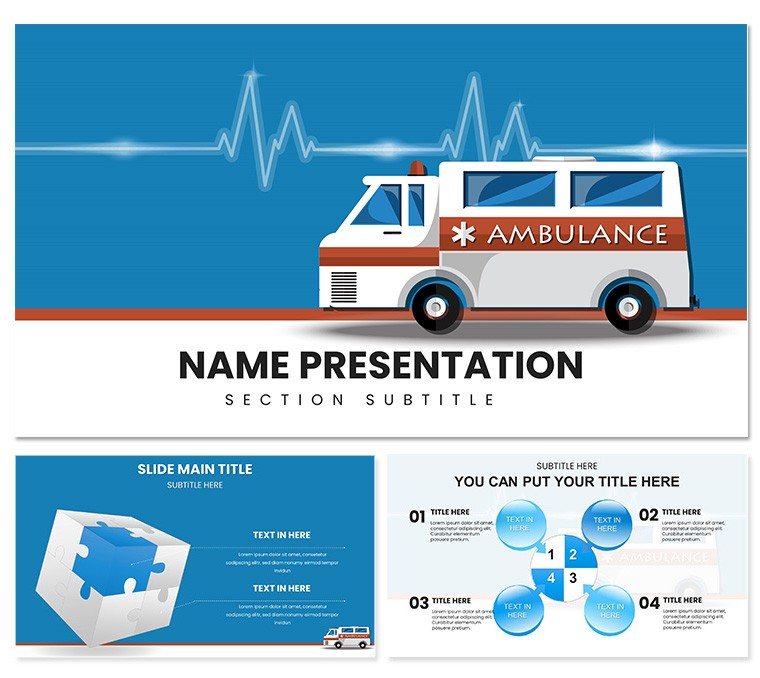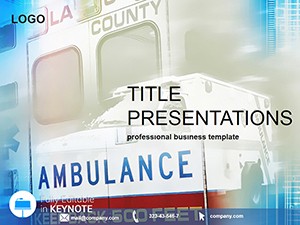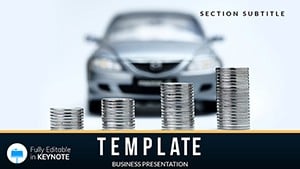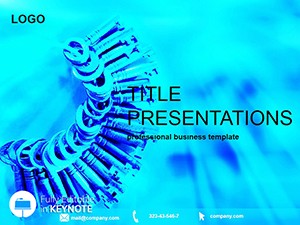In the high-pressure world of emergency medicine, every second counts - and so does every slide in your presentation. The Ambulance Design Keynote template is your ally for crafting compelling narratives that resonate with medical teams, hospital administrators, and first responders. Tailored for healthcare professionals, this template blends urgency with clarity, using visuals of ambulances, defibrillators, and triage flows to make complex protocols accessible.
Envision a paramedic trainer briefing new hires on response strategies: with 28 editable diagrams across 3 masters and backgrounds, they can highlight key steps without starting from scratch. Compatible with Keynote on macOS, it arrives in .key and .kth formats, ready for immediate tweaks. What makes it indispensable? Its focus on real-world applicability, from ER overviews to public health seminars, ensuring your message lands with precision and poise.
This isn't just a slide deck; it's a tool for advocacy, helping you advocate for better protocols or secure funding for equipment. Drawing from established practices in medical education, like those in ACLS guidelines, it structures content to guide audiences through scenarios logically.
Discover the Standout Features Driving Impact
At the core of this template are elements engineered for the fast-paced medical field. The 7 color schemes - ranging from calming blues for overviews to alert reds for crises - let you match your hospital's branding while maintaining visibility.
- Dynamic Diagrams: 28 pre-built visuals, including flowcharts for patient handoffs and timelines for response metrics.
- Master Layouts: Three versatile masters for title, content, and divider slides, streamlining your build.
- Integrated Icons: High-res medical symbols like stethoscopes and IV lines, scalable without quality loss.
- Background Variety: Three options evoking urgency, from gradient sirens to subtle grid patterns for data overlays.
These aren't arbitrary additions; they're responses to common challenges, like conveying urgency without overwhelming viewers. An emergency coordinator might swap colors to emphasize night shifts, creating slides that feel intuitive during drills.
Effortless Keynote Integration
Slide into Keynote and watch the template adapt seamlessly. Layers are organized for quick edits, with animations optional for subtle transitions that mimic real-time actions, like a siren fade-in.
Mastering Your Presentation: A Hands-On Guide
Transform raw ideas into polished delivery with these steps, designed for clinicians short on time:
- Select a Master: Choose based on slide purpose - title for intros, content for details.
- Populate Diagrams: Drag data into charts; adjust schemes to highlight vital stats like response times.
- Add Visuals: Insert photos of equipment, aligning with icons for cohesive storytelling.
- Refine Flow: Use transitions sparingly to guide through sections, from assessment to aftercare.
- Rehearse Export: Test in presenter mode, exporting to PDF for handouts if needed.
This workflow, akin to streamlining a code blue response, ensures your deck supports rather than distracts from your expertise.
Targeted Use Cases in Emergency Care
From boardroom pitches for new ambulances to classroom simulations, this template shines. A hospital CMO could use it for budget justifications, layering cost-benefit diagrams over fleet images. In training, it breaks down triage algorithms, making abstract concepts tangible for residents.
For public outreach, adapt slides to community forums, focusing on prevention with engaging infographics. It's versatile enough for pharma reps demoing emergency kits, where clear visuals bridge technical gaps.
Customization Secrets for Medical Pros
Go beyond basics by syncing fonts with your department's style guide - sans-serif for readability under stress. Embed hyperlinks to protocols for interactive sessions, or layer subtle audio cues for virtual deliveries. Test with peers; feedback refines like a post-incident review.
Pair it with iPad Keynote for on-the-go edits during conferences, keeping your content as mobile as your team.
Empower Your Next Critical Presentation
When lives and livelihoods hang on clear communication, settle for nothing less than excellence. Grab the Ambulance Design Keynote template today and turn urgent updates into unforgettable insights.
Frequently Asked Questions
What's the total number of diagrams included?
There are 28 diagrams, covering flows, charts, and timelines tailored to emergency topics.
Can I adjust colors for my hospital brand?
Yes, with 7 schemes and full editability, matching your palette is simple.
Is it compatible with older Keynote versions?
Designed for recent macOS, but check compatibility for specifics.
How do I add custom medical images?
Drag and drop into designated placeholders; resize without distortion.
Does it support animations for training?
Yes, built-in options for subtle effects to simulate sequences.
Are there guides for non-designers?
The structure is intuitive, with logical layers for quick navigation.