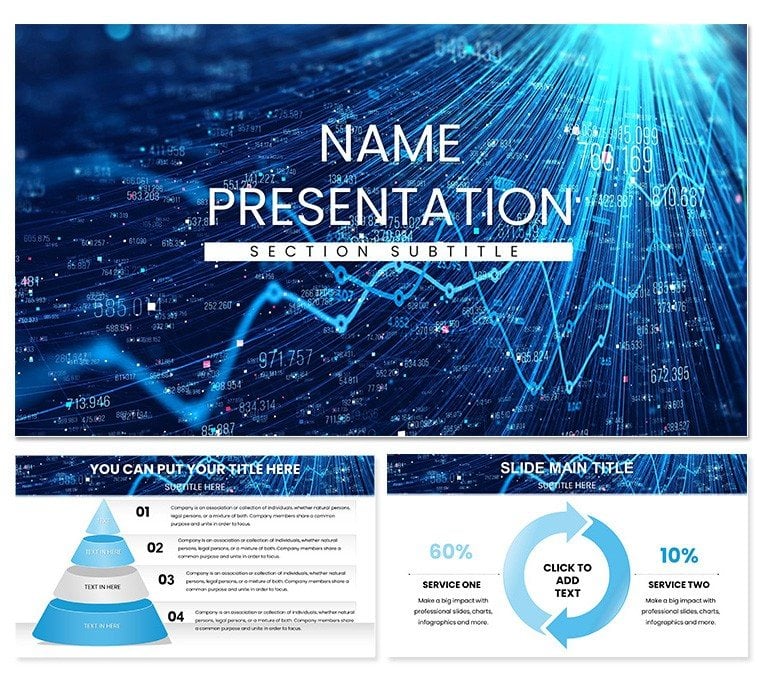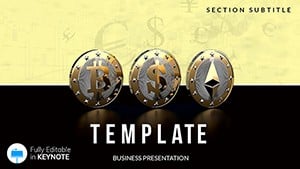In the realm of finance, where every figure tells a story, clarity is your greatest asset. The Data Financial Keynote Template equips you to decode balance sheets and forecast trends with elegance, ideal for business analysts dissecting quarterly results or executives crafting boardroom narratives. Boasting 28 intricate diagrams across three master layouts and backgrounds, this template uses a professional palette of muted grays and accents of teal to evoke trust and insight.
Envision a CFO unveiling revenue streams via a cascading waterfall chart, or a consultant mapping investment risks with heat maps that pulse with relevance. This isn't mere decoration - it's a strategic ally, compatible with Keynote 2016+, that lets you import datasets seamlessly and watch visuals update in harmony. A venture capitalist adapted the portfolio overview slide to spotlight emerging markets, securing funding by making projections pop. Grab this for $22 now and let your data do the talking.
Discover the Building Blocks of Financial Fluency
Powered by seven versatile color schemes, the diagrams span essentials like line graphs for trend analysis and stacked bars for budget breakdowns. Three backgrounds offer flexibility: a clean grid for detail dives or a subtle gradient for high-level summaries. Icons for currencies, ledgers, and growth arrows add tactile depth, while text hierarchies ensure legibility even in dense reports.
- Chart Variety: From donut visuals for asset allocation to scatter plots revealing correlations between market variables.
- Layout Logic: Image-heavy slides for executive summaries, comparison tables for side-by-side metrics.
- Customization Core: Vector elements that resize without losing fidelity, perfect for widescreen or mobile reviews.
These features converge to create decks that resonate, turning abstract numbers into actionable narratives.
Tailoring Data to Your Narrative
Customization begins with selecting a master slide, then layering your data via Keynote's intuitive tools. Adjust a funnel chart to reflect sales pipelines by dragging segments, or recolor schemes to match annual reports. Pro tip: Anchor key metrics with callout boxes on the dashboard slide for instant emphasis during live demos.
- Paste Excel data into linked tables for automatic chart refreshes.
- Embed logos and footnotes without disrupting flow, using the master overrides.
- Test animations on the process slide to reveal layers progressively, building suspense in forecasts.
Such steps ensure your presentation aligns precisely with your objectives, from audit reviews to investor updates.
Practical Scenarios: Where Data Meets Impact
This template thrives in high-stakes environments. A financial advisor used the variance analysis slide to contrast actuals versus budgets, highlighting efficiencies that swayed a client retention decision. In academic settings, lecturers employ the correlation matrix for econometrics classes, simplifying multivariate regressions into digestible grids.
For pitch decks, the growth trajectory timeline charts long-term visions, contrasting with basic PowerPoint's rigid formats by offering fluid, animated paths. It outperforms defaults by integrating LSI-rich elements like ROI calculators, fostering deeper audience engagement without overwhelming complexity.
Superior to Standard Spreadsheets
While Excel excels at crunching, it falters in storytelling. This Keynote template bridges that gap with pre-formatted visuals that import directly, eliminating manual redraws. Dark mode compatibility ensures readability in low-light briefings, a nod to modern hybrid work.
Incorporate it by syncing with Google Sheets for team edits, then polish with thematic icons that nod to fiscal calendars. The payoff: Decks that not only inform but influence, turning analysts into advocates.
Enhance Your Analytical Arsenal
Workflow-wise, begin with the contents slide to roadmap your fiscal journey, then populate sections with modular blocks. For appendices, the blank infographic canvas supports ad-hoc additions like sensitivity analyses. Share via Keynote Live for remote feedback, extending collaboration beyond the room.
An internal auditor noted how the compliance checklist slide streamlined regulatory overviews, reducing prep time while amplifying clarity. These integrations make the template a staple for recurring financial cadences.
Empower your insights today - download for $22 and watch your financial tales unfold with unmatched clarity.
Frequently Asked Questions
Does it support live data linking?
Yes, connect to external spreadsheets for updates that reflect changes instantly during presentations.
Is it suitable for non-finance topics?
While finance-focused, the diagrams adapt well to marketing metrics or operational KPIs.
How many color options are there?
Seven schemes per diagram, allowing quick swaps to fit branding guidelines.
Can I add animations to charts?
Built-in options let you animate elements sequentially for emphasis on key data points.
What software versions work best?
Designed for Keynote 2016+, with full feature support in the latest releases.
Are icons included?
A dedicated set of financial-themed icons enhances slides without extra sourcing.