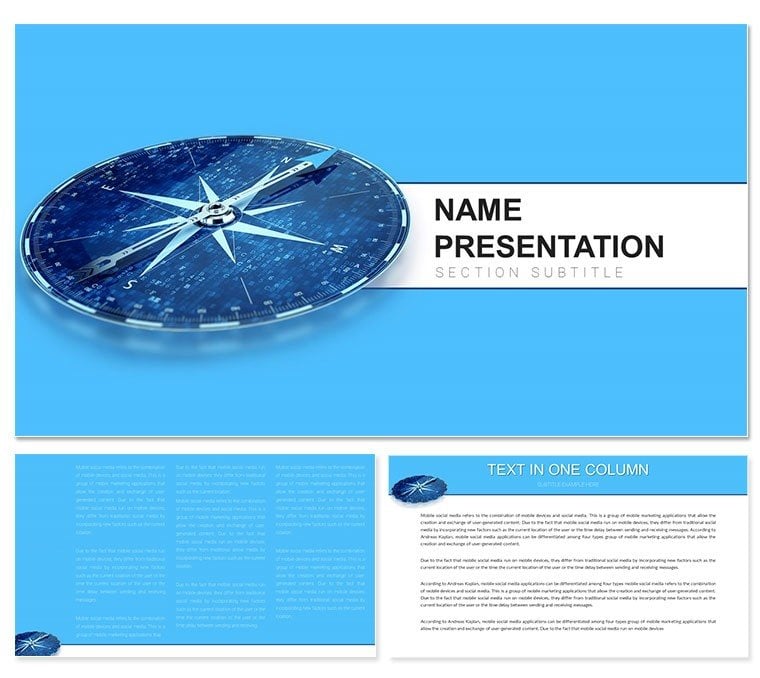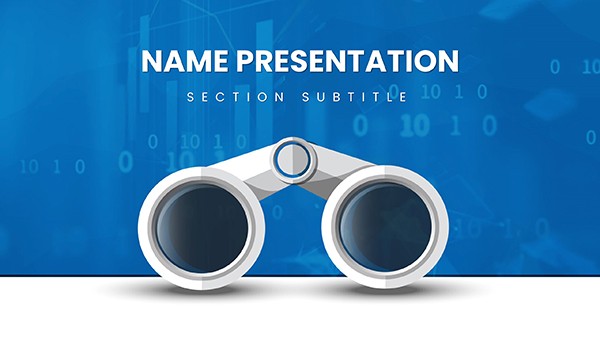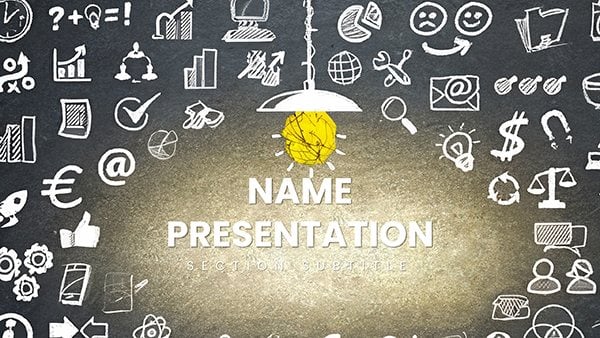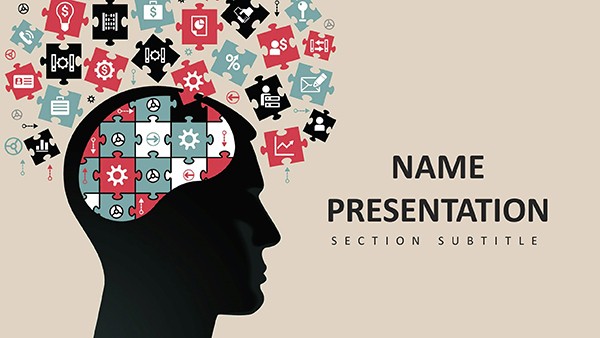Steering a business through competitive waters demands more than maps - it requires a compass that points true north. The Compass Marketing and Management Keynote template serves as that guide, equipping marketers, managers, and entrepreneurs with 28 diagram slides across three masters and backgrounds, illuminated by seven color schemes. This tool transforms strategy sessions into navigable journeys, whether charting campaign trajectories or aligning team objectives.
Crafted for Keynote users, it streamlines the shift from brainstorm to boardroom, with editable paths that adapt to your narrative. Visualize a directional arrow diagram on slide 6 directing customer journeys, or a quadrant matrix on slide 13 plotting SWOT elements - all intuitive to modify. For consulting firms or internal strategy meetings, it's the visual anchor that keeps discussions on course.
Navigational Features at a Glance
Precision defines this template, with layouts that facilitate clear direction. Three masters offer versatility: one for high-level overviews, another for tactical breakdowns, and a third for outcome tracking. Backgrounds in earthy tones ground your content, letting compass motifs and route icons lead the way.
- 28 Strategy Diagrams: Including roadmaps, funnels, and radial plans, each ready for your metrics and milestones.
- Seven Thematic Colors: Palettes from bold reds for urgency to steady navies for reliability, all cohesive.
- Editable Pathways: Lines, nodes, and pointers that snap to grids for accurate alignments.
- Seamless Files: .key and .kth formats for Keynote 2016+, ensuring hassle-free access.
These elements chart a course from concept to execution, making every slide a step forward.
Strategic Use Cases in Action
Marketing thrives on direction, and this template provides it. A brand manager launching a product might employ the timeline on slide 10 to sequence touchpoints, with milestones marked by compass roses for emphasis. In management retreats, leaders use the hierarchy chart on slide 19 to delineate roles, fostering alignment with minimal text.
Entrepreneurs pitching to investors could harness the goal pyramid on slide 24, layering objectives from base tactics to apex visions. For tourism agencies planning voyages - tying into the template's exploratory theme - the route planner on slide 3 maps client itineraries, blending business with adventure. These scenarios show how the template orients complex plans into compelling paths.
Plotting Your Strategy Session
- Initiate Setup: Load the .key file, picking the master suited to your session - overview for kickoffs or tactical for deep dives.
- Layer Strategies: On slide 7's process wheel, input phases like awareness to conversion, rotating segments as needed.
- Refine Directions: Choose a color scheme evoking your brand's energy, then adjust arrow curvatures for flow emphasis.
- Animate Guidance: Sequence reveals on the decision tree in slide 15, unveiling branches to simulate choices.
- Finalize Route: Preview the deck, export options for print or digital, and distribute for team navigation.
This method ensures your strategies don't just plan - they propel.
Charting Ahead of the Curve
Distinguishing itself from rote business slides, this template echoes navigational designs in McKinsey quarterly reviews, where clarity directs decisions. Compass icons symbolize guidance without gimmicks, while modular grids support iterative tweaks. Managers appreciate the shareable format for remote collaborations, aligning global teams effortlessly.
In education and training, facilitators adapt the feedback loop on slide 26 for workshop recaps, closing the circle on learnings. Its enduring utility lies in turning abstract strategies into tangible trails, vital for any leader plotting progress.
Set your course - download the Compass Marketing Keynote template for $22 and navigate to standout presentations.
Frequently Asked Questions
Why opt for this marketing template?
Its 28 diagrams focus on directional strategies, helping visualize management flows from campaigns to team alignments.
How flexible are the diagrams?
Highly - edit paths, add nodes, or rescale elements using Keynote's vector tools for custom fits.
Compatibility details?
Optimized for Keynote 2016+; compatible across macOS for consistent rendering.
Number of color options?
Seven schemes, each designed to convey themes like growth or stability.
Suitable for consulting pitches?
Yes, with slides like SWOT matrices ideal for client strategy overviews.
Animation integration?
Easy - apply Keynote transitions to diagrams for guided, step-wise reveals.