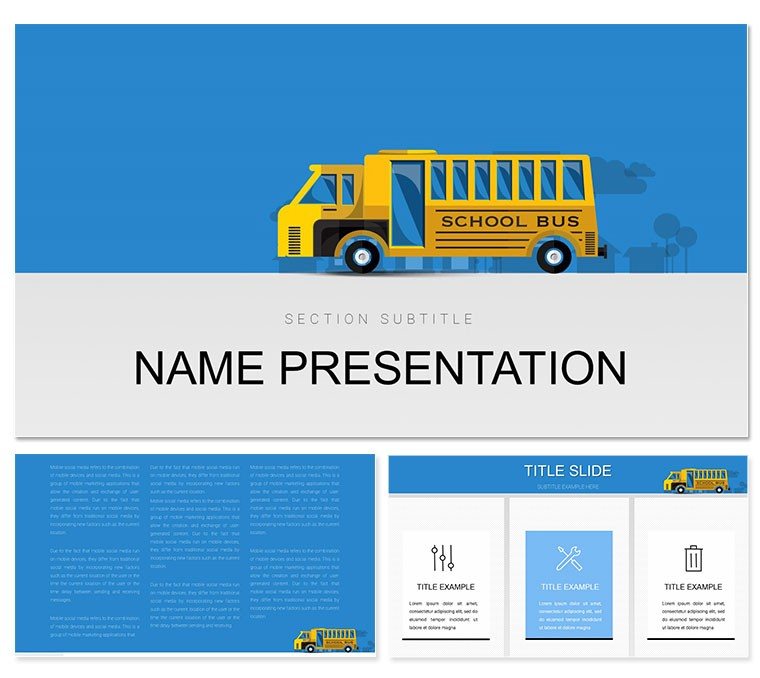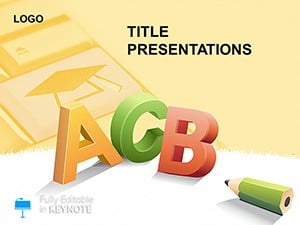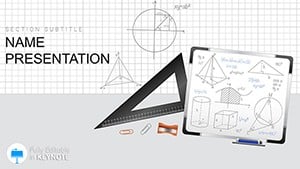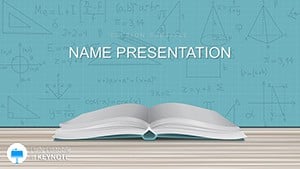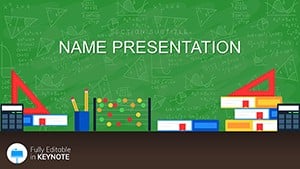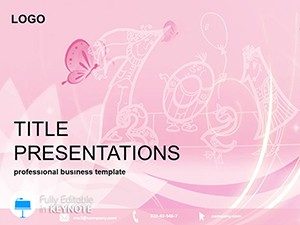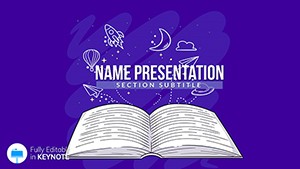Imagine rolling into your next classroom session with visuals that transport your audience straight to the heart of learning adventures. The School Bus Keynote Template is your go-to resource for crafting presentations that blend the joy of discovery with structured education content. Designed specifically for teachers, trainers, and school administrators, this template features 28 versatile diagrams across three master layouts and backgrounds, all ready to adapt to your story. Whether you're outlining daily lesson plans, mapping out field trip itineraries, or illustrating the journey of student growth, these slides turn abstract concepts into relatable narratives.
At its core, this template shines in simplifying complex educational topics. Picture a vibrant school bus icon anchoring a timeline of academic milestones - students hop on at kindergarten and exit at graduation, with stops for key subjects along the way. Or use the infographic-style seating charts to visualize classroom dynamics, highlighting group projects or individualized learning paths. With seven color schemes inspired by sunny school days and autumn bus routes, you can match your school's branding effortlessly. Compatible with Keynote 2016 and later versions, it's built for seamless editing, letting you drag-and-drop icons or tweak text without losing that polished look.
Unlocking the Core Features of Your School Bus Deck
Diving deeper, the template's strength lies in its multifunctional infographics. Take Diagram 1, for instance: a simple bus route map that doubles as a process flow for curriculum progression. Add your own markers for assessments or extracurriculars, and you've got a visual that's both informative and inviting. Then there's the roster slide in Diagram 7, where bus seats represent student profiles - ideal for parent-teacher meetings to discuss attendance or engagement levels.
- Customizable Icons: From yellow buses to backpack motifs, swap in your assets for instant relevance.
- Layered Backgrounds: Three options - chalkboard, playground, or library - set the scene without overwhelming the content.
- Diagram Variety: 28 unique layouts, including pie charts for grade distributions and bar graphs for progress tracking.
These elements aren't just pretty; they're practical. A history teacher might use the journey-themed slide to trace historical events, while a principal crafts an annual report with enrollment funnels shaped like winding roads. The result? Audiences stay engaged, absorbing information through familiar, story-driven visuals.
Step-by-Step: Building a Lesson Plan Presentation
- Start with the Master: Select a background that fits your theme - say, the playground for elementary recaps.
- Layer in Diagrams: Pull Diagram 12's cycle chart for daily routines, editing text to detail reading, math, and recess blocks.
- Add Interactivity: Hyperlink bus stops to detailed sub-slides, guiding viewers through objectives and outcomes.
- Finalize with Branding: Apply one of the seven schemes, ensuring accessibility with high-contrast colors for all learners.
This workflow saves hours, transforming a blank canvas into a compelling deck that resonates with young minds and seasoned educators alike.
Real-World Applications: From Classroom to Conference
Educators often face the challenge of making routine topics memorable. Consider a middle school science fair prep: Use the template's vehicle metaphor to outline experiment stages - ignition for hypothesis, acceleration for testing, and brakes for conclusions. One user, a curriculum coordinator, adapted Diagram 19's network graph to show interdisciplinary connections, linking art to math through shared "routes" of creativity and logic.
Beyond K-12, this template fits professional development workshops. Training new hires on school policies? Map them as a bus tour of compliance checkpoints. Or in PTA meetings, visualize budget allocations with segmented diagrams that mimic passenger loads. The key is flexibility - each slide invites personalization, ensuring your message lands with clarity and charm.
Tips for Maximizing Engagement
To elevate your presentations, focus on storytelling. Narrate the bus as a character guiding learners forward, pausing at slides for questions. Test animations sparingly - a gentle roll-in for icons keeps energy high without distraction. And always preview on different devices; Keynote's responsive design shines here, maintaining crisp edges on iPads for mobile teaching.
Compared to standard Keynote blanks, this template cuts setup time by providing pre-aligned elements, letting you pour energy into content that inspires. It's like having a co-pilot for your visual journey, steering toward impactful delivery every time.
Why This Template Stands Out for Education Pros
In a sea of generic slides, the School Bus Keynote Template offers thematic cohesion that feels fresh. Its education-focused motifs - pencils as arrows, books as milestones - resonate without clichés. Professionals like those at innovative charter schools appreciate the subtle nods to inclusivity, with diverse avatar options in people diagrams.
Integrate it into your workflow by importing data from Google Sheets for auto-updating charts, or pair with iCloud for team edits. The outcome? Decks that not only inform but ignite curiosity, turning passive listeners into active participants.
Ready to bus your ideas to the forefront? Download the School Bus Keynote Template now and watch your educational stories accelerate.
Frequently Asked Questions
What software versions does this template support?
It works with Keynote 2016 and newer, ensuring broad compatibility for Mac users.
Can I customize the color schemes?
Yes, with seven built-in options, plus easy manual tweaks via Keynote's color editor.
Are the diagrams vector-based for resizing?
Absolutely, all elements are scalable without quality loss.
How many backgrounds are included?
Three distinct ones, each optimized for different educational settings.
Is this suitable for non-school presentations?
Definitely - adapt it for team training or community events with minor icon swaps.