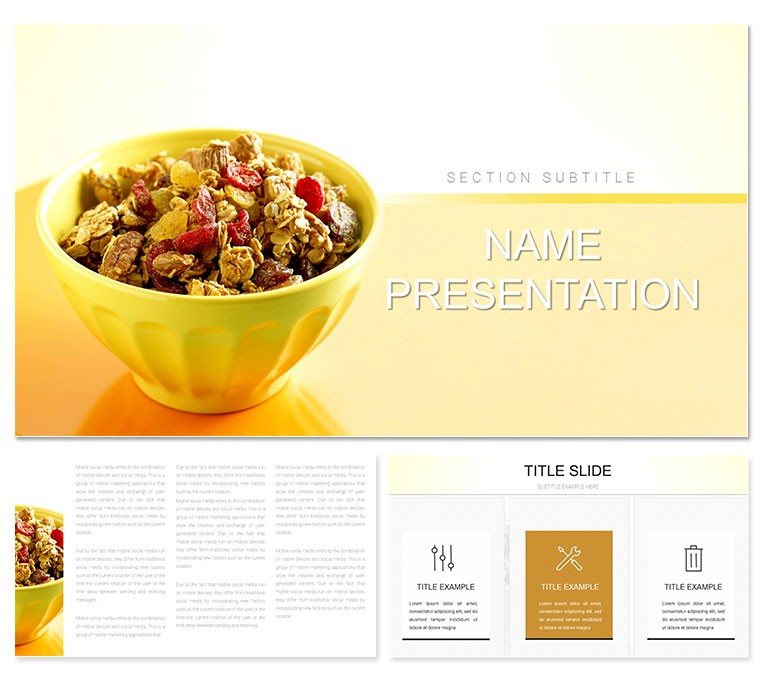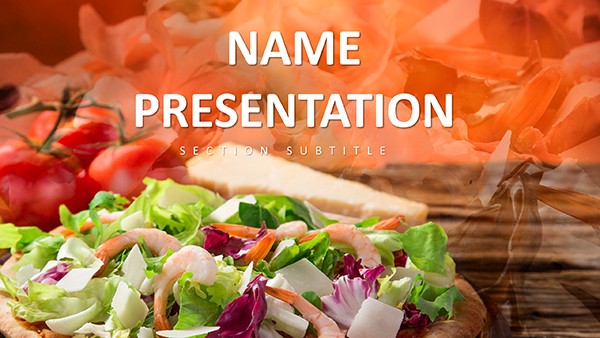Start your day - or your deck - with a bowl of inspiration: the Breakfast Muesli Keynote template, where wholesome grains meet vibrant visuals to energize every slide. Crafted for nutritionists unveiling meal plans, chefs demoing farm-to-table concepts, or marketers touting superfood campaigns, this template blends rustic charm with modern polish. Featuring 28 diagram varieties nestled in three masters and backgrounds, accented by seven color schemes evoking fresh berries and golden oats, it's a feast for the eyes that sustains interest. Imagine a dietitian layering ingredient breakdowns on a cluster chart, mimicking muesli's textured mix, or a food blogger animating recipe steps to unfold like a morning ritual. Built for Keynote 2016+, it promises effortless edits, from swapping nut icons to tinting palettes for seasonal vibes, letting your content rise like perfectly baked granola.
Savoring the Layers of Design Delight
This template's allure is in its hearty yet harmonious structure - think flaky oats as metaphors for layered data. The backgrounds, with subtle grain textures and fruit splashes, ground your message without clutter, while masters ensure consistent typography that reads warm and inviting. A wellness coach might use the pie diagram to portion out lifestyle balances, colors popping like yogurt swirls, drawing viewers into the "aha" of balanced living.
Building Your Custom Breakfast Slide
- Granulate Your Base: Select a scheme from seven, perhaps earthy browns for hearty talks or pinks for fruity flair.
- Mix in Metrics: Populate placeholders with stats, resizing berry-like bullets for emphasis.
- Top with Transitions: Apply Keynote's dissolve effects to reveal elements gradually, like stirring in honey.
These steps turn prep time into presentation poetry, as one caterer discovered when her event timeline evoked a brunch buffet, sealing the deal with smiles.
From Kitchen to Keynote: Practical Pourings
Versatility is the spice here. In health seminars, funnel charts pour through calorie funnels, simplifying nutrition math. Food industry pros can harness bar graphs with seed motifs to track harvest yields, while students in culinary classes map flavor profiles via Venn diagrams overlapping like mixed nuts. It's all about feeding curiosity - one slide at a time.
- Nutrition Workshops: Scatter plots to dot dietary impacts, berries bursting with insights.
- Product Showcases: Timeline infographics tracing from farm to fork.
- Educational Recipes: Step-by-step flows with animated drizzles for engagement.
Such tailored touches make abstract advice feel approachable, like sharing a family recipe.
Outshining Standard Spreads
Where default Keynote feels like plain toast, this template adds crunch with thematic icons and animations that mimic mixing bowls in motion. Vectors keep it crisp on any screen, and editable layers let you infuse branding - swap oats for corporate logos seamlessly. Inclusivity shines through alt descriptions for visuals, ensuring everyone savors the content.
Flavorful Workflow Hacks
Import photos of real muesli for authenticity, then mask them into shapes for integrated appeal. Hyperlink clusters to recipe appendices, creating a deck that's as navigable as a menu. This elevates not just slides, but the stories they serve.
Whip up winning presentations - get the Breakfast Muesli template for $22 and let your ideas simmer.
Frequently Asked Questions
How does the muesli theme tie into data displays?
Motifs like grains and fruits symbolize layered, nutritious info, making stats feel fresh and relatable.
Are animations included for recipe-like flows?
Yes, compatible with Keynote's builds to sequence reveals, enhancing step-by-step storytelling.
Can I adjust colors for different cuisines?
With seven schemes, tweak to match - vibrant for tropical, muted for hearty.
What's the compatibility range?
Works smoothly from Keynote 2016 up, with full features in recent versions.
Does it support high-res images?
Absolutely, backgrounds and placeholders handle photos without lag, keeping visuals vivid.