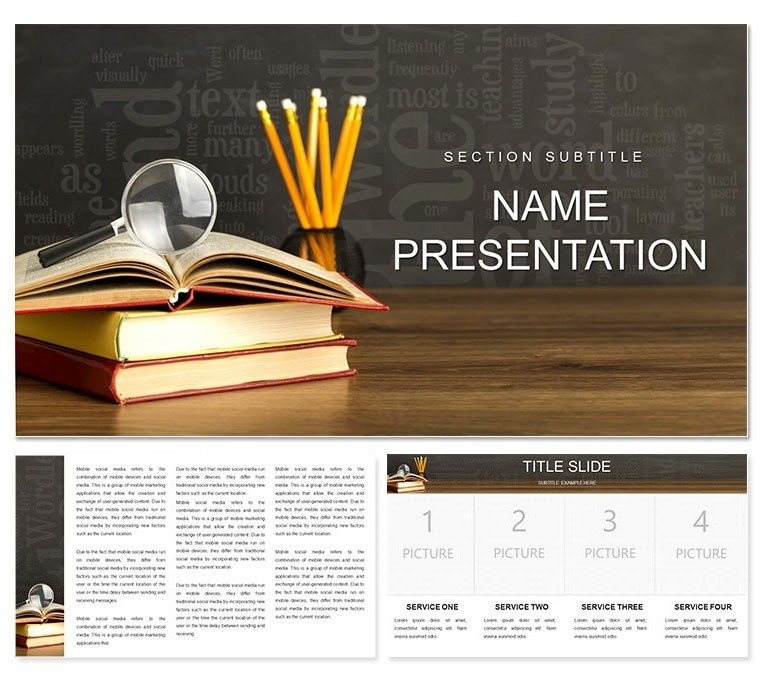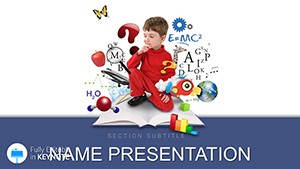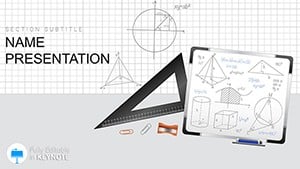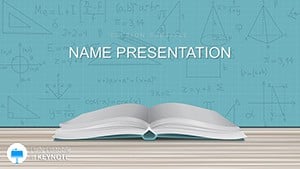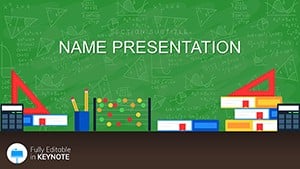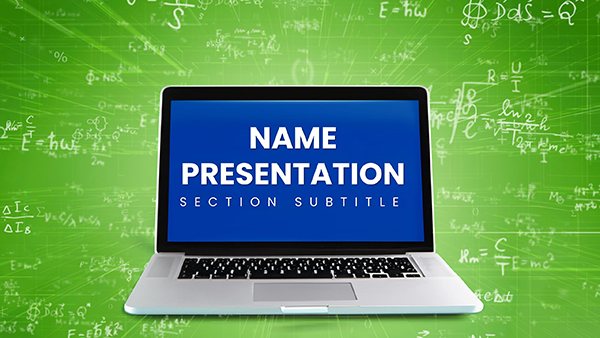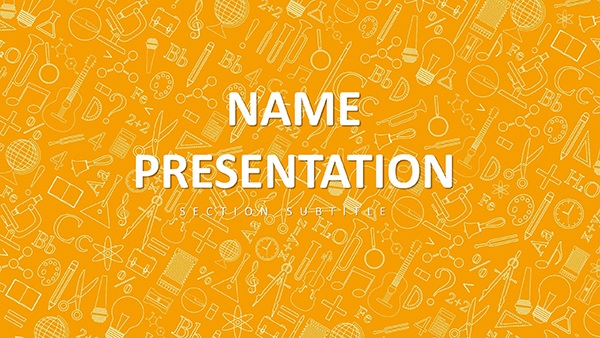Step into a world where lessons unfold like stories, not scripts - the Educational Lessons Keynote template turns routine slides into gateways of discovery. Crafted for teachers, trainers, and lifelong learners, this deck features 28 insightful diagrams, three foundational masters, and three engaging backgrounds. From dissecting historical events to mapping math concepts, it equips you to deliver content that captivates and clarifies.
Its strength lies in thoughtful simplicity: Diagrams evolve from basic outlines to interactive hubs, with seven color schemes that brighten without distracting. Editable across the board, swap icons for relevance - turn a cycle diagram into a water cycle model or a pyramid into Maslow's hierarchy. In Keynote, these changes feel natural, preserving flow while amplifying your voice as an educator.
Foundational Features for Effective Teaching
The template's architecture supports seamless delivery. Three masters streamline slide uniformity, while backgrounds - from chalkboard textures to vibrant abstracts - set the classroom tone. The 28 diagrams span essentials: timelines for chronology, Venns for comparisons, and flows for processes, all primed for annotation.
- Adaptive Diagrams: Scale and segment elements to match lesson depth, like branching trees for decision paths.
- Palette Variety: Seven schemes foster inclusivity, tested for color-blind accessibility in Keynote environments.
- Resource Layers: Embed hyperlinks or notes directly, enhancing hybrid learning setups.
A trainer adapted a quadrant diagram for goal-setting workshops, dividing slides into quadrants of strengths and opportunities - participants left with personalized takeaways.
Classroom Scenarios: Bringing Lessons to Life
Versatility defines its use. In primary school, animate a sequence diagram to trace story arcs, pausing for student input. For higher ed, employ scatter plots abstracted as constellation maps to plot literary themes, sparking debates that extend beyond the bell.
Workflow tip: Begin in Keynote by duplicating a master, then layer diagrams - adjust alignments for crisp projections. This method saved a science teacher hours when visualizing ecosystems, layering food webs over base maps for layered learning.
- Launch: Open .key and choose a background to mirror your room's energy.
- Build: Insert and edit diagrams, syncing data with real-time examples.
- Refine: Preview in presenter view, tweaking paces for audience rhythm.
Outshining generic slides, it focuses on pedagogy, ensuring every visual serves the lesson's soul.
Integration Tips for Everyday Educators
Blend it into your prep like a trusted textbook - export sections as PDFs for handouts or embed quizzes via hyperlinks. For remote sessions, leverage Keynote's sharing for collaborative edits during group activities.
One educator wove in a mind-map diagram for brainstorming sessions, its branches growing with ideas in real-time. Customize today to make your lessons unforgettable.
Frequently Asked Questions
How customizable are the diagrams for different subjects?
Fully - diagrams adapt via Keynote tools, from reshaping for biology flows to recoloring for history timelines.
What Keynote versions are compatible?
Works with Keynote 2016+, including all core editing and export functions.
Can it handle interactive elements?
Yes, supports hyperlinks and builds for quizzes or polls within slides.
Are the backgrounds versatile for various class levels?
Indeed, three options suit K-12 to adult ed, with easy swaps for tone.
Does it include study aids?
Diagrams double as them, with editable labels for custom glossaries or summaries.