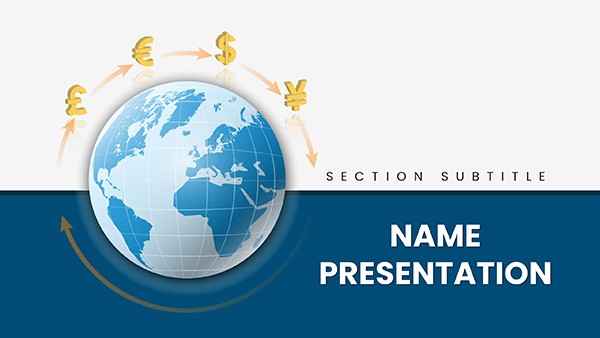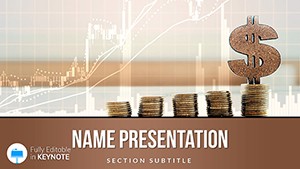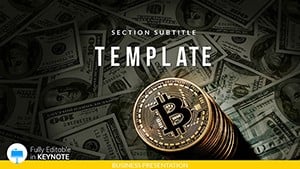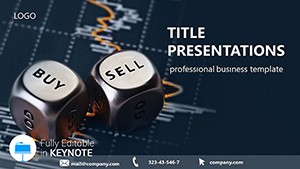Step onto the trading floor - virtually or otherwise - and let your slides do the talking with the precision and flair that only a dedicated stock trading Keynote template can provide. Tailored for financial advisors, day traders, and market analysts who thrive on turning volatile data into victory narratives, this template packs 28 dynamic diagrams into a sleek package. Backed by three masters and three backgrounds, it's your shortcut to presentations that pulse with the rhythm of the markets, whether you're dissecting quarterly earnings or forecasting bull runs.
What sets this apart is its innate grasp of trading lingo visualized: candlestick patterns rendered in crisp lines, volume bars that stack with real-time relevance, and trend lines that curve just right for emphasis. Running smoothly on Keynote for Mac and iPad, you can weave in live feeds from your brokerage app or embed animated GIFs of price swings, all while the seven color schemes - from aggressive reds for alerts to cool grays for analysis - keep things on-brand and easy on the eyes during marathon sessions.
Core Features That Trade on Your Strengths
At the heart of this template lie those 28 diagrams, each a powerhouse for specific trading scenarios. Kick off with scatter plots mapping correlations between assets, then pivot to line graphs tracking historical volatility - every piece scalable and theme-consistent. Forget the hassle of Keynote's default charts that look like they belong in a textbook; these are built for the boardroom, with smart guides ensuring alignment even as you layer in annotations for key support levels.
- Advanced Chart Builders: Pre-set axes for forex pairs or equity indices, ready for your CSV imports to populate instantly.
- Strategy Flowcharts: Branching paths illustrating entry-exit points, perfect for walkthroughs on options plays.
- Portfolio Pie Slices: Animated segments that reveal allocation shifts, helping clients see diversification at a glance.
A favorite among users is the Gantt-style timeline for trade histories, which overlays profit/loss curves over event markers - like Fed announcements - mirroring tools from platforms such as TradingView but fully native to Keynote.
Guide: Crafting a Winning Trading Deck Step by Step
- Pick Your Base: Opt for the executive master for client pitches or the data-dense one for internal reviews to frame your narrative.
- Input Market Data: Link external spreadsheets to auto-update graphs, ensuring your slides reflect the latest close.
- Incorporate Visuals: Drop in screenshots of order books or short reels of market open bells to add that authentic buzz.
- Tune the Palette: Select from seven schemes to match market moods - vibrant for growth sectors, subdued for risk assessments.
- Rehearse and Refine: Use Keynote's presenter notes to script transitions, then export for seamless delivery on any device.
This process flips the script on preparation time, letting you iterate on insights rather than aesthetics. Versus piecing together free templates that glitch under pressure, this one's robust architecture keeps your flow uninterrupted.
Applying It to Live Trading Scenarios
Envision a strategy session with high-net-worth clients: Deploy the risk matrix diagram to plot volatility against returns, sparking discussions on hedging tactics. Or for a webinar on algorithmic trading, sequence the algorithm breakdown slides to mimic code execution, drawing parallels to quant approaches in hedge funds. It's akin to the structured visuals in investor decks from firms like BlackRock, but accessible for independents.
For personal use, build a daily briefing deck with the momentum indicators front and center, customizing thresholds to your watchlist. The template's flexibility extends to crypto traders too, where you can repurpose equity charts for blockchain metrics, keeping your edge sharp across asset classes.
Customizing for Trader Personas
Swing traders might favor the multi-timeframe overlays for confluence spotting, while scalpers appreciate the ultra-clean tick charts for noise-free views. Integrate with your CRM by hyperlinking contact slides to portfolio summaries, streamlining follow-ups that convert curiosity into commissions.
Ultimately, it's about arming you with visuals that validate your calls, fostering trust and closing deals with data-driven poise.
Transform Your Trades with This Essential Tool
In the fast-paced world of stocks, where every tick counts, having slides that match your acumen is non-negotiable. This Stock Trading Keynote template delivers exactly that - professional, potent, and primed for your next big pitch. Snag it for $22 and start charting success today.
Frequently Asked Questions
Can I import real-time data into the charts?
Yes, Keynote's table linking supports CSV or Excel imports, keeping your diagrams current with market feeds.
What Keynote versions are supported?
Fully compatible with Keynote 2019 and newer on macOS and iOS for all features.
Are animations included in the diagrams?
Built-in transitions for elements like bars and lines, customizable to fit your pacing.
How do the color schemes work?
Seven global options apply across all 28 diagrams, with manual overrides for accents.
Is it suitable for crypto trading too?
Definitely - adapt the financial diagrams seamlessly for blockchain and altcoin analysis.
What's the slide aspect ratio?
Standard 16:9 widescreen, optimized for monitors and projectors alike.