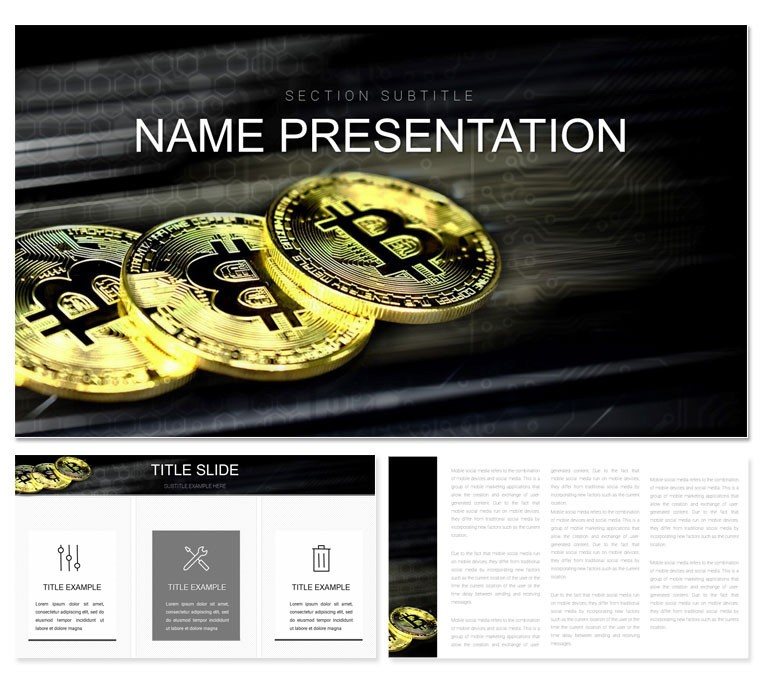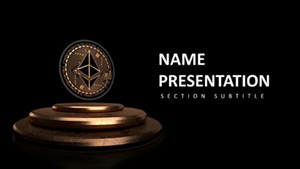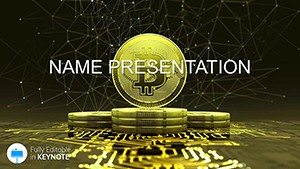In the fast-paced realm of cryptocurrency, where fortunes shift with a tweet and trends emerge overnight, your presentations need to match that velocity. Enter the Crypto Wallet Keynote template - a powerhouse for finance whizzes, blockchain enthusiasts, and marketing pros looking to demystify digital ledgers and wallet ecosystems. Packed with 59 editable slides via 3 master designs and 3 thematic backgrounds, it turns abstract concepts like token flows and transaction histories into tangible, audience-captivating stories.
The design pulses with modern fintech vibes: subtle gradient waves evoking blockchain links, paired with icon sets of wallets, coins, and keys that scream innovation without clutter. Whether you're dissecting a DeFi protocol or pitching a new exchange feature, the 28 integrated diagrams offer bite-sized brilliance - from Sankey flows for fund movements to donut charts for portfolio allocations - all primed for your data infusion.
Unlocking the Template's Fintech Arsenal
At its core, this template thrives on adaptability. The masters cater to diverse needs: a clean ledger-style for balance sheets, a vibrant node map for network overviews, and a sleek dashboard for real-time metrics. Backgrounds shift from metallic sheens for premium feels to matte textures for everyday reports, keeping your deck versatile across client meetings or internal huddles.
Customization is a breeze, with vector icons that scale infinitely and color layers that recolor in one click across all 7 schemes - think emerald greens for growth or crimson for volatility spikes.
- 28 Crypto-Focused Diagrams: Timelines for market cycles, heat maps for trading volumes, and process maps for wallet setups, each with drag-and-drop ease.
- 7 Thematic Color Sets: From bullish blues to neutral grays, ensuring harmony with your brand's crypto-cool aesthetic.
- Seamless Edit Tools: Hyperlink placeholders for live wallet demos or embed QR codes for audience scans.
Built for Keynote from 2016 onward, it syncs with iCloud for team edits and exports cleanly to video for social teasers.
From Download to Demo: Your Step-by-Step Launch
- Load and Layer: Import the .kth theme, pick a master, and flood it with your logo - alignment snaps in automatically.
- Infuse Data: Slot transaction logs into a Gantt-style diagram for wallet migration paths; formulas link to pulled CSV stats.
- Enhance Engagement: Add motion paths to coin icons rolling across a transfer slide, timing them to your narrative beats.
- Polish and Present: Run through transitions in presenter view, noting cues for volatility explanations, then share via link for feedback loops.
This flow empowers you to iterate quickly, much like agile dev cycles in blockchain projects, focusing energy on insights over ink.
Applying It Across Crypto Scenarios
Envision a venture capitalist unpacking a seed round for a multi-chain wallet: the template's bubble chart on slide 18 clusters assets by risk, with sizes denoting market caps - perfect for sparking Q&A on diversification. Or a compliance officer mapping KYC flows: linear process diagrams sequence verification steps, with branches for fiat vs. crypto paths, clarifying regulatory mazes.
For educational webinars, instructors use the pyramid slide to build from basics (wallets 101) to advanced (cold storage strategies), layering reveals that mirror learning curves.
Targeted Scenarios to Mine Value
- Market Analysis Reports: Leverage line graphs with trend lines for BTC/ETH correlations, annotating peaks with event callouts.
- Product Roadmaps: Roadmap timelines forecast wallet integrations, with milestones tied to release dates.
- Investor Decks: Funnel visuals trace user acquisition from awareness to secured assets, quantifying conversion lifts.
Such uses echo how fintech firms like those in Silicon Valley streamline pitches, turning data deluges into digestible gold.
Eclipsing Basic Builds with Crypto Flair
Why wrestle with stock shapes when this template delivers pre-vetted fintech motifs? It bypasses the tedium of manual charting, offering responsive layouts that reflow on iPad shares - crucial for on-the-go traders. Beyond speed, the icon library - wallets unlocking, chains linking - infuses authenticity, aligning with visual cues that pros use to humanize tech-heavy talks.
Pair it with external apps like Tableau for dynamic embeds or Airtable for asset trackers, forging a robust pipeline from brainstorm to broadcast.
Insider Hacks for Peak Performance
- Sync colors to market moods: Greens for uptrends, ambers for cautions, keeping viewers attuned.
- Embed interactivity: Link diagram nodes to glossary pop-ups on terms like 'gas fees'.
- Optimize for brevity: Trim slides to 20-second reads, using builds to pace revelations like a trading tick.
These refinements elevate your deck from informative to influential, where audiences not only grasp but invest in your vision.
Claim Your Edge in the Crypto Arena
Seize this Crypto Wallet Keynote template for $22 and architect presentations that don't just inform - they ignite action in the blockchain bustle. Download now and wallet your wins.
Frequently Asked Questions
Is this template compatible with older Keynote versions?
It's optimized for Keynote 2016+, but check for minor adjustments in earlier builds.
How easy is it to add custom crypto icons?
Very - drag them into the library and they auto-align with existing diagrams.
Can I use it for non-crypto finance topics?
Definitely, the diagrams adapt well to traditional banking visuals too.
Does it support embedding live market data?
Yes, via Keynote's web object for real-time feeds from APIs.
Are there pre-built animations for diagrams?
Subtle ones are included; expand with Keynote's animation drawer for flair.