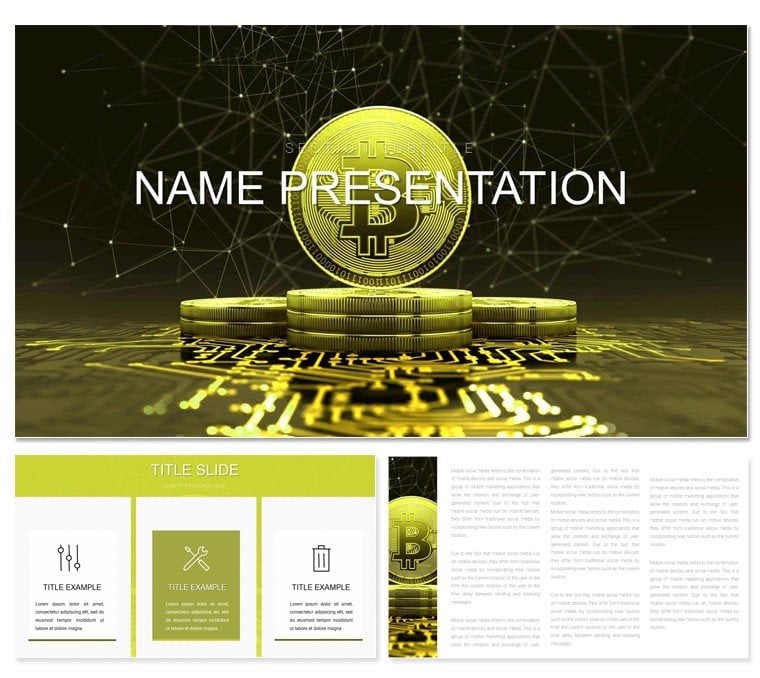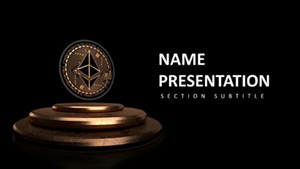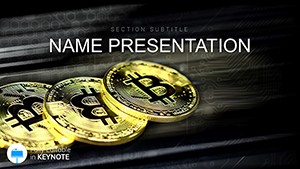In the fast-paced arena of cryptocurrency exchanges, your presentation needs to match the speed and clarity of a live trade. Enter the Bitcoin Exchange Keynote template, a powerhouse for anyone demoing platform features, analyzing market dynamics, or rallying teams around growth strategies. Geared toward finance pros, forex traders, and marketing specialists, this template packs 28 diagrams into a cohesive deck that simplifies complex exchange mechanics. From order book visualizations to liquidity pool breakdowns, every slide is primed for Keynote's intuitive editing, ensuring you can tailor it to your exchange's unique flows - whether centralized like Binance or decentralized vibes.
What sets this apart is its focus on transactional storytelling: No more fumbling with mismatched charts that dilute your message. With three masters for layout control and three backgrounds evoking digital trading floors, you build trust through polished visuals. Compatible with Keynote 2016+, it supports seamless swaps of demo trades for your live data, turning abstract concepts like slippage into scannable bar graphs. Think of it as your edge in competitive pitches, where a well-timed line chart can illustrate volume spikes, much like how exchange APIs feed real-time dashboards but now captured statically for offline reviews.
Essential Features Tailored for Exchange Narratives
The template's backbone is its diagram suite, each crafted to handle high-stakes data without overwhelming the viewer. Masters include a dashboard-style for overview slides, a modular grid for deep dives, and a narrative flow for sequential processes like KYC verification. Backgrounds range from subtle grid lines mimicking tickers to bold accents that highlight key metrics, all vector-sharp for retina displays.
Among the 28 diagrams, highlights include scatter plots for price correlations across pairs, flowcharts mapping user journeys from signup to withdrawal, and donut charts segmenting fee structures. Seven color schemes let you pivot from cool metallics for tech-forward exchanges to warm tones for user-centric brands. Editing is a breeze: Select a shape, update colors via the inspector, and watch harmonies apply deck-wide.
- Diagram Diversity: From timelines tracking exchange launches to heatmaps for trading volumes.
- Media Ready: Slots for embedding API screenshots or short clips of live trades.
- Scalable Assets: Icons depicting swaps, wallets, and ledgers, all resizable without pixelation.
Layering Data for Immersive Trade Simulations
Enhance engagement by overlaying interactive elements - though static in export, Keynote's build order lets you sequence reveals, like unveiling candlestick patterns step-by-step. A pro move: Integrate pie charts with adjacent text boxes for fee breakdowns, using hyperlinks to jump to detailed appendices. This mirrors how top exchanges like Kraken structure their reports, prioritizing clarity over clutter.
Strategic Use Cases: Powering Pitches and Reports
For marketing campaigns, deploy the funnel diagram to depict user acquisition funnels, from ad clicks to active traders, customizing stages with your metrics. In regulatory filings, the compliance checklist slide organizes audit trails visually, with checkboxes that toggle for emphasis. Sales teams love the comparison tables for benchmarking against competitors, slotting in latency stats or security scores.
Workflow example for a product launch: Begin with a hero slide using the full-bleed background, then sequence process diagrams to walkthrough new features like margin trading. Duplicate the base timeline for historical context, annotating with icons for major upgrades. This modular approach saves time, letting you focus on rehearsal rather than redesign.
- Setup: Import your exchange data into spreadsheets, then paste into diagram placeholders.
- Theme Application: Choose a color scheme that echoes your logo, applying globally for cohesion.
- Animation Polish: Add subtle zooms to graphs for emphasis during key reveals.
- Export Check: Generate a video export to review pacing on mobile.
Why It Outshines Standard Keynote Starts
Versus blank canvases, this template provides finance-tuned proportions - wider aspect for landscape data views - and pre-aligned guides that prevent off-kilter elements. It avoids the pitfalls of generic downloads by embedding crypto-specific motifs, like chain links for interconnected markets, ensuring relevance without extra hunting.
Expert Tips for Flawless Exchange Presentations
Keep slides under 50 words each, using diagrams to carry the load; for volatility talks, animate line charts to trace peaks and troughs gradually. Pair with external tools like TradingView exports for authenticity, then refine in Keynote. For global audiences, opt for neutral colors to transcend regional biases, and always include alt text for accessibility.
Test transitions in presenter mode to sync with your script - fade a bar chart as you discuss quarterly gains. These nuances elevate your deck from informative to influential, positioning your exchange as the smart choice.
Seize the momentum in crypto markets - grab the Bitcoin Exchange Keynote template for $22 and start trading visuals that win.
Frequently Asked Questions
Can I add videos to the Bitcoin Exchange template?
Yes, embed videos directly into slides for dynamic trade demos, with easy resizing.
What Keynote versions work with this?
Compatible with 2016 and newer, including the latest macOS builds.
Are the diagrams resizable?
All vectors scale infinitely, ideal for various screen sizes.
How do I change colors across the deck?
Use the master slide editor to apply one of the seven schemes deck-wide.
Is it suitable for forex beyond crypto?
Definitely, adapt diagrams for currency pairs and economic indicators seamlessly.
Does it include icon packs?
Yes, themed icons for trading elements are built-in and customizable.