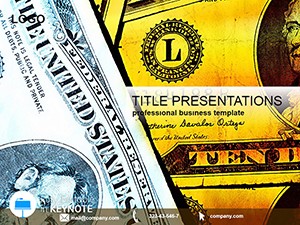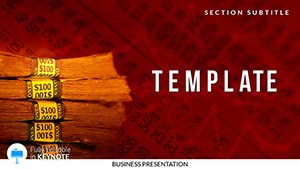In the fast-paced world of finance, where every transaction counts and trust is currency, your presentations need to process ideas as swiftly as a POS swipe. Enter the Credit Card Terminal Keynote template, a powerhouse for bankers, stock traders, and fintech innovators ready to decode complex markets with clarity and confidence. Packed with 28 dynamic diagrams, three adaptable masters, and three sleek backgrounds, this template turns dense data into digestible narratives - think timelines tracing transaction flows or graphs charting market dips and peaks.
Targeted at those navigating stock exchanges or sales strategies, it shines in scenarios like quarterly reviews or investor updates. Compatible with Keynote 2016+, it lets you layer in real-time stats from your CRM, swapping demo placeholders for live feeds in moments. Seven color schemes range from corporate blues for boardrooms to energetic greens for growth-focused decks, ensuring your visuals align with the gravity of fiscal discussions. It's more than slides; it's a secure vault for your insights, helping you build credibility one infographic at a time.
Envision a slide where a flowchart maps the card approval journey, from chip scan to settlement, with icons for risks and rewards that resize flawlessly. Or use tabular layouts to compare terminal fees across providers, color-coded for instant insights. This template frees you from formatting drudgery, so you can zero in on strategies that drive revenue, like optimizing shopping cart conversions in e-commerce pitches.
Key Components: Building Blocks for Financial Fluency
At the foundation, three masters provide flexibility: a title master for bold headers like "Q4 Transaction Surge," a content one for bullet-point breakdowns of POS trends, and an interactive for embedding charts. Backgrounds evoke secure interfaces - subtle gradients mimicking digital screens - keeping focus on your message.
Exploring the 28 Diagram Pages for Market Mastery
- Flowcharts and Timelines: Visualize payment processing sequences, with nodes for encryption steps that guide viewers through secure pathways.
- Graph Options: Line charts for stock fluctuations or scatter plots for risk assessments, all with adjustable scales.
- Infographic Elements: Icons of cards, terminals, and locks, vector-sharp for any resolution.
- Data Tables: Multi-column setups for fee structures, with sortable headers for dynamic sorting.
With seven schemes, adapt to your audience - crisp whites for regulatory reports or warm accents for client demos. Add your logos or screenshots of terminal interfaces effortlessly, turning abstract finance into tangible takeaways.
Real-World Applications: From Boardrooms to Branch Meetings
Picture a stock analyst prepping for a market volatility webinar. Leverage the timeline diagrams to sequence recent crashes and recoveries, annotating with key events like rate hikes. Graphs then forecast recoveries, pulling from Excel imports for accuracy. Your audience grasps the narrative, sparking informed Q&A.
For sales teams pushing terminal upgrades, infographics highlight feature benefits - faster swipes reducing cart abandonment - while tables contrast competitor specs. It's these targeted visuals that close deals, as seen in streamlined pitches for retail chains adopting contactless tech.
Step-by-Step Guide: Swiping into Your Finance Workflow
- Launch and Layout: Open in Keynote, choose a master, and browse diagrams for your opener, like a terminal hero slide.
- Input Insights: Replace placeholders with your transaction volumes, using smart guides for alignment.
- Enhance with Extras: Insert pie charts for market share breakdowns, tweaking colors to match your firm's palette.
- Media Integration: Link to demo videos of card taps, adding hyperlinks for deeper dives.
- Rehearse and Refine: Test in presentation mode, adjusting animations for smooth transaction-like transitions.
This approach contrasts sharply with vanilla Keynote builds, where aligning elements eats hours - here, you're presenting sooner, persuading stronger.
The Edge That Pays Dividends
What truly secures this template's value is its nod to fintech realities, like icons reflecting EMV standards, fostering trust through familiarity. Widescreen-ready and fully editable, it scales for any venue, from Zoom calls to conference halls. Whether decoding crypto trades or simplifying loan approvals, it equips you to convey complexity with calm authority.
Don't let clunky slides stall your momentum - download the Credit Card Terminal Keynote template for $22 and authorize your next big win.
Frequently Asked Questions
Which Keynote versions are compatible?
Designed for Keynote 2016 and above, it runs smoothly on recent macOS updates.
How customizable are the diagrams?
Fully editable - change colors, text, and shapes via Keynote's native tools without losing design integrity.
Are there options for adding external data?
Yes, import from spreadsheets or link charts for live updates during your presentation.
Can this work for non-finance topics?
The core diagrams are adaptable for any process-driven content, like logistics or e-commerce flows.
What formats do I get?
.key and .kth files, optimized for Keynote import and editing.
Does it support video embeds?
Indeed, drop in clips of transactions or tutorials with ease.