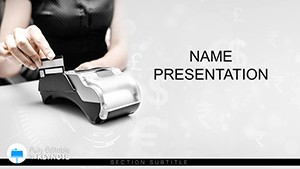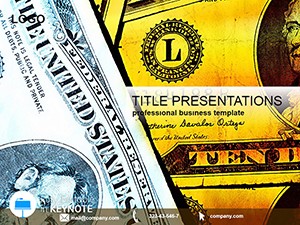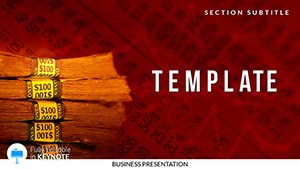In the fast-evolving world of digital payments, your presentation needs to move as swiftly as a contactless tap. Enter the Payment Solutions Keynote Template, a game-changer for startups, financial innovators, and strategy teams eager to showcase seamless transaction ecosystems. This template packs 28 diagrams into three master layouts and three background styles, empowering you to visualize everything from mobile wallet integrations to blockchain-based settlements. It's crafted for those high-stakes moments, like investor demos where every slide must underscore scalability and security.
Financial professionals love how it bridges technical jargon with visual storytelling - think a central hub slide radiating connections to payment gateways, APIs, and user endpoints. With seven color schemes ranging from techy indigos to energetic oranges, you can infuse your brand's energy while keeping the focus on user benefits. Editable from top to bottom, it's ideal for adapting to live demos, where you might highlight real-time processing speeds through animated flows.
Essential Features That Power Your Fintech Vision
The template's strength lies in its balanced blend of simplicity and sophistication. Kick off with the overview slide: a clean grid of icons representing payment types - cards, QR codes, biometrics - each linking to deeper dives. Then, explore the graph suite: line charts tracking adoption curves or scatter plots mapping regional variances in digital uptake.
- Versatile Infographics: Flowcharts detailing end-to-end payment journeys, with nodes for authentication and routing.
- Quantitative Tools: Stacked bars for revenue models, comparing subscription tiers or transaction volumes.
- Process Maps: Stepper diagrams for compliance workflows, ensuring regulatory steps are crystal clear.
Editing is intuitive; resize elements without losing proportions, and layer in your metrics via simple data linking. For a polished touch, the backgrounds feature subtle waveform patterns evoking data streams, grounding your content in a modern fintech vibe.
Workflow Efficiency for Time-Strapped Innovators
Built for Keynote 2016+, it supports drag-and-drop imports from tools like Google Sheets, auto-updating your visuals as numbers change. Widescreen ready, it shines on laptops or large screens, with transitions that mimic digital handoffs for thematic flair.
Targeted Use Cases: Pitching the Future of Payments
Envision a startup founder using the ecosystem slide to map partnerships - from banks to merchants - outlining synergies in a interconnected web. Or a consultant advising on strategy: employ the SWOT analysis template, themed with payment lock icons, to weigh opportunities against cyber threats.
- Select Your Foundation: Pick a master slide with the payment gateway motif and set your session title.
- Build the Core Narrative: On the metrics slide, populate the radar chart with key performance indicators like throughput and error rates.
- Incorporate Stories: Use the testimonial placeholder to embed client quotes alongside a success timeline.
- Finalize for Delivery: Choose a scheme like deep teal for trust, and queue builds for progressive reveals.
This approach not only saves prep time but also structures your talk for maximum persuasion, as seen when teams use it for internal trainings on new protocols, fostering quicker adoption.
Elevating Beyond Standard Slides
What sets this apart? The icon set - wallets, shields, arrows - tailored to fintech lingo, reducing the need for external sourcing. Hyperlink diagrams to appendices for deeper dives, turning static slides into interactive journeys. It's like having a design co-pilot that anticipates your needs, from aligning text to suggesting complementary layouts.
Pro Tips for Seamless Execution
- Contrast high-impact data with minimalist surrounding space to draw focus.
- Practice with build orders to synchronize reveals with your speaking rhythm.
- Save variants for different audiences, tweaking colors for conservative vs. venture crowds.
Don't let clunky visuals slow your momentum - grab the Payment Solutions Keynote Template for $22 and start building decks that transact trust and excitement.
Frequently Asked Questions
Does this template include animation presets?
Yes, built-in transitions and builds are ready to enhance your fintech flows without extra setup.
Can it handle large datasets?
Absolutely, charts link dynamically to imported data for real-time updates.
What file formats are provided?
You get .key and .kth files for full Keynote compatibility.
Is it mobile-responsive for presentations?
Optimized for widescreen, it adapts well to various devices via Keynote's export options.
How do I change the color schemes?
Simply select from the seven options in the master slide editor for instant application.
Are there placeholders for videos?
Yes, dedicated spots allow easy embedding of demo clips or explainer footage.