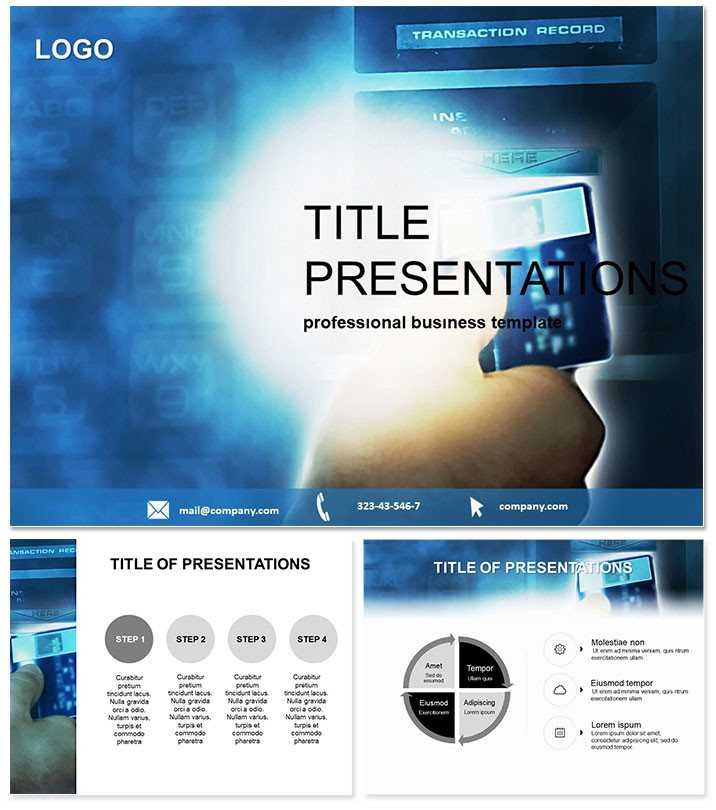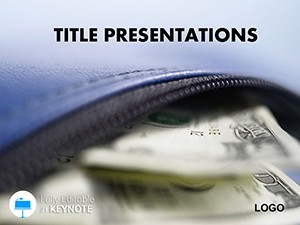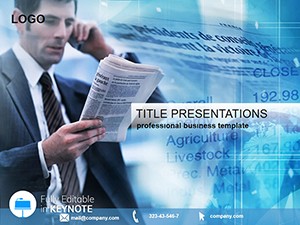Step into the future of financial presentations where explaining ATM operations feels effortless and engaging. The Automatic Teller Machines Keynote Template is your go-to resource for demystifying banking tech, from transaction flows to security protocols. Tailored for finance professionals, educators, and tech advisors, this template turns dense technical details into accessible stories that stick with your audience.
Crafted for Keynote users seeking efficiency, it integrates smoothly with versions 2016 and beyond, featuring fully editable vectors that respond to your inputs. Say goodbye to bland spreadsheets; hello to polished visuals that highlight efficiencies in online banking or credit processing. This isn`t merely a slide deck - it`s a strategic asset that amplifies your expertise and saves precious prep time.
Mastering Banking Visuals with Precision
The heart of this template lies in its 28 specialized diagrams, each designed to tackle aspects of ATM ecosystems. Visualize user journeys with flowchart slides or security layers via layered infographics. Animations bring sequences to life, like a step-by-step withdrawal process, making your explanations dynamic and memorable.
Flexibility is key: Three master layouts cater to varied needs, from concise overviews to detailed audits. Select from three backgrounds - sleek metallics for a tech vibe or neutral tones for corporate settings - to set the perfect stage. Seven color schemes ensure versatility, whether you`re presenting quarterly reports or training sessions.
Seamless Editing for Busy Pros
Customization is a breeze - import your data into smart objects that auto-format charts and graphs. No coding required; just intuitive tools that let you focus on content over cosmetics. This template empowers you to iterate quickly, testing different emphases for maximum audience resonance.
Standout Features for Financial Clarity
- 28 Targeted Diagrams: Covering ATM interfaces, network integrations, and fraud detection models for comprehensive coverage.
- Three Adaptive Masters: Build decks that scale from quick demos to full-length seminars.
- Three Stylish Backgrounds: Subtle designs that enhance without competing with your data.
- Seven Palette Options: From trust-evoking greens to alert reds, all optimized for clarity.
- One-Time Access: Unlock forever with a single purchase, including future enhancements.
These features converge to deliver presentations that not only inform but also build confidence in your financial narratives.
Practical Scenarios in Banking and Beyond
Picture a bank manager unveiling new ATM upgrades to branch staff - the template`s diagrams illustrate enhanced features like biometric logins, fostering buy-in through clear visuals. In academic settings, professors use it to teach fintech evolution, with slides on transaction histories sparking lively discussions.
For consultants, it`s invaluable in client pitches: Map out cost savings from ATM optimizations using comparative bar graphs, turning potential into proven value. Unlike Keynote`s defaults, which demand heavy lifting, this template provides ready sophistication, letting your insights shine brighter.
Elevate Your Delivery Today
Investing in this template means prioritizing impact over effort. Designed by industry insiders, it incorporates proven visual strategies for finance comms, ensuring trustworthiness from slide one. With its affordable entry, it`s a smart choice for teams aiming to standardize high-quality outputs.
Don`t let technical talks fall flat - grab the Automatic Teller Machines Keynote Template now and watch your presentations evolve.
Frequently Asked Questions
Is this template beginner-friendly for Keynote?
Definitely - simple edits and guided layers make it accessible for all skill levels.
What file formats are provided?
Expect .key, .kth, and .jpg previews for easy import and sharing.
Can it handle large datasets?
Yes, scalable vectors and smart charts manage complex info without lag.
How versatile are the color schemes?
Seven options cover professional needs, with easy tweaks for custom hues.
Does it support team collaboration?
Perfectly - editable files work seamlessly in shared Keynote environments.
What`s the update policy?
Lifetime access includes complimentary updates for new Keynote features.