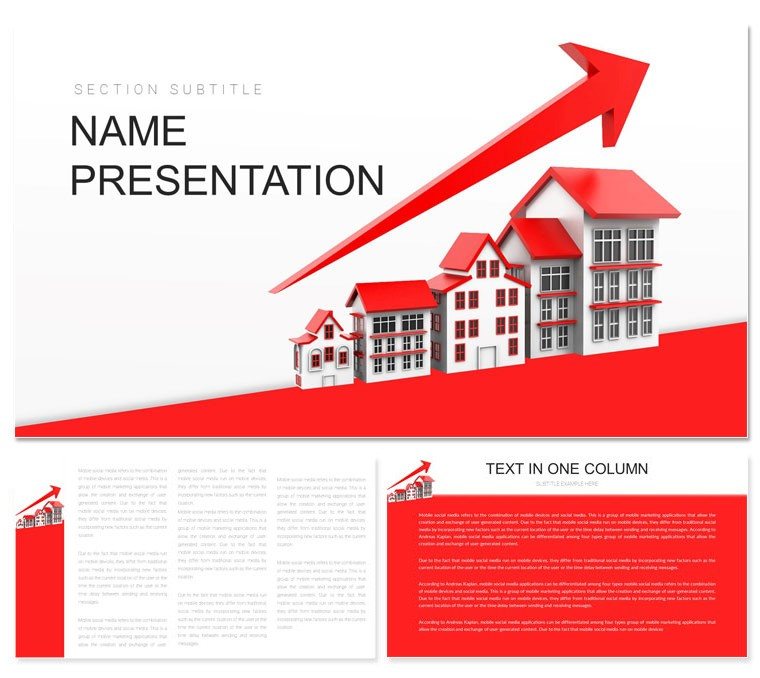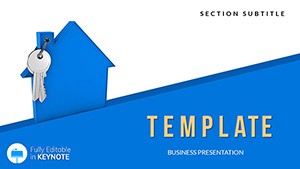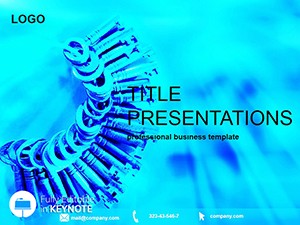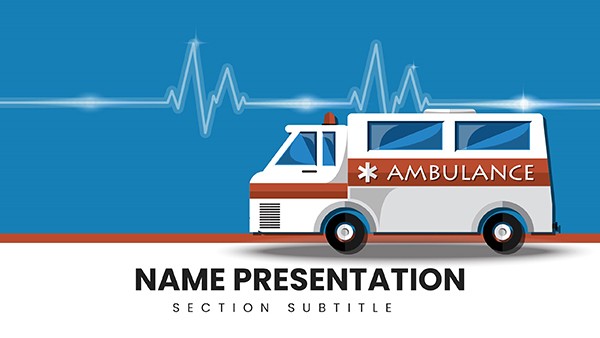Managing projects often feels like herding timelines amid shifting deadlines, but the Project Timeline Keynote template brings order to the chaos. Geared toward project managers, team leads, and coordinators in any industry, it offers 28 diagrams focused on sequencing, dependencies, and deliverables. With three masters and backgrounds, plus seven color-coded schemes, this iWork-compatible deck turns sprawling plans into focused visuals that align everyone.
Visualize briefing a client on rollout phases: a horizontal Gantt unfurls tasks sequentially, or a milestone map pins achievements with pinpoint accuracy. It's not just about dates; it's about momentum, helping you spotlight bottlenecks before they bottleneck progress.
Navigating Complex Schedules with Ease
The template's diagrams shine in variety - from linear timelines to circular dependencies, all scalable to your scope. Edit nodes to reflect actual durations, link bars for overlaps, or color-code by resource allocation.
Backgrounds range from grid patterns for precision to soft waves for creative projects, ensuring context fits content. Icons for milestones - like flags and checkpoints - add intuitive cues without clutter.
Constructing a Timeline Deck Methodically
- Scope the Project: Use the overview slide to outline phases, auto-generating a high-level path.
- Detail Tasks: Populate Gantt elements with start/end dates; dependencies snap into place.
- Highlight Risks: Animate red flags for potential delays, revealing impacts gradually.
- Integrate Resources: Assign avatars or photos to roles, personalizing the human element.
- Forecast Outcomes: Extend with projection arrows, blending data for what-if scenarios.
This builds a living document that evolves with your project, fostering proactive adjustments.
Practical Scenarios Across Industries
Construction leads map site phases much like software devs chart sprints, using swimlane diagrams to delineate responsibilities. In marketing, campaign timelines sync creative assets with launch dates, ensuring harmony.
For event planners, PERT networks trace critical paths, preventing last-minute scrambles.
- Software Development: Agile board variants for iteration tracking.
- Construction: Phased blueprints with progress bars.
- Marketing: Funnel timelines from ideation to ROI.
Link to Trello or MS Project for hybrid workflows, pulling updates seamlessly.
Features That Streamline Management
Beyond basics, smart alignments keep elements tidy, and responsive designs adapt to widescreen or portrait. Versus standalone timelines, this integrates charts for budget tie-ins, offering holistic views.
Animations like sequential fades mimic real progression, engaging stakeholders without overwhelming.
Dependency Visuals That Inform Decisions
Arrow chains light up predecessor-successor links, clarifying cascades - like how a design delay ripples to testing.
Weaving into Team Routines
Update weekly for stand-ups, archiving versions for retrospectives. Share read-only for transparency, editable for collaborators.
Empower your projects - download the Project Timeline Keynote template for $22 and keep momentum rolling.
Frequently Asked Questions
Can timelines handle long-term projects?
Yes, scalable to years with zoomable views.
Are dependencies automated?
Visual links yes; calculations pair with external tools.
Customization for teams?
Full, including role-based color coding.
iPad friendly?
Completely, for field updates.
Export options?
To PDF or images for reports.
Number of layouts?
Three masters with 28 diagram variations.