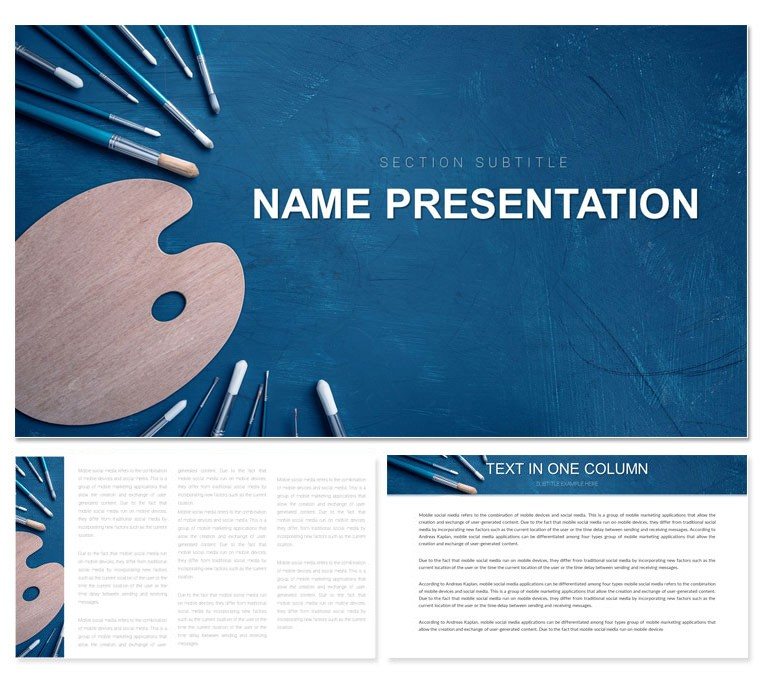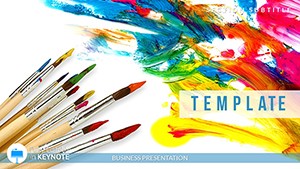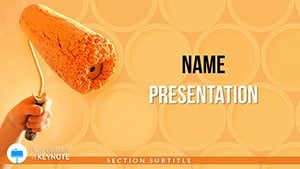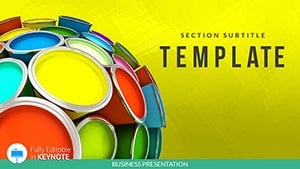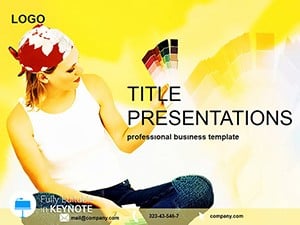Ever felt the thrill of a blank canvas calling, only to wrestle with how to share that spark in a group setting? The Paint Sets - Art and Hobby Keynote Template answers that call, blending vibrant aesthetics with practical structure to help artists, hobbyists, and educators broadcast their creative worlds. Packed with 28 playful diagrams, three artistic masters, and seven splashy color schemes, it's your go-to for Keynote users from 2016 onward, turning solitary sketches into shared inspirations.
Think of it as a digital sketchbook come alive: swap drab demos for color-wheel breakdowns that guide workshop participants through palette explorations, or timeline collages chronicling a project's evolution from doodle to masterpiece. Craft fair vendors and art teachers have used these slides to draw crowds, making technique tutorials feel like interactive adventures. It's all about capturing that hobbyist joy - the mess of paints, the surprise of blends - and packaging it for screens that captivate.
Key Elements That Spark Artistic Expression
This template dances on the edge of whimsy and workflow, starting with three master slides: a textured title frame evoking canvas weaves, versatile content pages with brushstroke borders, and a gallery wrap-up for feedback prompts. The seven color schemes mimic real media - from watercolor washes to acrylic pops - empowering you to evoke moods that match your medium.
Delve into the 28 diagrams, each a stroke of genius in Keynote's toolkit. The spectrum organizer, for example, arranges hues in radial fans, editable to highlight complementary pairs for beginner mixers. Or the technique sequence flowcharts step-by-step glazing methods, with icon swaps for tools like sponges or palette knives. Far from basic Keynote's rigid grids, these fluid designs let creativity flow uninterrupted.
- Visual Vocabulary: Swirl patterns for texture demos, layered transparencies for blending lessons, and icon libraries stocked with easels and pigments.
- Hands-On Tweaks: Morph shapes into custom motifs, gradient-fill paths for depth illusions, and align elements with smart guides for balanced compositions.
- Shareable Formats: Export slices as standalone PNGs for social teasers, keeping the hobby vibe alive online.
From Palette to Presentation: A Creator's Guide
Unzip the .key file and select a master to infuse your deck's spirit - try the vibrant one for lively classes. On the intro slide, embed a mood-board collage, dragging photo placeholders to feature student works or supply hauls. For tutorials, drop in a color theory pyramid: label tiers with primaries and tertiaries, then animate builds to reveal mixing ratios.
Polish by feathering edges on overlays for soft transitions or grouping accents for recolor waves. End with an inspiration gallery slide, slotting viewer submissions into grids that expand on click. This ritual, reminiscent of studio critiques in places like RISD workshops, condenses inspiration sessions into engaging flows. A hobby blogger once flipped the supply inventory chart into a vlog script outline, blending visuals with voiceover cues seamlessly.
Versatile Scenarios for Every Creative Soul
Whether unveiling a personal collection at a local gallery or leading a kids' craft circle, this template adapts with ease. Illustrators pitching to clients layer process timelines with before-after splits, highlighting iteration magic. Community center coordinators use the event planner radial to map out art fair booths, assigning zones for demos and sales.
For online challenges like #Inktober recaps, the progress tracker lines chart daily outputs, motivating followers with milestone markers. It trumps generic slides by weaving in hobby-specific LSI - like "impasto builds" or "stipple effects" - that resonate with niche crowds, fostering communities around shared crafts.
Crafty Customization Secrets
- Texture Play: Overlay subtle patterns on backgrounds to simulate paper grains, enhancing tactile feels in digital realms.
- Interactive Hooks: Link diagram hotspots to tutorial videos, turning passive views into active learns.
- Scale Smart: Nest smaller icons within larger ones for hierarchical reveals, like tools inside kits.
These flourishes, akin to techniques in contemporary zine designs, add layers of delight without complicating the canvas.
Brush Up Your Storytelling
The Paint Sets - Art and Hobby Keynote Template isn't just slides - it's a portal to unbridled expression, helping you connect over colors and concepts. Enthusiasts cherish how it democratizes design, making pro-level shares accessible to all. Snag it for $22 and let your inner artist take the stage.
Frequently Asked Questions
Are the colors true to real paints?
Yes, schemes draw from standard artist palettes, with editable RGB values for matching your favorite brands like Winsor & Newton.
Can beginners customize without frustration?
Definitely, intuitive layers and preset styles make changes simple, with no advanced skills required for stunning results.
Does it work for group workshops?
Perfectly, with duplicate-ready slides and note sections for facilitator cues during live sessions.
What file types are supported?
Primarily .key for Keynote, but exports to PDF or images preserve quality for print invites or web posts.
Are there icons for various mediums?
Yes, the library covers oils, watercolors, digital tools, and more, all vector-based for crisp scaling.