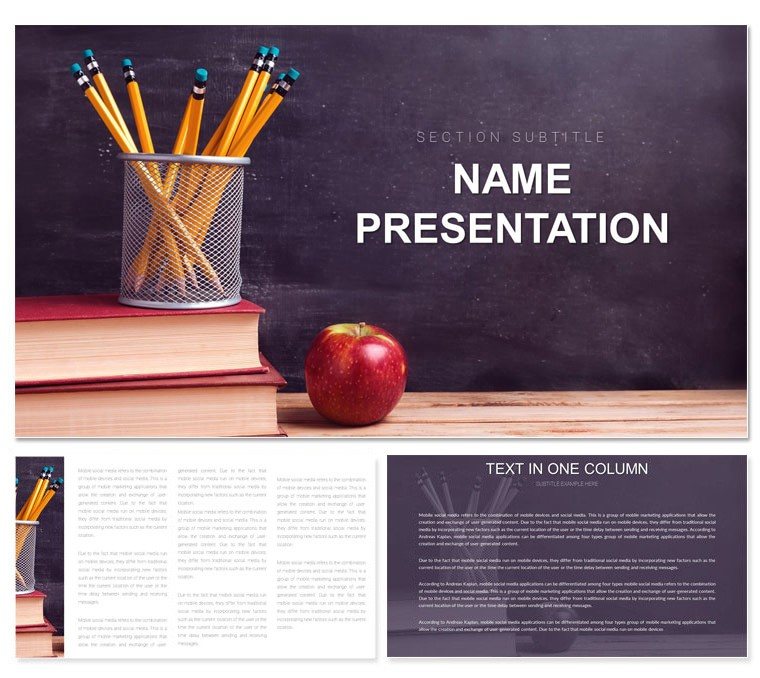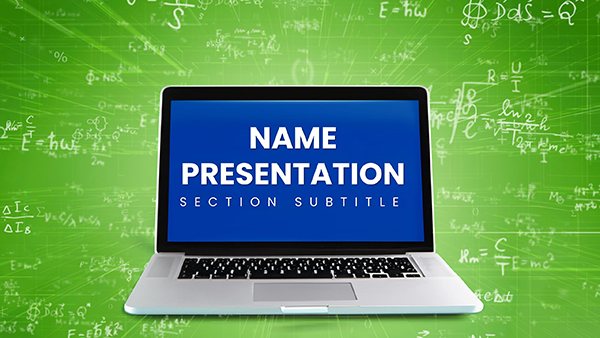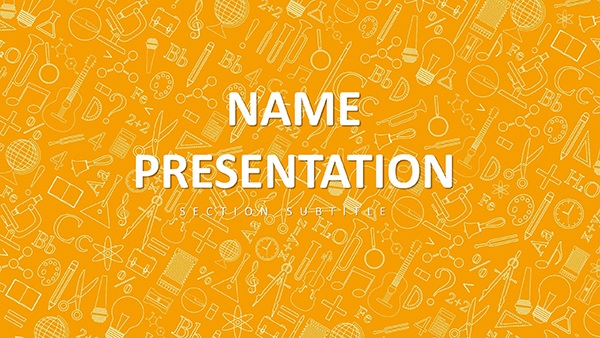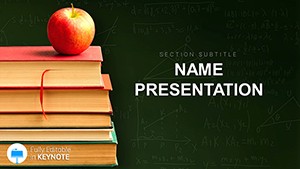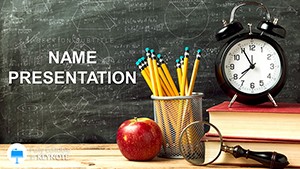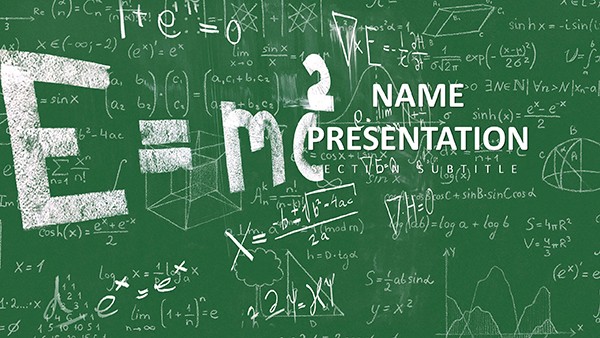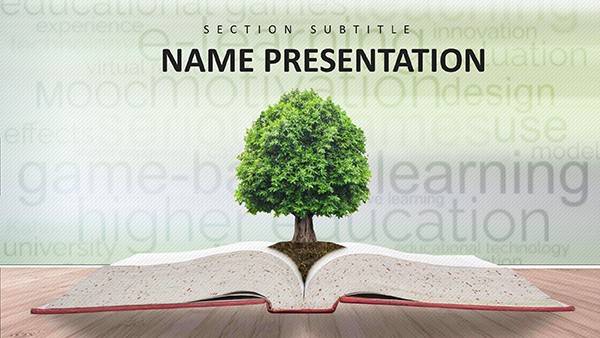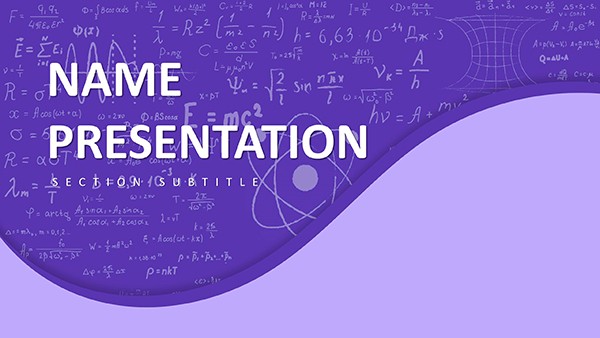In the heart of every great lesson lies a plan that sparks discovery, and our Education Lesson Plans Keynote Template is the blueprint to make that happen. Designed for teachers, curriculum developers, and education leaders who crave flexibility without the fuss, this tool packs 59 editable slides across three masters and backgrounds, featuring 28 diagrams in seven color variations. From mapping objectives to assessing outcomes, it streamlines the art of instruction, turning dense plans into digestible visuals that captivate. For just $22, unlock a resource that adapts to any subject or grade, empowering you to teach with confidence and flair.
Crafting Lessons That Captivate and Connect
Lesson planning often feels like juggling - objectives, activities, assessments all vying for space on a single page. This template declutters that chaos with dedicated slides for each phase: start with a goal-setting mind map that branches into key standards, then flow into activity timelines that sequence hands-on tasks. A middle school English teacher might use the layered pyramid diagram to build from theme introduction to character analysis, each level revealing progressively deeper insights. These elements aren't mere placeholders; they're scaffolds that guide both planner and presenter toward coherent delivery.
Versatile Designs for Every Subject Matter
Adaptability is key, with masters that toggle between text-dense formats for literature overviews and graphic-heavy ones for STEM experiments. Recolor the seven schemes to evoke moods - cool blues for reflective writing sessions or warm oranges for collaborative projects - and watch how it influences classroom energy. Keynote's native tools shine here, letting you animate reveal builds on sequence diagrams to pace discussions naturally, ensuring no one gets left behind.
- Objective Trackers: Bullet hierarchies that expand into detailed rubrics.
- Activity Flows: Step-by-step infographics for procedural clarity.
- Three Backgrounds: Neutral for focus, textured for creativity.
- 28 Diagrams: Varied from flowcharts to comparison matrices.
This setup means your plans aren't rigid documents but living guides that evolve with student feedback.
Targeted Applications: Tailoring Plans to Your Audience
For virtual classrooms, leverage the embeddable video placeholders in assessment slides to link formative check-ins, making remote evaluation seamless. Curriculum coordinators can employ the multi-panel layouts to align district goals across units, using Venn diagrams to highlight intersections between subjects like history and art. It's a boon for differentiated instruction, where branch diagrams allow forking paths based on learner needs - advanced extensions on one arm, foundational reviews on another.
Step-by-Step Guide to Assembling a Unit Plan
- Choose a Master: Opt for the balanced master to integrate text and visuals evenly.
- Outline Objectives: Fill the central node of a mind map with core standards.
- Sequence Activities: Chain them via connector lines in a process diagram.
- Layer Assessments: Add gauge charts to track progress metrics.
- Finalize and Share: Animate transitions and export for team review.
Follow this, and your plans transform from outlines to orchestrations that harmonize learning.
Why It Transforms Teaching Practice
Unlike fragmented Google Docs or whiteboard sketches, this template enforces visual logic, making plans easier to follow during walkthroughs or self-reflections. Its pedagogical roots show in features like alignment checkers - simple checklists embedded in sidebar graphics - that ensure every activity ties back to goals. A special ed teacher could customize icon sets for sensory accommodations, turning abstract plans into accessible roadmaps.
Pair it with reflection journals by adding end-of-unit slides with prompt bubbles, encouraging iterative improvements. The crisp vectors hold up under magnification, ideal for group annotations on shared screens.
Fostering Interactivity in Plan Delivery
Infuse engagement with clickable hotspots on overview slides that drill down to sub-plans, mimicking a choose-your-adventure for professional development sessions. This interactivity not only aids presentation but models digital literacy for students.
Seamless Integration into Your Instructional Toolkit
Sync with lesson planning apps via exported outlines, or use iCloud for real-time co-editing during PLC meetings. It's more than slides - it's a catalyst for reflective, responsive teaching that keeps lessons fresh and effective.
Empower your instruction with purpose. Download the Education Lesson Plans Keynote Template for $22 and plan paths to deeper understanding.
Frequently Asked Questions
Can this template handle multi-week units?
Yes, expandable timelines and modular sections accommodate extended planning horizons.
Is it aligned with common standards?
While flexible, placeholders are structured to map directly to standards like Common Core.
How editable are the diagrams?
Fully vector-based, allowing shape, color, and text modifications without quality loss.
Does it support collaboration?
Perfectly suited for Keynote's sharing features, enabling team edits in real time.
Are there subject-specific examples?
The designs are versatile, but tips in the file guide adaptations for math, science, and more.
What about accessibility features?
High-contrast options in color schemes ensure readability for all users.