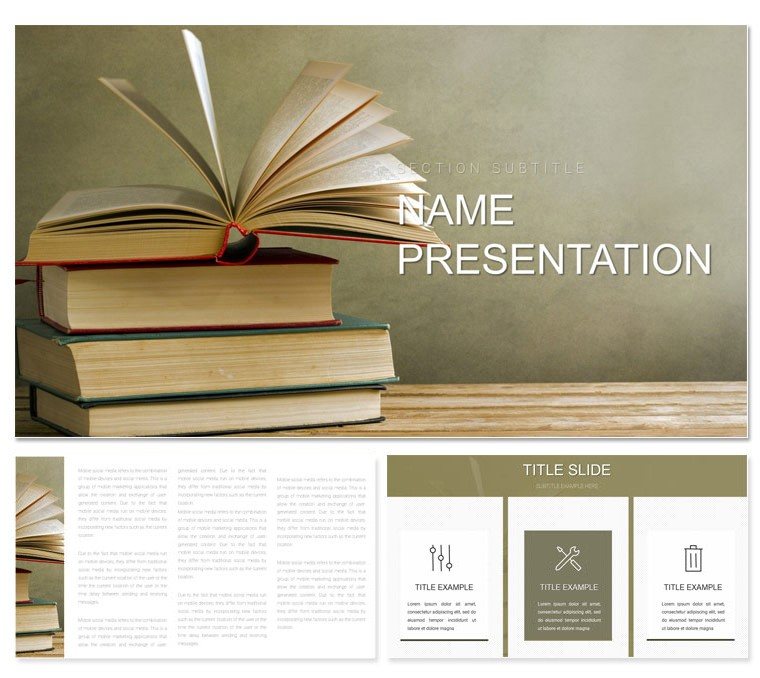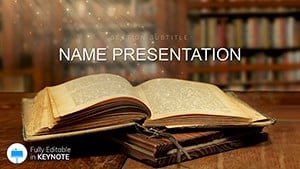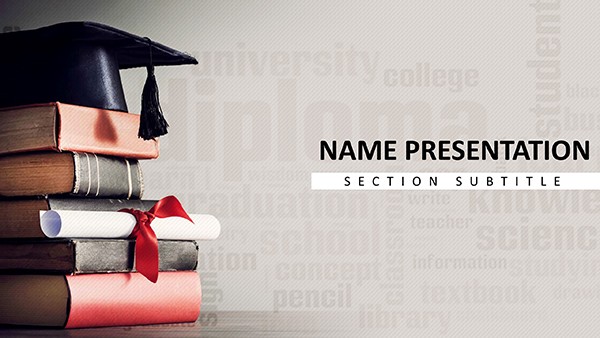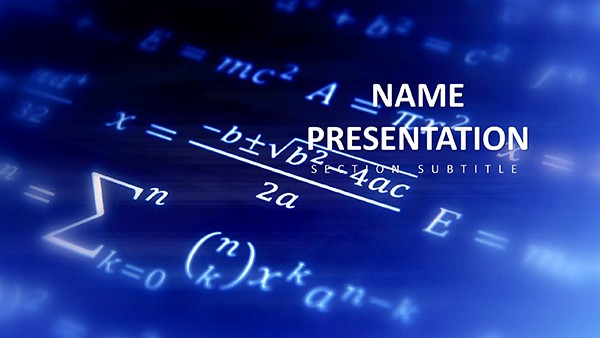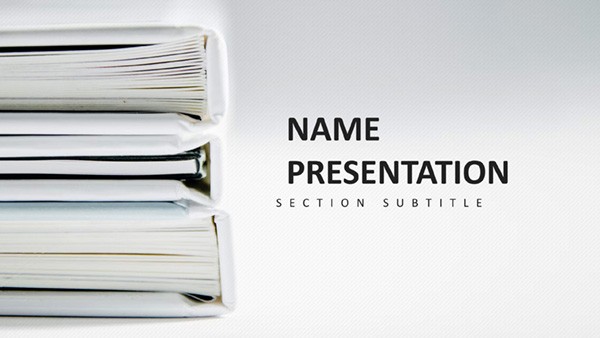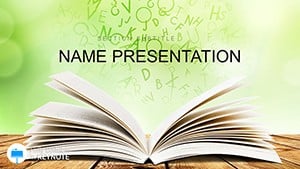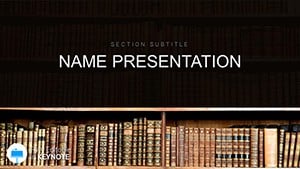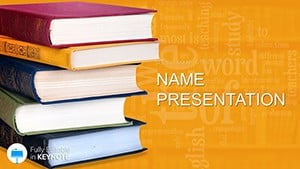In the bustling world of teaching, where every slide counts toward capturing young imaginations, the Educational Books Keynote Template emerges as a beacon. Tailored for those who turn pages into pathways of discovery, this collection boasts over 30 professionally designed slides, infused with bookish charm that makes learning feel like an adventure. Teachers crafting lesson plans, students prepping book reports, or academic pros unveiling research - each finds a canvas here to showcase ideas with polish and purpose.
What sets this apart? It's the thoughtful integration of educational motifs: icons of spectacles and stacks, layouts that mimic open volumes, all editable to fit your narrative. With three masters for structural variety, three backgrounds evoking library nooks, and 28 diagrams across seven color schemes, customization flows as naturally as flipping chapters. Built for Keynote's ecosystem, it ensures your Mac-based edits are swift, letting you focus on content over creation.
Designing Lessons That Linger
At heart, this template transforms rote recaps into riveting visuals. Envision a summary slide where key takeaways stack like a reading list, or a thesis outline branching as a family tree of ideas. These aren't just pretty pictures; they're pedagogical powerhouses, simplifying dense topics for diverse audiences.
- Themed Graphics: Icons ranging from globes to notebooks, ready to punctuate points on global literature or study skills.
- Flexible Layouts: Grid-based slides for comparing texts, ideal for side-by-side analyses in English classes.
- Data Displays: Line graphs tracing character growth over chapters, blending analytics with artistry.
For student use, a book report slide deck might open with a cover-inspired title page, flowing into quote highlights via pull-quote bubbles. The result? Presentations that earn nods from professors, not yawns.
Your Guide to Building Bookish Brilliance
- Lay the Foundation: Pick a master suited to your scope - compact for quick reviews or expansive for deep dives.
- Layer in Learning: Populate a cycle diagram with reading strategies, cycling through preview, read, reflect.
- Adjust icons to match themes, like feathers for poetry units.
- Harmonize Hues: Cycle through the seven schemes to evoke seasons in a nature-themed curriculum.
- Engage and Export: Add hyperlinks for interactive elements, then share as interactive PDFs for remote learners.
This workflow cuts prep time, allowing more moments for what matters: inspiring curiosity.
From Lecture Halls to Learning Labs
Teachers often face the challenge of varying attention spans. This template counters with modular designs - swap a funnel diagram for retention rates in flipped classrooms, or a roadmap for curriculum progression. A high school English instructor might recount using the pyramid slide to build arguments in essays, layer by layer, fostering structured thinking that spilled into writing assignments.
Academic professionals shine in conferences, where a research overview demands clarity. Deploy the horizontal bar charts to benchmark studies, styled with ledger lines for a scholarly vibe. Publishers promoting resources find the gallery layouts perfect for catalog previews, turning static lists into scrollable showcases.
Even beyond academia, parents hosting book clubs or tutors running workshops benefit. Visualize discussion prompts in radial menus, sparking dialogues that deepen understanding. The template's versatility ensures every application feels bespoke.
Pro Tips for Peak Performance
Layer transparencies for depth in multi-text comparisons, and use Keynote's magic move for smooth scene shifts. Always align visuals with learning objectives to reinforce, not distract. For hybrid setups, optimize for both screen and print fidelity.
Elevating Education One Slide at a Time
Where stock templates falter in specificity, this one excels with its educator-centric focus. No generic placeholders; instead, prepped elements that anticipate your needs, from agenda builders to Q&A recaps. The backgrounds - soft gradients like dawn light on pages - subtly enhance without stealing focus.
For novices, the drag-and-drop ease means polished results in minutes. Veterans appreciate the scalability, adapting to massive datasets or intimate insights alike.
Kindle the spark in your next session - secure the Educational Books Keynote Template for $22 and watch ideas take flight.
Frequently Asked Questions
How many slides does this template include?
Over 30 professionally designed slides, plus 28 diagrams for expanded use.
Are the graphics fully customizable?
Yes, all elements including colors, fonts, and layouts are editable in Keynote.
Who is the ideal user for this template?
Teachers, students, and academic professionals creating lesson plans or reports.
Does it support interactive features?
Absolutely, with hyperlinks and builds compatible for engaging presentations.
Is it suitable for promoting educational resources?
Yes, layouts work great for displaying books, modules, or publisher catalogs.