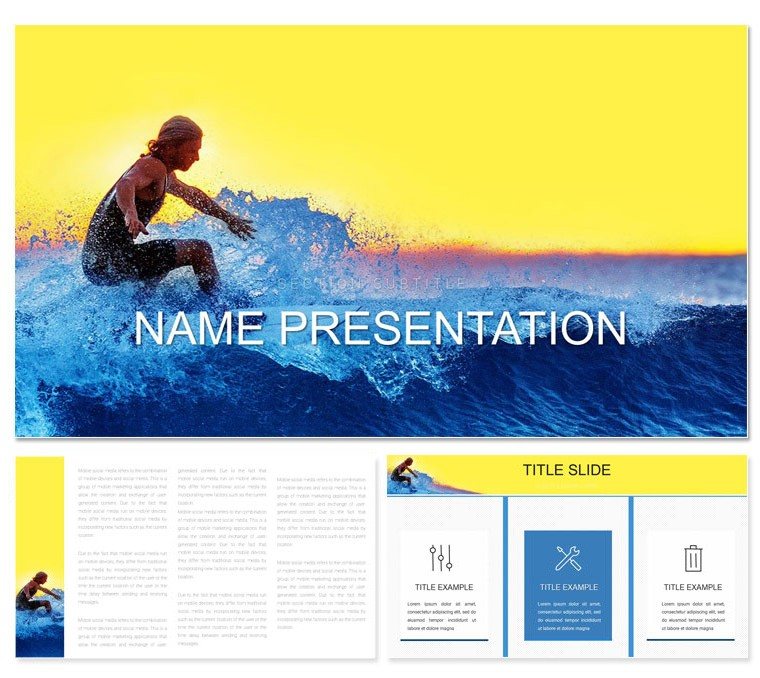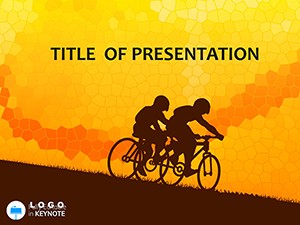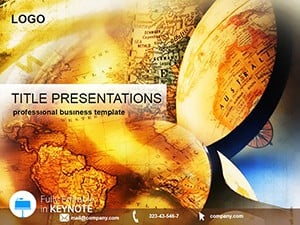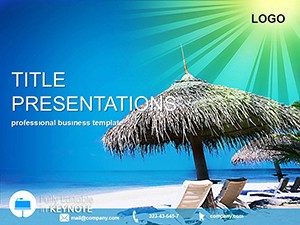Catch the ultimate wave of engagement with this Surfing Keynote template, where slides swell with the rhythm of the sea. Geared toward travel agents, surf school operators, and adventure marketers, it delivers 28 fluid diagrams across three masters and wave-washed backgrounds. Seven color schemes channel turquoise tides to sunset corals, making your deck as adaptable as a longboard on varying breaks.
From promoting exotic surf camps to charting wave patterns in reports, this template surfs the line between aesthetics and utility. Crisp ocean imagery and scalable surf icons invite easy personalization, while Keynote's builds mimic barrel rolls for dynamic reveals. It's your board for presentations that flow, leaving audiences stoked and ready to paddle out.
Cresting the Curve: Key Highlights
This template barrels through mediocrity like a pro on a point break. Masters feature a splashy title with fin silhouettes, mid-deck hubs for stats with ripple effects, and tail slides recapping like beach bonfires.
- 28 Wave-Ready Diagrams: Funnel charts as breaking waves or scatter plots dotting like seaspray - tailored for session logs or market swells.
- Seven Oceanic Palettes: Dive into deep indigos for night sessions or lighten to aquas for family-friendly vibes, all high-contrast ready.
- Salty Visuals: Pro-grade photos of tube rides and line art of boards and leashes for that authentic coastal punch.
- Fluid Functionality: Animate paths that curl like rides, or nest hyperlinks for multi-spot itineraries.
These surf the gap to standout stories. A beach resort coordinator harnessed the cycle diagrams for tide-tied bookings, visualizing peaks that hooked investors on seasonal surges.
Barreling into Action: Practical Deployments
Launch a surf retreat promo? Grab the gallery slide for spotlights on global breaks, captioning with vibe metrics and embedding reel clips for immersion. Quick edit: Crop images, align text waves, and surge ahead.
For coaching clinics, sequence technique breakdowns with arrow flows tracing maneuvers, from pop-ups to cutbacks. Pairs well with remote tools, sharing links to wave forecasts mid-pitch.
- Travel Agency Pitches: Map destinations with interconnected nodes resembling reef setups.
- Performance Analytics: Line graphs undulating like swells for progression tracking.
- Event Recaps: Timeline ribbons weaving highlight threads from comps.
A wave forecasting app team rode this template for demo decks, layering predictive models on contour slides that mirrored swell charts, landing features in user guides.
Hanging Ten on Tweaks: Pro Tips
Wax up your edits in the graphics tab - recurve lines for custom breaks or batch-recolor for branded horizons. For flair, stagger builds to emulate wipeouts turning into recoveries.
Insider: Link to marine apps for live buoy data, or AirPrint sections for handout flyers. Screen on tablets to verify the fluidity holds in portrait for on-beach briefs.
Slot it into tour planning by versioning for client tiers, from budget barrels to luxury lounges.
Beyond the Break: Standing Out
It outpaddles plain blues with surf-savvy synergy, lighter loads for quick launches, and extensible frames for growing galleries.
Charts hook to spreadsheets for real-time ride counts, keeping your talk current as incoming sets.
Oceanic Operations
A surf shop owner shaped inventory talks with pyramid stacks as board quivers, streamlining orders with visual stacks.
Grab your leash - download the Surfing Keynote template for $22 and hang loose with waves of wow.
Frequently Asked Questions
Does it feature surf-specific terminology in placeholders?
Yes, with prompts like "Break Location" for intuitive starts.
Can I adjust for freshwater kayaking themes?
Easily - swap icons and tones for river runs without rework.
How does it fare in low-light venue tests?
Palettes boost luminosity, but fine-tune for dusk demos.
Support for audio embeds like wave sounds?
Fully - add tracks to slides for ambient enhancements.
iPhone editing viability?
Strong; pinch-to-scale works wonders for field fixes.
Batch export options for multi-format?
Yes, queue PDFs, images, and videos in one go.