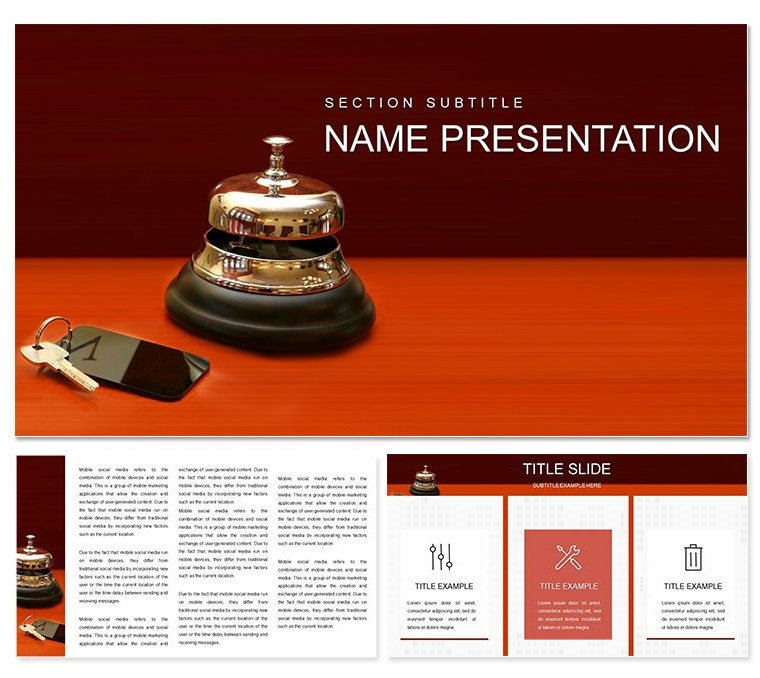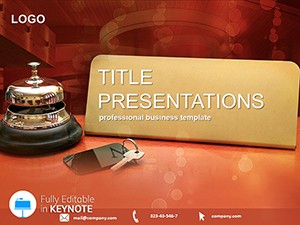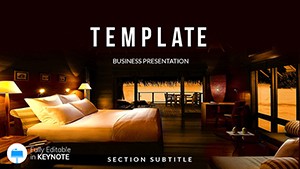Picture this: you're in a high-stakes meeting with potential investors for your boutique hotel chain, and you need to convey the seamless journey from online search to confirmed booking without losing their attention. That's where this Keynote template steps in, turning complex hospitality concepts into crystal-clear, visually stunning narratives. Tailored for professionals in the travel and lodging sectors, it offers 28 meticulously crafted diagrams that spotlight every facet of hotel service search and booking. Whether you're a hotel manager outlining digital upgrade strategies or a travel agency pitching exclusive packages, this template ensures your slides don't just inform - they inspire action.
With its clean, contemporary aesthetic, the template draws on intuitive layouts that mimic real-world booking flows, making it easy for your audience to follow along. Imagine sliding from a vibrant search interface mockup to a step-by-step reservation timeline, all while maintaining a cohesive look that screams professionalism. Compatible with Keynote versions from 2016 onward, it's built for quick adaptations, so you spend less time tweaking and more time refining your message. And at just $22, it's an investment that pays off in every confident presentation you deliver.
Unlocking the Core Features of Your Hotel Search Presentation
Diving deeper, this template isn't just a collection of slides - it's a toolkit designed to elevate your storytelling in the fast-paced world of hospitality. Start with the three master slides, each offering a distinct vibe: one for dynamic search overviews, another for detailed booking breakdowns, and a third for wrap-up summaries that leave a lasting impression. Paired with three versatile backgrounds - think subtle gradient skies evoking travel dreams or crisp white spaces for data-heavy sections - you have the foundation to build presentations that adapt to any room's lighting or screen size.
Seamless Customization for Every Booking Scenario
What sets this apart is the effortless editability. Every element, from icons representing search filters to timelines charting booking confirmations, is fully vector-based, ensuring scalability without quality loss. Swap in your brand's color palette using the seven pre-set schemes - perhaps a coastal blue for beach resorts or earthy tones for eco-lodges - and watch your slides transform. Text placeholders are strategically placed for quick copy-paste, while photo frames invite high-res images of luxurious lobbies or serene poolside views, all without distorting proportions.
Consider a real-world tweak: a sales director at a mid-sized chain used a similar setup to overlay client testimonials on a booking funnel diagram, turning abstract metrics into relatable success stories. It's these small, practical adjustments that make your pitch resonate, helping you close deals faster.
28 Diagrams Tailored to Hospitality Narratives
- Search Interface Mockups: Kick off with interactive-style slides showing filter options like location pins and star ratings, perfect for demoing app updates.
- Booking Flow Timelines: Horizontal and vertical variants to map out the user journey, from query to check-in, with editable milestones.
- Comparison Charts: Side-by-side layouts for pricing tiers or room types, using clean bars and icons to highlight value propositions.
- Integration Maps: Flowcharts linking search engines to reservation systems, ideal for tech-savvy investor decks.
- Analytics Overviews: Pie charts and line graphs for occupancy trends, with drag-and-drop data import from spreadsheets.
These aren't generic placeholders; each diagram ties directly to hotel operations, like a radial menu slide for amenity selections that echoes popular booking apps. By focusing on these, you create a logical progression that guides viewers through your proposal, building momentum toward that all-important call to action.
Real-World Applications: From Pitch to Portfolio
In the trenches of travel sales, clarity wins contracts. This template shines when you're preparing for client consultations, where explaining search optimization can feel like decoding a puzzle. Take a step-by-step approach: First, import your data into the analytics slide - Keynote's native tools make linking to Excel seamless. Next, layer in custom icons from the built-in library, such as a magnifying glass for search depth or a key for secure bookings, to add that tactile feel. Finally, animate transitions sparingly - a subtle fade on the timeline keeps eyes glued without overwhelming.
For tourism boards unveiling seasonal campaigns, the template's recreation-focused diagrams prove invaluable. Visualize a slide deck for a wine tour package: Use the process flow to sequence vineyard visits with booking slots, incorporating earthy color schemes to match the theme. One marketing lead shared how swapping backgrounds to vineyard vistas made their proposal feel like an invitation rather than a sales pitch, boosting engagement by drawing parallels to immersive experiences.
Even in internal team huddles, it streamlines updates. A hotel operations coordinator might use the comparison charts to pit manual vs. automated booking efficiencies, fostering buy-in for system overhauls. The beauty lies in its versatility - scale it for quick quarterly reviews or expand into full investor roadshows, always maintaining that polished edge.
Why This Template Outshines Basic Options
Compared to starting from scratch in Keynote, this template saves hours by pre-building structures that align with hospitality best practices. No more wrestling with misaligned shapes or mismatched fonts; everything snaps into place. It's like having a design consultant embedded in your software, guiding you toward visuals that communicate strategy at a glance.
Think of it in action during a trade show booth demo: While competitors fumble with bland bullet points, your search funnel slide pops with layered animations, revealing insights progressively. This not only holds attention but positions you as the forward-thinking choice in a crowded market.
Practical Tips to Maximize Your Presentation Impact
- Layer for Depth: Build booking slides with semi-transparent overlays for multi-step processes, revealing layers on click to mimic user interactions.
- Brand Sync: Align icons with your logo's style - swap a generic bed for a stylized suite if it fits your luxury niche.
- Test on Devices: Preview on iPad for mobile pitches; the responsive elements ensure nothing shifts out of place.
- Pair with Stories: Anchor data slides with anecdotes, like a guest's seamless search turning into a rave review, to humanize the tech.
These tweaks, drawn from common presenter workflows, ensure your deck doesn't just look good - it performs. Download this Keynote template now for $22 and start crafting presentations that book results.
Frequently Asked Questions
How editable are the diagrams in this hotel search Keynote template?
All 28 diagrams are fully vector-editable, allowing changes to shapes, colors, and text without quality loss. Simply select and modify in Keynote's inspector panel.
Does it support multiple color themes for different hotel brands?
Yes, with seven built-in schemes, you can switch palettes instantly to match branding, from vibrant urban hues to calming resort tones.
Is this template compatible with older Keynote versions?
It's optimized for Keynote 2016 and later, ensuring smooth performance on macOS and iOS devices.
Can I add my own images to the booking flow slides?
Absolutely - photo placeholders are drag-and-drop ready, maintaining aspect ratios for professional results.
What file formats are included with the download?
You'll receive .key and .kth files, ready for immediate use or theme extraction.