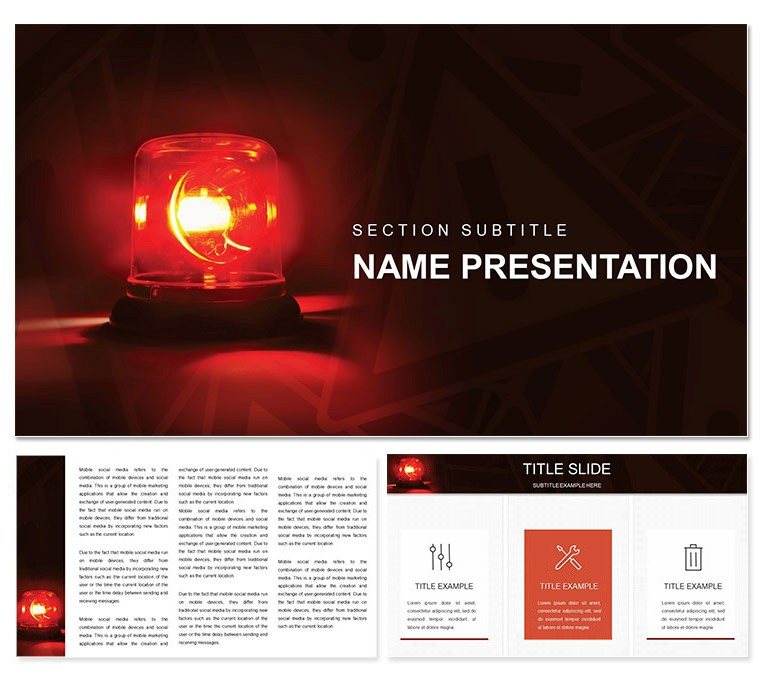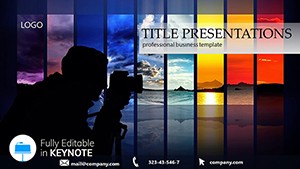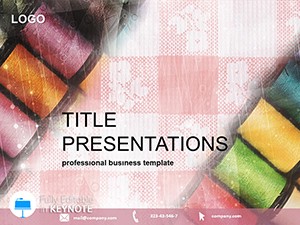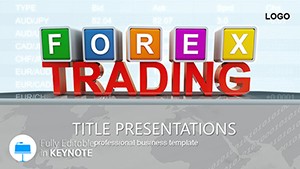Feel the pulse quicken as your slides flash warnings on cybersecurity threats or medical alerts, gripping the room like a siren's wail. The Alarm: Security and Warning Keynote template is engineered for those urgent narratives - security analysts briefing on breaches, medical teams outlining protocols, or safety officers drilling response plans. It cuts through complacency, arming you with visuals that demand focus and foster preparedness.
Bold yet balanced, the design employs stark contrasts and alert motifs - flashing reds, caution icons, and layered alerts - to amplify your points without chaos. Across 28 diagrams, you're set to chart vulnerability maps or sequence emergency flows, perfect for topics from digital defenses to health hazards. This isn't alarmist flair; it's strategic emphasis that turns awareness into action.
Central to its appeal is how it mirrors crisis dynamics: a master slide with a radar sweep for scanning risks, evolving to detail slides unpacking threats. Whether simulating a data leak or a viral outbreak, these elements equip you to convey gravity with grace, ensuring your message lingers as a safeguard.
Master the Arsenal of Alert-Ready Tools
Three masters anchor the deck, each with backgrounds tuned to urgency levels - high-alert crimson, advisory yellow, resolved green - guiding your story's arc from threat to resolution.
- 28 Impactful Diagrams: Funnel charts for breach funnels, cycle loops for protocol cycles, primed for swift data swaps.
- 7 Striking Color Schemes: Hazard-inspired sets, from fiery warnings to clinical cools, toggled for tone matching.
- Adaptive Editability: Glow effects on shapes intensify on hover, text alerts resize for emphasis levels.
Keynote's builds shine here: stagger icon pulses to mimic escalating alerts, or dissolve layers revealing mitigation steps. Hyperlinks to appendices keep sensitive details at arm's reach.
Keynote Precision for Critical Contexts
Tailored for Keynote across Apple devices, it leverages Magic Move for fluid threat progressions and iCloud for secure shares. Render to video for training modules, preserving urgency in offline drills.
Vital Applications: Securing Narratives in Action
Security briefings kick off with a threat landscape slide. Step one: Overlay a hex map with hot spots. Step two: Scheme in reds for active risks. Step three: Animate spreads to show propagation, like a firewall failure's cascade.
For medical warnings, cascade diagrams sequence symptoms to interventions. A coordinator adapted this for outbreak drills, threading in timelines that synced with response teams, honing reflexes through visual rehearsal.
Warning workshops use pyramid risks: base common oversights, apex catastrophes, with branches for preventives. It prompts pauses for what-ifs, turning passive viewing into active safeguarding.
Blueprint for Risk Matrix Customization
- Assess Threats: List probabilities and impacts from audits.
- Frame the Grid: Select a 5x5 matrix diagram.
- Plot Points: Position bubbles by severity, hue by category.
- Layer Responses: Annotate quadrants with action icons.
- Trigger Reveals: Sequence high-risk pops first for priority focus.
This ritual distills complexity, empowering decisions under pressure.
Outpacing Plain Warning Slides
Basic builds lack the template's intuitive alerts - like auto-flagging overdue items - sparing you manual tweaks. It excels in evoking response, with motifs drawn from ISO standards for instant credibility.
Integrate with apps like Things for task-linked updates, keeping decks as vigilant as your strategies. The edge? Communications that don't just inform - they fortify.
Fortify your alerts - claim the Alarm: Security and Warning Keynote template and resonate with resolve.
Frequently Asked Questions
Is it optimized for dark mode?
Yes, schemes adapt for low-light viewing in control rooms.
Can I add sound effects?
Embed alerts via Keynote's media tools for auditory cues.
How many icon variants?
Over 40, from locks to biohazards, all vector-sharp.
Supports collaboration?
Real-time via iCloud, with version history for audits.
Export options for training?
PDF, video, or interactive exports for e-learning.
Customizable for industries?
Yes, swap motifs for cyber, health, or facility specifics.