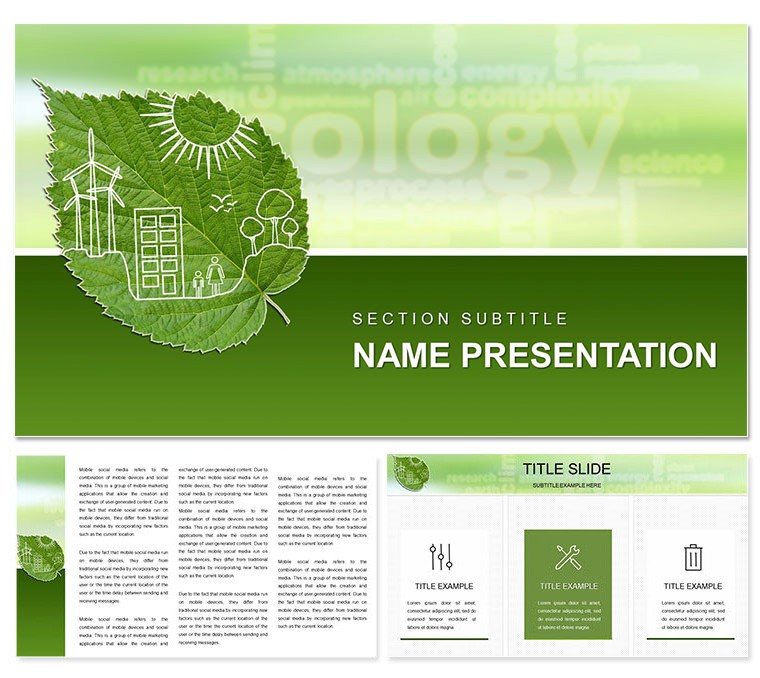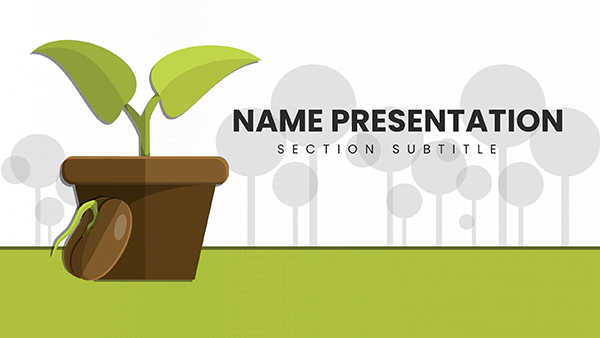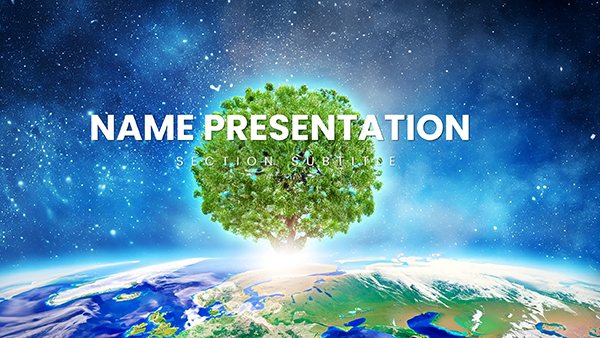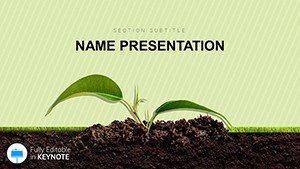Envision guiding a class through the intricate web of a rainforest or a coral reef, where every slide unveils layers of biodiversity without a hint of confusion. The Ecology Types of Ecosystem Keynote Template makes that vision reality, offering a fresh way to explore environmental science that's as dynamic as the topics it covers. Crafted for teachers, environmental activists, and students alike, this template packs 3 master slides, 3 background choices, and 28 targeted diagrams in 7 earthy color schemes. It's your go-to for turning abstract concepts like food chains or habitat restoration into tangible, memorable visuals that spark curiosity and discussion.
What sets this apart is its intuitive blend of aesthetics and education - slides that don't just inform but invite interaction. Whether you're prepping for a university lecture on sustainable practices or a community workshop on urban greening, these layouts adapt to your narrative. Diagrams flow from simple overviews of terrestrial ecosystems to detailed breakdowns of aquatic interactions, all while maintaining a clean, modern look that resonates on projectors or screens. And with Keynote's native support, adding your own photos of local flora turns generic templates into personalized stories from the field.
Discovering the Standout Elements in This Eco-Friendly Design
The template's strength lies in its thoughtful construction, starting with those 28 diagrams tailored to ecology essentials. You'll encounter cycle charts for nutrient flows, pyramid structures for energy transfers, and network maps for species interconnections - each one ready to populate with your research data. The 7 color schemes draw from nature's palette: lush greens for forests, deep blues for oceans, and warm earth tones for deserts, ensuring your visuals evoke the very environments you're discussing.
- Master Slide Options: Three variations let you toggle between overview intros, deep-dive sections, and reflective conclusions, keeping your deck versatile.
- Background Choices: From subtle leaf patterns to watery gradients, these set the scene without overpowering your content.
- Customization Tools: Effortlessly swap icons for regional wildlife, resize charts for emphasis, or layer in videos of ecosystem simulations.
Animations add that extra layer of engagement - gentle builds that mimic growth cycles or wave-like transitions for marine topics. It's like watching an ecosystem evolve in real-time, holding attention in ways static slides never could.
Spotlight on Diagrams That Teach and Inspire
Take the biodiversity infographic: concentric rings that expand to reveal species diversity levels, perfect for contrasting natural vs. human-impacted areas. Or the sustainability timeline, with milestones marked by tree icons that 'grow' via animation. These elements aren't filler; they're conversation starters, helping you pause for questions like, 'How might this change in your backyard?'
Practical Use Cases: From Classrooms to Conservation Talks
For educators, this template transforms lesson plans into immersive experiences. A high school biology teacher could use the aquatic ecosystem slide to layer in local river data, with color-coded segments highlighting pollution effects. It shifts the focus from rote memorization to real-world application, making abstract terms like 'keystone species' click through vivid examples.
Environmentalists find it equally potent for advocacy. During a funding pitch for reforestation, populate the process flow diagram with project phases - from seed planting to canopy coverage - using the green scheme for optimism. Community groups benefit too, adapting backgrounds for virtual Zoom sessions where diagrams scale perfectly, fostering inclusive dialogues on climate action.
- Gather Your Data: Collect ecosystem stats, images, and key takeaways, then align them with relevant diagrams.
- Personalize the Look: Pick a color scheme that matches your theme (e.g., oceanic blues), insert custom elements, and test for balance.
- Enhance with Motion: Apply animations to simulate processes, like a food web lighting up link by link.
- Deliver Impactfully: Practice transitions to weave in anecdotes, turning data into dialogues.
Many users appreciate how it streamlines prep - diagrams that were once sketched by hand now drop in ready-made, freeing time for fieldwork or student engagement. It's a quiet revolution in how we present nature's complexities.
Workflow Tips and Keynote Compatibility Insights
Optimized for Keynote on macOS and iPad, this template syncs via iCloud, letting you refine slides during a hike or commute. Export options include high-res PDFs for handouts, preserving diagram details for post-talk references. A handy tip: use Keynote's magic move for seamless ecosystem evolutions between slides, like a habitat shifting from pristine to restored.
Versus piecing together free assets, this offers cohesion - icons like leaf clusters or wave forms that tie every section together. Basic Keynote setups handle simple talks, but for in-depth ecology dives, the themed visuals elevate your authority, much like a field guide enhances exploration.
Adapting for Diverse Eco Narratives
Each presentation tells a unique tale, and this template flexes accordingly. For student projects, simplify diagrams to focus on basics; for conferences, layer in advanced metrics like carbon sequestration rates. Begin with a core slide, iterate outward, ensuring every element serves your story's arc - from threat identification to solution brainstorming.
Mindful spacing around visuals keeps the emphasis on learning, not clutter. This design philosophy turns potential overload into enlightenment, where audiences grasp interconnections and leave motivated to act.
Elevating Environmental Storytelling with Precision
In a world craving clearer climate conversations, this Keynote template arms you with tools that illuminate without intimidating. It's more than slides - it's a catalyst for understanding that ripples from lecture halls to policy tables. Echoing the structured yet fluid approach of ecologists like E.O. Wilson, it helps you map life's tapestry in ways that endure.
Step into sustainable presenting: grab the Ecology Types of Ecosystem Keynote Template for $22 and watch your ideas take root.
Frequently Asked Questions
Are the animations customizable in this template?
Absolutely, Keynote's animation tools let you tweak timings and effects to match the pace of your ecological explanations.
What types of ecosystems are covered in the diagrams?
Diagrams span terrestrial, aquatic, and artificial ecosystems, with visuals for biodiversity, sustainability, and more.
Can I add my own photos to the backgrounds?
Yes, the backgrounds are fully replaceable, so incorporate field shots to make your presentation authentically yours.
How does this template support virtual presentations?
Optimized for screen sharing, with scalable diagrams that remain sharp in Zoom or Teams, plus smooth animations for remote engagement.
Is it suitable for beginner Keynote users?
Definitely - intuitive layouts and drag-and-drop features make it accessible, even if you're new to Keynote.