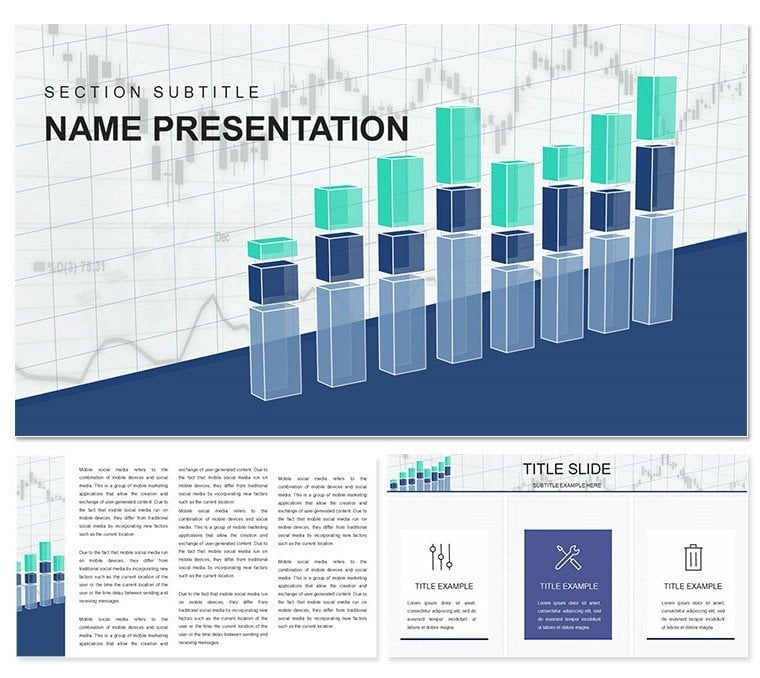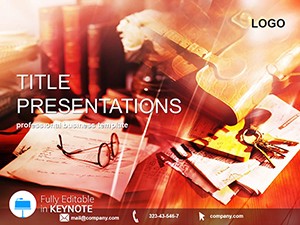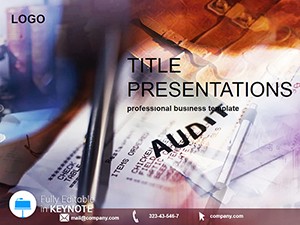In the high-stakes world of finance, where numbers whisper secrets of success or signal storms ahead, clarity isn't optional - it's your edge. Enter the Financial Statement Analysis Keynote Template, a powerhouse for consultants, accountants, and C-suite leaders who need to distill balance sheets into boardroom gold. This set packs 28 diagrams that transform raw ledgers into narratives of growth, risk, and opportunity, all within Apple's elegant Keynote environment.
Think of it as your fiscal translator: a balance sheet slide that layers assets and liabilities like a ledger's dance, or a cash flow diagram tracing inflows like rivers feeding a thriving enterprise. Tailored for decision-makers, it empowers you to spotlight trends - rising revenues or creeping debts - with visuals that stick. From quarterly reviews to investor pitches, these slides, editable in Keynote 2019+, integrate seamlessly with your data sources, letting you drag in charts from Numbers or embed live formulas for real-time updates.
Core Strengths: What Sets This Template Apart in Financial Reporting
Built on three master layouts, the template offers a professional canvas - subtle grids evoking spreadsheets, accented by clean sans-serif fonts for unerring readability. Three backgrounds provide flexibility: a minimalist white for stark facts, or a soft blue gradient for strategic overviews. The 28 diagrams? They're the stars, spanning everything from ratio analyses to variance reports.
Consider the profitability pyramid: it stacks margins from gross to net, with color-coded segments that highlight squeezes at a glance. Or the DuPont breakdown, a tree map dissecting ROE into its levers - profitability, efficiency, leverage - perfect for dissecting why returns dipped last quarter. With seven color schemes, from corporate grays to vibrant greens signaling growth, adaptation is instant.
- Vector Precision: Resize financial icons - like currency symbols or trend arrows - without losing sharpness, crucial for detailed appendices.
- Formula-Friendly: Link elements to Keynote's calculation engine for dynamic updates as figures change.
- Transition Magic: Built-in fades reveal layers, like unveiling hidden fees in a fee structure slide.
These features draw from proven practices, akin to how firms like Deloitte structure client decks for instant insight. A mid-sized CFO adapted the liquidity slide to forecast working capital, overlaying scenarios that clarified borrowing needs during a merger talk.
Step-by-Step: Tailoring Reports to Your Fiscal Story
- Launch in Keynote: Select a master and import your trial balance via CSV - diagrams auto-populate key metrics.
- Refine visuals: On the income statement flow, adjust bars to reflect seasonal spikes, using the color picker for brand alignment.
- Incorporate notes: Add hyperlinks to source docs, turning a static equity slide into an interactive audit trail.
- Rehearse with Magic Move: Smooth transitions between comparative years make evolutions feel alive.
This approach keeps prep time lean, freeing you for analysis over aesthetics.
Strategic Scenarios: Where This Template Shines in Finance
For internal audits, deploy the variance analysis grid to pit budgets against actuals, callouts flagging overruns like red flags on a dashboard. Consultants pitching valuations? The DCF model slide scaffolds projections, with timelines branching into sensitivity analyses - essential for justifying premiums in M&A deals.
In board meetings, the segment reporting diagram divides revenues by division, pie slices expanding on hover to drill into margins. One accounting lead used it for a nonprofit's grant proposal, visualizing fund allocations that swayed donors with transparent impact mapping.
Beyond Basics: Elevating Common Financial Tasks
Trend spotting gets a boost from line graphs styled as fiscal horizons, plotting multi-year trajectories with confidence bands for forecasts. Compared to generic Keynote charts, this template's themed elements - like ledger icons - add context, making a debt schedule feel less like drudgery and more like a roadmap.
For compliance reporting, the checklist-infused slides ensure SOX adherence visuals, with progress bars ticking off controls. It's adaptable for global teams too, supporting multi-currency overlays that normalize forex fluctuations.
Workflow Wins: Integrating into Your Daily Drill
Sync with tools like Excel via copy-paste, or use Keynote's iCloud for team reviews - changes ripple across devices. The schemes include accessible palettes, ensuring WCAG compliance for diverse audiences. Tip: Export frames as PDFs for archival, preserving hyperlinks for easy navigation.
Grab this Financial Statement Analysis Keynote Template now and turn numbers into narratives that drive decisions forward.
Frequently Asked Questions
What's the minimum Keynote version required?
It runs on Keynote 2019 and later, with full support for macOS and iPadOS edits.
Are the diagrams linked to external data?
Yes, you can connect to Numbers sheets for live updates, keeping reports current without manual tweaks.
Can I customize colors beyond the seven schemes?
Definitely - each element is individually adjustable for perfect brand or theme matching.
Is it suitable for non-profit financial presentations?
Absolutely, with adaptable slides for grant tracking and donor impact visuals.
What sources come with the download?
Expect .key files for full edits and .kth themes for quick starts.