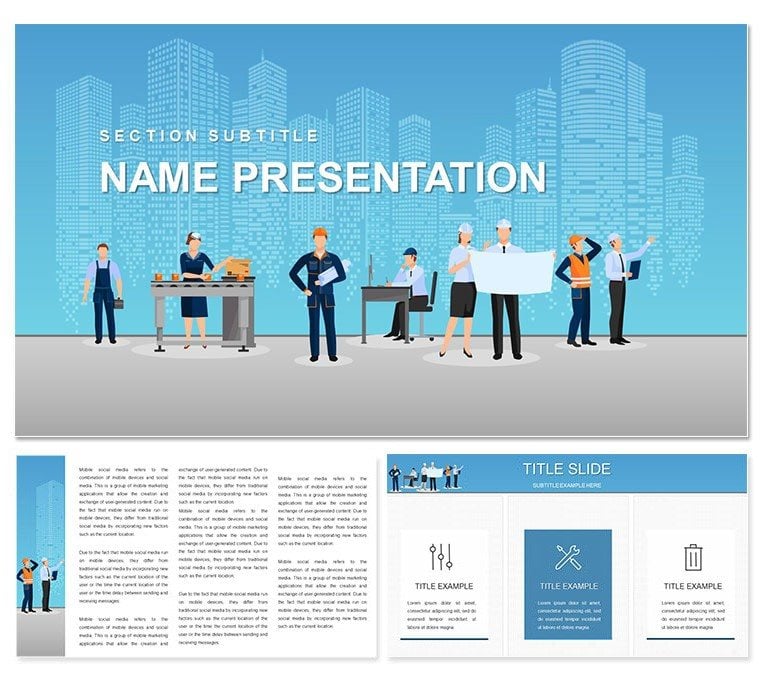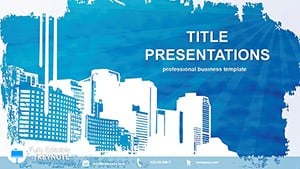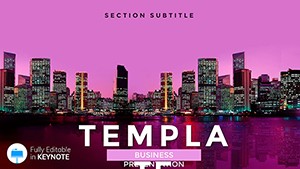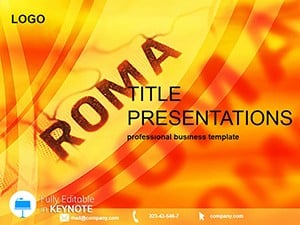In the hum of modern factories where gears turn and lines buzz, your presentations need to capture that same relentless energy. This Industrial Revolution Keynote template steps in as your blueprint for illustrating the shift from handcraft to high-tech, making complex automation concepts accessible and visually compelling. Tailored for engineers, production managers, and industry historians, it equips you with tools to dissect processes, highlight innovations, and forecast futures - all while keeping your audience riveted.
The template's foundation rests on three masters and backgrounds that evoke the era's grit: think subtle blueprint patterns or metallic sheens that ground your slides in authenticity. Dive deeper, and you'll uncover 28 diagrams primed for action - from conveyor belt flowcharts mapping assembly lines to gear-infused org charts showing team hierarchies. Seven color schemes let you pivot from steely grays for technical depth to vibrant accents for emphasis, ensuring your visuals align with corporate palettes or project moods.
Empowering Edits for Precision Narratives
Customization here is as straightforward as tightening a bolt. Keynote users will appreciate how shapes and paths remain fully manipulable; resize a piston icon to symbolize scaling operations or recolor timelines to track efficiency gains over decades. Animations build layer by layer - imagine parts assembling on-screen to mirror real production sequences, all without custom coding.
Built for Keynote 2016 and beyond, it integrates seamlessly with your ecosystem, supporting hyperlinks to CAD files or embedded videos of robotic arms in motion. File sizes stay lean, so even diagram-heavy decks load quickly during live demos, whether in a conference hall or virtual webinar.
Step-by-Step Assembly for Impactful Decks
- Import into Keynote; select a master to set your industrial tone from the three options.
- Browse diagrams - choose a Sankey diagram for energy flow in factories, then input your metrics.
- Adapt visuals: Swap generic icons for branded machinery photos, adjusting via the color scheme tool.
- Incorporate dynamics: Add entrance effects to simulate machine startups on key slides.
- Finalize with notes and rehearse, syncing to production timelines for flawless delivery.
This methodical approach demystifies design, letting you channel focus into storytelling - like how a factory floor lead uses bubble charts to bubble up bottleneck solutions.
Applications That Drive Industry Forward
Envision a manufacturing consultant pitching ERP upgrades; this template's process maps become interactive journeys from legacy systems to automated bliss, with arrow paths lighting up innovations step-by-step. Or a university lecturer breaking down historical shifts - the radial diagram spirals through eras, pinpointing steam engines to smart sensors with era-appropriate icons.
Production teams thrive on it too: Use scatter plots to correlate machine uptime with output, overlaid on background grids that nod to drafting tables. It's geared for those high-stakes scenarios where clarity cuts through noise, turning data dumps into directed discussions that spur decisions.
Unlike generic industrial slides, these diagrams are purpose-built for revolution themes - vectors that scale from microchips to mega-plants, ensuring relevance without rework. Secure this Industrial Revolution Keynote template for $22 and gear up your next session for maximum momentum.
Core Strengths in a Competitive Landscape
The template excels in scalability; high-DPI assets print sharply for handouts or billboards, while responsive layouts adapt to portrait shifts for mobile reviews. Integrate with tools like Numbers for live data pulls, keeping charts evergreen. Pro tip: Employ the line graph for trend forecasting, animating lines to project AI integrations in assembly, fostering forward-thinking dialogues.
Use Cases Tailored to Industry Roles
- Engineers: System overviews with detailed schematics, editable for prototype evolutions.
- Managers: KPI dashboards via bar stacks, tracking throughput revolutions.
- Historians: Timeline narratives weaving socio-economic threads with visual anchors.
- Consultants: Case breakdowns using mind maps for client transformation stories.
These targeted setups amplify your expertise, making every presentation a catalyst for change.
Frequently Asked Questions
Are the diagrams vector-based for resizing?
Yes, all shapes and icons maintain sharpness at any scale, ideal for varied display needs.
Can animations simulate production processes?
Precisely - built-in builds mimic assembly lines, customizable to your sequence.
How do the color schemes apply?
One-click application across all diagrams, with options for industrial neutrals or bold highlights.
Does it support external data integration?
Fully - link to spreadsheets for auto-updating charts during live sessions.
What's the file compatibility range?
Optimized for Keynote 2016+, with export options for broader sharing.
Are backgrounds theme-specific?
Three variants inspired by industrial motifs, fully swappable for cohesion.