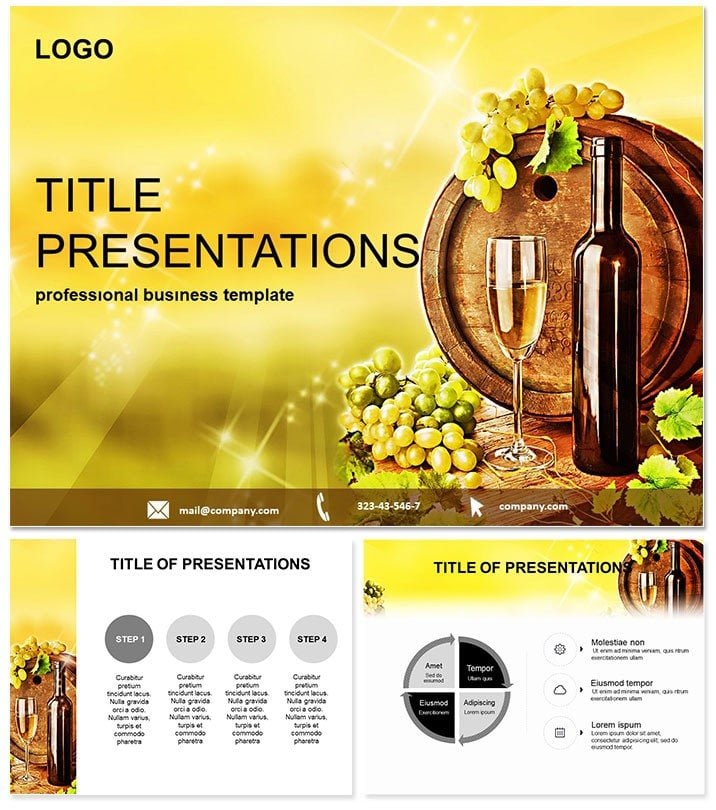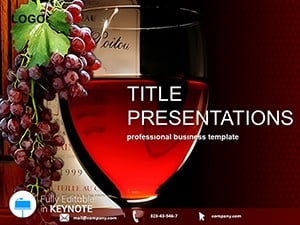Imagine stepping into a room full of wine enthusiasts, your slides flowing like a perfectly aged vintage - smooth, sophisticated, and utterly captivating. That`s the power of our Wine Guide Keynote Template, crafted to transform your next presentation into an unforgettable experience. Whether you`re a sommelier unveiling flavor profiles or a retailer showcasing seasonal collections, this template delivers elegance without the effort. With its intuitive design, you can focus on your passion for wine while the visuals handle the wow factor.
Designed for professionals in the liquor store scene, wine tastings, and restaurant settings, this template isn`t just a tool - it`s your secret ingredient for engaging audiences. Compatible with Keynote 2016 and later versions, it ensures hassle-free integration into your workflow. And with a one-time purchase of $22 granting lifetime access, you`ll never worry about recurring fees again. Ready to uncork your creativity? Customize this template instantly and watch your ideas pour onto the screen.
Why This Wine Guide Template Stands Out
In a world where bland slides are as common as boxed wine, our template rises above with thoughtful details tailored to the wine world. It includes three master slides for consistent branding, three background options to match any venue`s ambiance, and a whopping 28 diagrams ready to adapt to your story. Each diagram comes in seven color schemes, inspired by classic varietals like bold Cabernet reds and crisp Chardonnay whites, ensuring your presentation feels as refined as the finest Pinot Noir.
What sets it apart from default Keynote options? While stock templates often feel generic and time-consuming to tweak, ours arrives pre-vetted for industry relevance. No more wrestling with misaligned charts or uninspired layouts - everything here is optimized for quick edits, letting you spend more time sipping success than fiddling with formats.
Key Features That Pour Value into Every Slide
- 28 Versatile Diagrams: From flowcharts mapping the winemaking process to pie charts breaking down vintage yields, these slides cover timelines, comparisons, and hierarchies. Picture a radial diagram illustrating grape sourcing regions or a bar graph tracking sales trends - each one editable in seconds.
- Seven Color Schemes: Switch effortlessly between earthy tones for rustic vineyard talks or sleek metallics for upscale events. These palettes aren`t random; they`re curated to evoke the sensory world of wine, enhancing emotional connections with your audience.
- Three Masters and Backgrounds: Maintain brand cohesion across your deck with slide masters that lock in fonts, colors, and logos. Backgrounds range from subtle vineyard motifs to clean whites, adaptable for light or dark mode presentations.
- Fully Editable Elements: Icons of bottles, glasses, and grapes are vector-based, scaling perfectly without pixelation. Animate transitions to mimic the pour of a fine red, adding a layer of polish that`s sure to impress.
These features aren`t bells and whistles - they`re practical tools that save hours. For instance, swap data in a process diagram to highlight fermentation stages, and the template auto-adjusts alignments. It`s like having a design assistant who knows wine inside out.
Real-World Applications: Where This Template Shines
Take Sarah, a liquor store owner prepping for a supplier meeting. She used our template to create a 15-slide deck comparing inventory turnover rates across seasons. The result? A clear, visually stunning pitch that landed a prime distribution deal. Or consider Alex, a restaurant manager hosting a staff training on wine pairings. His slides, built on our diagrams, turned a dry session into an interactive tasting preview, boosting team morale and menu upsells.
In academic settings, educators leverage this for oenology courses, using timeline slides to trace wine history from ancient Rome to modern Napa. The template`s flexibility extends to marketing teams crafting social media recaps of tastings, where infographics distill complex flavor notes into shareable bites.
Compared to building from scratch in Keynote, this saves up to 70% of design time, based on user feedback from similar pros. It`s not just faster - it`s smarter, aligning visuals with wine`s narrative-driven nature.
How to Integrate It into Your Workflow
Getting started is as simple as opening a fresh bottle. Download the .key file, apply it to a new presentation, and drag your content into the placeholders. For advanced tweaks, use Keynote`s built-in tools to layer in photos of your latest harvest or embed video clips of barrel aging. The template`s structure supports hyperlinks, making it easy to link to supplier sites or tasting notes PDFs during live demos.
Pro tip: Pair it with Keynote`s presenter notes for hidden cues on pronunciation or pairing suggestions, ensuring you`re always one step ahead.
Unlock Professional Polish Today
Don`t let subpar slides dilute your message. With lifetime updates included, this template evolves with your career. Download the Wine Guide Keynote Template now and elevate every pour, pitch, and presentation to connoisseur status.
Frequently Asked Questions
What software versions does this template support?
It`s fully compatible with Keynote 2016 and newer versions on macOS, ensuring smooth performance across devices.
Can I use this for non-wine related presentations?
Absolutely - its clean diagrams work for any industry needing elegant data visuals, like food or beverage marketing.
How many slides are included exactly?
The core pack features 28 diagram slides, plus masters and backgrounds for unlimited expansion.
Is there a money-back guarantee?
Yes, we offer a 30-day satisfaction guarantee if it doesn`t meet your needs.
Does it include animation presets?
Basic animations are built-in for transitions; advanced ones can be added via Keynote`s timeline tool.