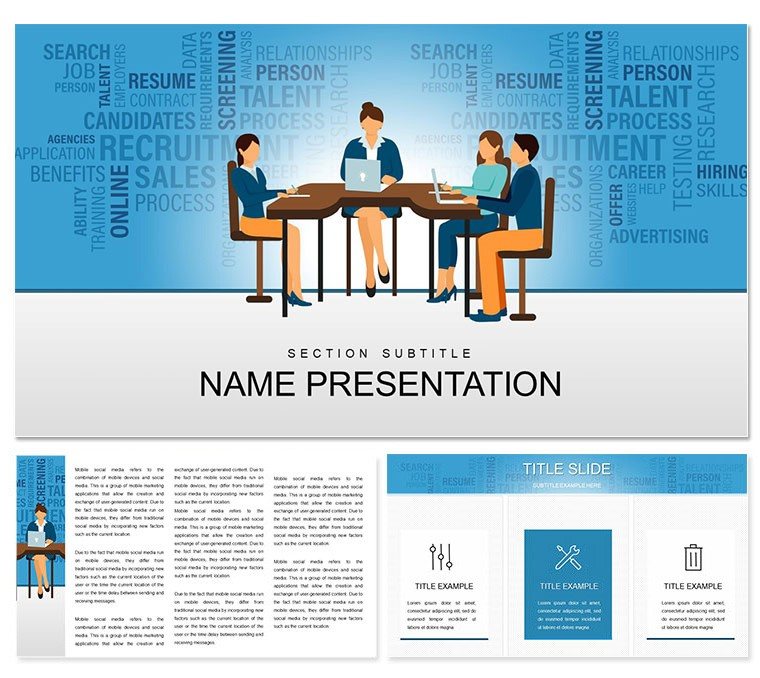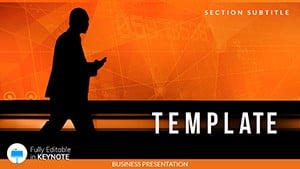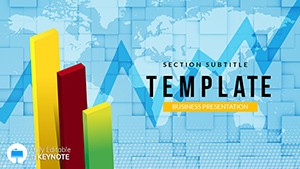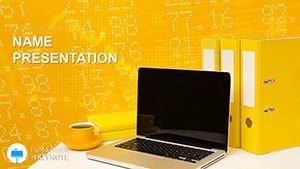In the bustling world of office management, where every meeting counts toward smoother operations, your presentations need to cut through the noise. Enter the Exceptional Office Manager Keynote Template - a curated collection of 28 diagrams, three masters, and three backgrounds that turn routine updates into riveting roadmaps. Crafted for office managers, team coordinators, and administrative pros, this template blends modern minimalism with functional flair, ensuring your agendas on staffing, budgeting, or process improvements land with precision.
Why settle for bland spreadsheets when you can visualize vendor negotiations or employee onboarding flows with elegant timelines and org charts? With seven color schemes - from crisp navies for formal reviews to energizing greens for growth strategies - you'll adapt to any boardroom vibe. At $22, it's the affordable upgrade that amplifies your influence, saving hours on design while boosting your professional edge. Let's explore how this tool empowers you to lead with visuals that inspire action.
Standout Features for Seamless Office Narratives
This template's backbone is its thoughtful architecture, starting with three master slides tailored to common office scenarios: one for agenda-setting intros, another for data-heavy dives, and a third for motivational closes. The backgrounds, with subtle grid patterns and soft gradients, provide a clean canvas that keeps focus on your content, not the clutter.
Diving deeper, the 28 diagrams cover everything from pie charts for budget breakdowns to interconnected nodes for cross-department workflows. Each is fully vectorized, meaning you can rescale icons like calendar symbols or checklist markers without losing quality. The seven color schemes offer versatility: Muted grays for analytical reports, bold accents for team huddles - switch them effortlessly to align with seasonal themes or company palettes.
- Intuitive Edits: Layer text over shapes with drag-and-drop ease, ideal for last-minute metric tweaks.
- Keynote Harmony: Built for versions 2016+, it integrates with iCloud for collaborative reviews.
- Pro Touch: Includes placeholder text drawn from real office lingo, jumpstarting your drafts.
Spotlight on Key Diagrams
Slide 5's Gantt-style timeline is a gem for project tracking - populate it with milestones and dependencies, animating progress bars to show real-time advancements. Slide 12's radial menu breaks down policy overviews, letting you branch into subtopics like remote work guidelines. For quarterly recaps, Slide 20's stacked bars compare KPIs across quarters, with color-coded segments for quick insights.
Customization flows naturally: Duplicate a diagram, infuse your data, and apply a scheme to refresh the look. It's designed so even non-designers can produce polished results that rival agency work.
Practical Applications in Daily Office Life
Office managers wear many hats, and this template fits them all. In a staff training session, use the flowchart diagrams to map compliance protocols, making abstract rules relatable. A facilities lead might leverage the map layouts for space utilization audits, overlaying occupancy heatmaps to justify expansions.
Think of a scenario where you're briefing executives on cost-saving initiatives: Slide 18's infographic funnel visualizes expense streams, narrowing to savings opportunities. The template's adaptability extends to hybrid setups, where you export sections for email digests or printouts.
Your Workflow: From Blank to Brilliant
- Launch and Load: Import into Keynote, choose a master, and paste in your Excel exports.
- Build Blocks: Assign data to diagrams, like filling the org chart on Slide 8 with team photos.
- Polish and Preview: Cycle through color schemes, add hyperlinks to resources, and rehearse timings.
- Deliver Impact: Present with confidence, using notes for ad-libbed anecdotes.
Pros in admin roles note how such structured visuals foster buy-in, turning passive listeners into proactive participants.
Elevating Above Standard Slides
Unlike default Keynote libraries that lack cohesion, this template weaves a unified thread through icons like gears for processes and lightbulbs for innovations. It's informed by management frameworks, ensuring layouts promote logical progression. Pair it with calendar apps for auto-populated schedules, creating a symphony of efficiency.
Download now for $22 and watch your office presentations evolve from functional to phenomenal.
Frequently Asked Questions
What makes this template office-specific?
It includes diagrams tailored to admin tasks, like org charts and budget trackers, for relevant visuals.
Are the diagrams resizable?
Yes, all vector elements scale perfectly without quality loss.
Can teams collaborate on it?
Through Keynote's sharing features, multiple users can edit in real-time.
How do I change colors?
Use the built-in scheme selector to apply one of the seven options instantly.
Is it mobile-friendly for presentations?
Optimized for iPad Keynote, ensuring smooth delivery on the go.