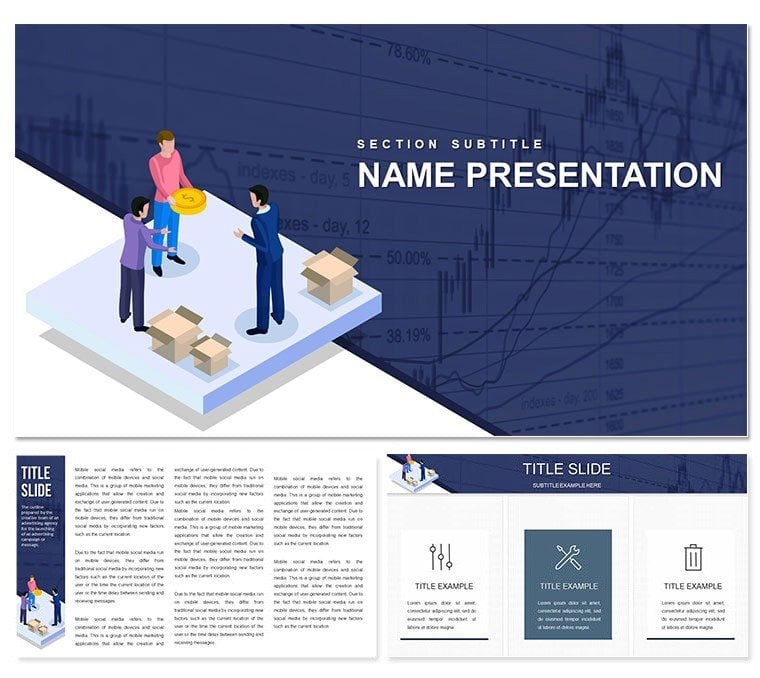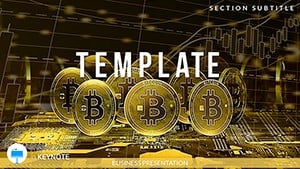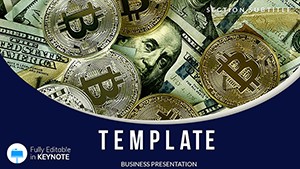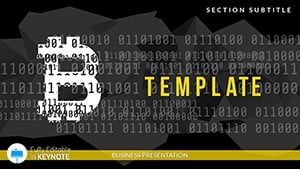In the fast-paced world of digital entrepreneurship, your presentation can make or break a funding round, webinar signup, or client conversion. Enter the Finance Make Money Online Keynote Template - a sleek, modern toolkit designed to illuminate paths to online revenue with 28 dynamic diagrams and seven color schemes that pulse with energy. Tailored for small business owners dreaming of e-commerce breakthroughs or digital marketers mapping affiliate empires, this template transforms abstract financial concepts into vivid, actionable visuals. With three master layouts and backgrounds, you'll navigate from introductory overviews to granular ROI breakdowns, all while keeping your audience hooked on the promise of growth.
Envision launching a slide that animates a character stacking cash boxes, symbolizing scalable income streams from content creation to dropshipping. Or a 3D stock ticker unraveling projected earnings from SEO campaigns - editable placeholders make it yours in a snap. This isn't just about numbers; it's about narrating success, like how a solopreneur turns blog traffic into passive royalties. For financial consultants, the template's intuitive flows mean pitching diversified portfolios becomes a seamless journey, blending bar graphs of risk-reward ratios with timeline milestones for client milestones.
Standout Features for Seamless Financial Storytelling
What elevates this template from standard slides to strategic assets? It's the blend of interactivity and polish that lets you focus on delivery, not design. Dive into the masters: a vibrant blue-themed opener for energizing intros, a neutral canvas for data-heavy sections, and a gradient fade for conclusive calls-to-action.
- 28 Animated Diagrams: From funnel visuals tracking lead-to-sale conversions to Sankey diagrams flowing ad spend to profits, each supports drag-and-drop data integration.
- Seven Color Schemes: Vibrant greens for growth narratives or professional grays for conservative forecasts - adapt to match your webinar branding.
- Three Background Variants: Subtle money motifs like ascending arrows, clean grids for spreadsheets, or abstract waves evoking market fluidity.
- High-Res Interactive Elements: Built-in animations for graphics like expanding pie slices, compatible across Keynote versions for lag-free rehearsals.
Optimized for widescreen, these features ensure crisp delivery whether in a virtual pitch or live seminar, saving hours on tweaks.
Targeted Use Cases: Turning Ideas into Income
Digital marketers, picture deploying this for a social media strategy deck: Slide 3's heatmap illustrates engagement spikes post-campaign, leading into a Gantt chart for rollout timelines. Online entrepreneurs pitching to accelerators might use the process map (slide 15) to outline from idea validation to monetization, highlighting pivot points with conditional formatting.
For educators in financial literacy courses, the template's modular builds allow segmenting lessons - start with basics via icon timelines, advance to simulations with adjustable sliders for 'what-if' budgeting scenarios. Corporate meetings benefit from dashboard-style aggregators, consolidating KPIs like CAC and LTV into one glanceable overview. A financial consultant could adapt it for portfolio reviews, using layered Venn diagrams to overlap asset classes with risk profiles.
Guided Workflow: Building Your Money-Making Pitch
- Define Objectives: Identify key metrics like projected MRR and audience pain points before selecting slides.
- Populate Foundations: Choose a master and scheme, then input baseline data into core charts for consistency.
- Layer Narratives: Add slides like the growth curve (slide 8) with annotations for tactics like email funnels.
- Incorporate Dynamics: Animate paths in flowcharts to reveal step-by-step revenue models.
- Refine and Launch: Preview on target devices, adjust timings, and embed CTAs for immediate follow-ups.
This approach outpaces vanilla Keynote builds by providing pre-vetted structures, letting creativity shine on content over cosmetics.
Pro Tips for Winning Financial Audiences
To amplify impact, anchor visuals in relatable scenarios - swap generic icons for branded elements like your logo-embossed coins. For webinars, leverage build sequences to pace reveals, mirroring the gradual build of online empires. Echo principles from experts like Ramit Sethi, using threshold visuals to show 'enough' versus 'aspirational' earnings without jargon overload.
Avoid common pitfalls by balancing density: Pair dense tables with expansive infographics for breathers. Test audience flow by timing sections - aim for 45-second peaks per slide to sustain momentum.
Integrating Themed Assets for Deeper Engagement
The template's asset trove includes money-handling avatars and ledger motifs, perfect for humanizing stats. Layouts range from asymmetrical for creative pitches to symmetrical for formal reports, ensuring adaptability. In a startup context, visualize equity splits with proportional area charts, fostering transparent discussions.
Download now for $22 and script your path to persuasive, profit-focused presentations that convert viewers into ventures.
Frequently Asked Questions
How customizable are the financial graphics?
Every element, from text to animations, is fully editable via Keynote's native tools, allowing personalization without design expertise.
Does it support live data integration?
Yes, link charts to external spreadsheets for real-time updates during presentations.
What if I'm new to Keynote?
Pre-built placeholders and intuitive masters make it beginner-friendly, with quick-start guides embedded.
Can I adapt it for non-finance topics?
Certainly - repurpose diagrams for any growth strategy by retheming icons and data labels.
Are there mobile optimization tips?
Designs scale responsively; use simplified animations for iPad exports to maintain performance.