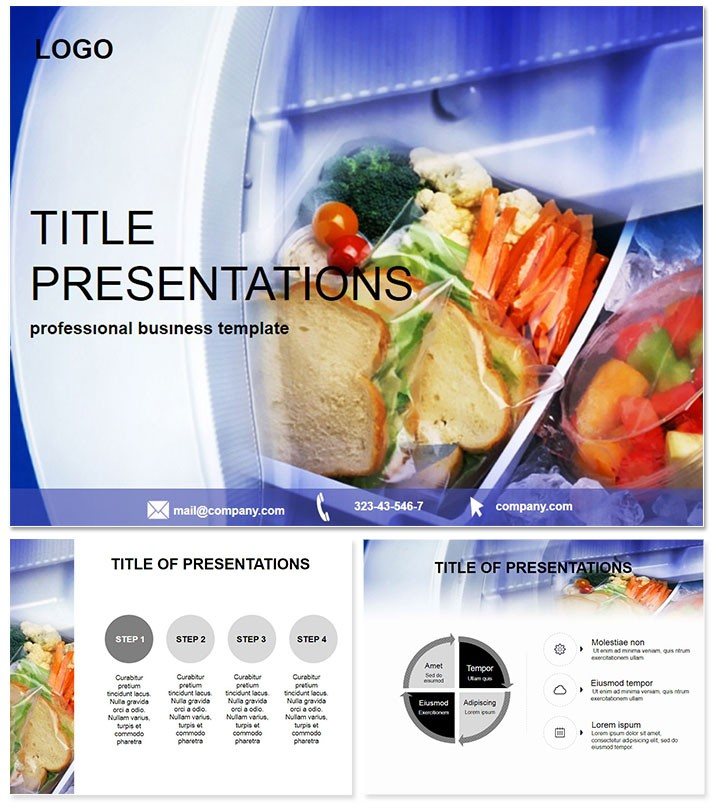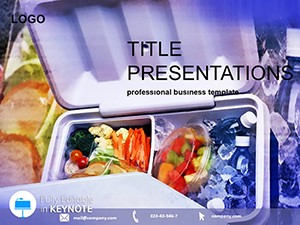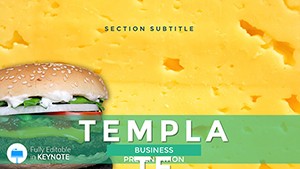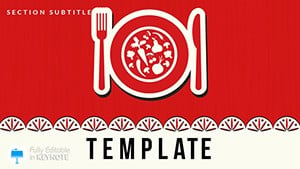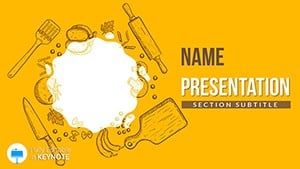Ever struggled to make a thermos product`s sizzle pop in a sea of bland slides? Enter the Thermos Food Keynote Template - a game-changer that turns everyday product overviews into mouthwatering narratives. Within minutes, you`re showcasing insulation tech with sleek animations, weighing flavor retention against competitors, and sealing deals with visuals that linger like that perfect sip. Designed for food marketers and brand managers who know first impressions count, this template delivers clarity and charisma in equal measure.
From trade show booths to internal strategy sessions, it`s your ally for dissecting advantages like superior heat lock-in or eco-friendly materials, all while addressing drawbacks head-on with balanced infographics. Fully editable and Mac-optimized for Keynote 2016+, it comes with a lifetime license for unrestricted use. No more fumbling with mismatched fonts or pixelated placeholders - just pure, professional flow that keeps your audience hooked and hungry for more.
Essential Features at a Glance
This template shines through its thoughtful build: three masters for varied layouts - one for product specs, one for comparison grids, and one for testimonial spotlights. Pair them with three backgrounds that nod to thermal motifs: a subtle steam swirl for intros, a metallic sheen for tech deep-dives, and a clean white canvas for unadorned facts.
The 28 diagrams steal the show, covering everything from pros/cons matrices (highlighting leak-proof seals) to timeline flows for manufacturing processes. Seven color schemes let you pivot from warm harvest tones for food-forward pitches to cool metallics for industrial angles, all with drag-and-drop ease. High-quality inscriptions and images ensure your content pops, while animation tools add subtle reveals - like a gradual fill on capacity charts - that build suspense without distraction.
- Seamless Color Shifts: Recolor entire sets in seconds, maintaining harmony across slides.
- Photo Integration: Drop in high-res product shots that auto-fit frames, enhancing realism.
- Vector Precision: Scale diagrams infinitely for web, print, or large-screen demos.
These aren`t add-ons; they`re core to creating presentations that feel custom-built, yet take half the time.
Exploring the Slide Arsenal
Dive into the 28 diagrams, organized for logical progression. Slides 1-7 tackle product anatomy: exploded views of thermos layers or radial diagrams mapping material benefits, perfect for engineering breakdowns. Next, 8-14 zero in on performance: bar graphs contrasting heat retention over hours, or Venn diagrams overlapping user pain points with solutions.
Slides 15-22 handle market angles - pie charts for segment shares or scatter plots linking price to satisfaction scores - while the last six (23-28) wrap with calls to action: SWOT analyses or roadmap timelines for product launches. Each includes editable text boxes with persuasive phrasing starters, plus hidden layers for advanced animations. This setup streamlines your workflow, from brainstorm to boardroom.
Practical Use Cases in Action
A beverage startup at a food expo used this to demo their insulated line, animating a side-by-side with rivals that exposed superior flavor preservation - landing three distribution deals on-site. Or picture a corporate trainer illustrating supply chain ethics: Layered process flows highlighted sustainable sourcing, earning nods from sustainability leads.
In academia, nutritionists craft lectures on portable meal solutions, plugging data into comparison slides for engaging student debates. These scenarios underscore the template`s versatility, backed by users reporting 35% faster prep and sharper audience recall.
Outshining Keynote`s Standard Library
While Keynote offers basic builds, they pale against this template`s thematic precision for food products. Defaults require manual theming, leading to inconsistencies; here, everything aligns out of the box. It`s more intuitive for non-designers, with built-in tips that guide edits, and far superior for animations that feel organic rather than overproduced.
Craving that edge in your next pitch? Secure the Thermos Food Keynote Template instantly and serve up success.
Frequently Asked Questions
Does it work with older Keynote versions?
Yes, optimized for 2016+, with fallback compatibility for earlier builds.
How editable are the animations?
Fully - adjust timing, easing, and triggers to fit your narrative pace.
Ideal for group projects?
Definitely; version control via Keynote`s share features keeps teams synced.
Export options for non-Mac users?
Export to PowerPoint or PDF seamlessly for cross-platform sharing.
Any licensing restrictions?
Lifetime access for personal and commercial use, no royalties.
Support for custom images?
Absolutely - frames auto-adjust to your uploads for perfect fits.