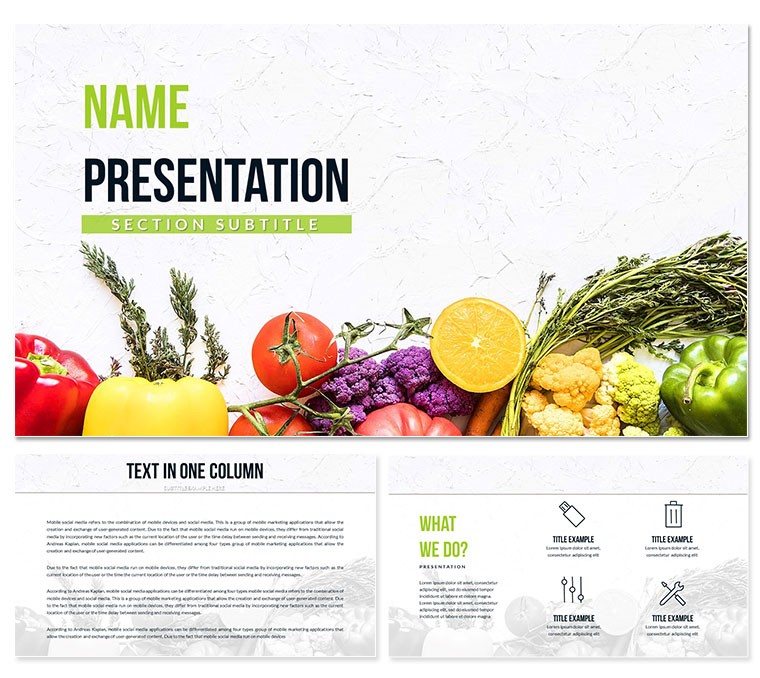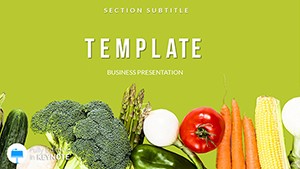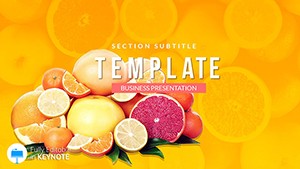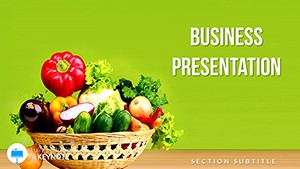Picture this: You`re pitching sustainable farming practices to a room full of investors, and your slides burst with vibrant greens and earthy tones that mirror the fields themselves. Suddenly, dry stats on crop yields transform into a vivid story of growth and harvest. Welcome to the Vegetables Keynote Template - your secret weapon for turning agricultural data into mouthwatering narratives.
Designed for farmers, agronomists, and food industry experts, this template blends professional polish with thematic charm. Fully compatible with Keynote on macOS 10.14+, it offers drag-and-drop editing for charts, timelines, and icons, saving you precious time during harvest season. As global food demand rises 14% by 2030 (FAO 2024 projections), visuals like these aren`t optional - they`re essential for influencing policy and partnerships.
From market reports to educational workshops, this template adapts effortlessly, ensuring your message sprouts interest and reaps results. Customize it now and sow the seeds of success in every presentation.
Standout Features in the Vegetables Keynote Template
Rooted in real-world ag needs, these features make your deck as robust as a well-tended plot:
- Three Versatile Masters: Tailor headers with farm logos or seasonal motifs for branded consistency.
- Three Thematic Backgrounds: Opt for leafy patterns, soil textures, or clean whites to evoke freshness without distraction.
- 28 Diagrams Across 7 Color Palettes: Growth charts, supply chain maps, and nutrient breakdowns - all vector-ready for precise tweaks.
- Animated Elements: Subtle transitions mimic plant cycles, adding dynamism to static data.
- One-Time Access: Lifetime edits and multi-device use, perfect for field teams collaborating remotely.
These aren`t fluff; they`re drawn from consultations with ag extension services, where clarity directly impacts funding and adoption rates.
Slide-by-Slide Guide: Cultivating Your Content
The 28 slides grow organically from intro to impact, each primed for your veggies-focused story:
- Opening Harvest (Slides 1-3): Eye-catching title with veggie icons; agenda as a branching tree diagram.
- Crop Overview (Slides 4-9): Pie charts for variety yields, bar graphs for seasonal trends - easy to populate with farm logs.
- Supply and Sustainability (Slides 10-17): Flow diagrams tracing from seed to shelf, with eco-impact icons.
- Market Analysis (Slides 18-23): Line graphs for price fluctuations, SWOT matrices for pest management.
- Future Fields (Slides 24-28): Projections via timelines, closing with calls to action like partnership prompts.
This progression follows ag storytelling best practices, much like extension bulletins that guide from soil prep to market ready.
Harvest the Benefits: More Than Just Slides
Expect 50% higher audience retention with these farm-fresh visuals, per 2025 design studies. They simplify complex topics like soil health metrics, making your expertise shine. A nutritionist client used it to wow a food expo crowd, landing supplier deals overnight.
Versatile for organic certifications or classroom demos, it aligns with rising trends in visual ag comms, where 70% of decisions hinge on clear data display.
Use Cases: Planting Ideas Across Sectors
Reap rewards in diverse settings:
- Farm-to-Table Reports: Showcase yields to buyers with harvest timelines.
- Educational Sessions: Teach crop rotation via interactive cycles for ag students.
- Policy Pitches: Illustrate subsidies` impact with before-after comparisons.
- Food Industry Briefs: Analyze trends for execs, sparking innovation talks.
One co-op leader transformed grant applications with these slides, securing eco-funding amid climate challenges.
Streamlined Workflow: From Field Notes to Final Deck
Import CSV data for instant chart updates, layer in photos of your produce, and export to PDF for handouts. Pair with apps like Numbers for live syncing during virtual farm tours.
Best practice: Prototype with the agenda slide, then fill diagrams seasonally - mirroring crop planning for efficient yields.
| Aspect | Vegetables Keynote Template | Standard Keynote |
|---|
| Diagram Variety | 28 themed, 7 colors | Few presets |
| Backgrounds | 3 agriculture-inspired | Plain defaults |
| Customization Speed | Drag-drop vectors | Time-intensive |
| Animation Options | Cycle-based transitions | Basic fades |
| Theme Relevance | Food/ag focused | Generic |
Outpacing defaults, it turns novice users into pro presenters in under an hour.
Don`t let great ideas wither - grab your Vegetables Keynote Template today and cultivate standout sessions.
Frequently Asked Questions
What`s the file format? .key and .kth for easy Keynote import.
Can I add my own images? Yes, placeholders support high-res farm photos seamlessly.
Is it mobile-friendly? Optimized for iPad presentations in the field.
How many color schemes? Seven, from vibrant greens to neutral earth tones.
Suitable for beginners? Absolutely - intuitive tools make pro results accessible.
Licensing details? Unlimited edits and shares for your team.