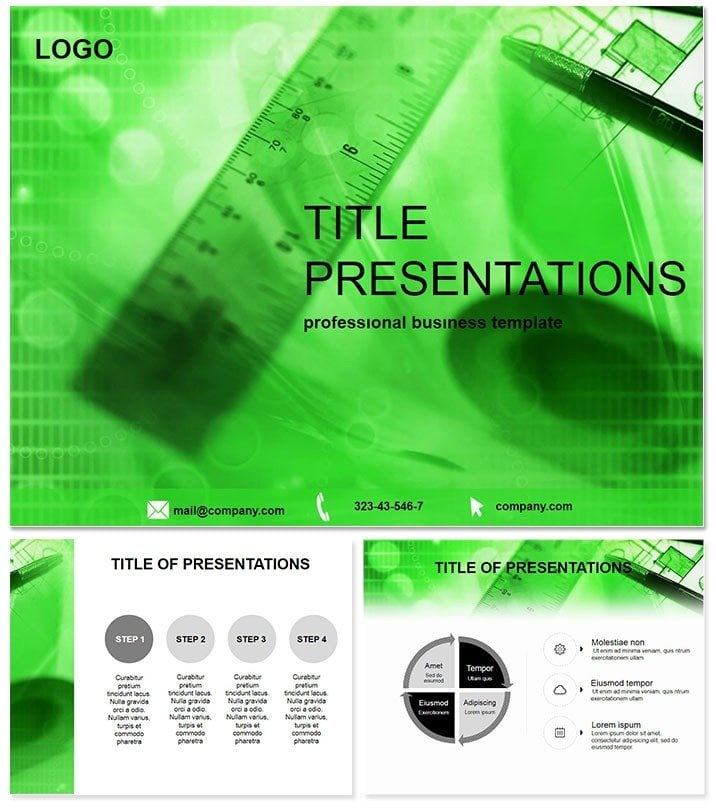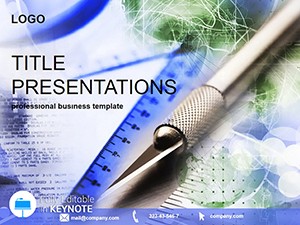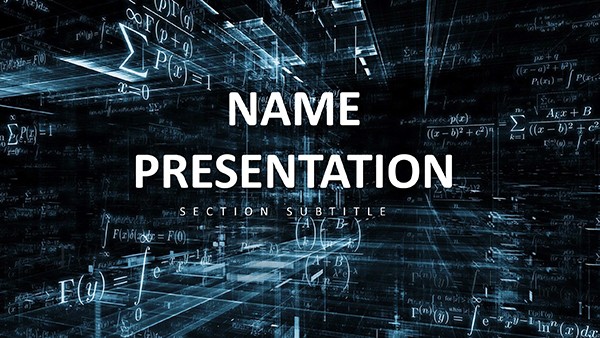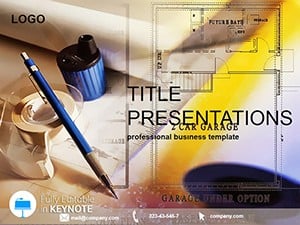Envision unveiling your latest architectural vision to a room of discerning clients, where every line and curve tells a story of innovation and elegance. The Modern Architecture Keynote Template turns that vision into reality, offering architects and designers a canvas that mirrors the sophistication of their work. With clean lines and subtle gradients inspired by urban skylines, it crafts presentations that don`t just inform - they inspire awe.
Perfect for project proposals or portfolio reviews, this template is compatible with Keynote 2016+, empowering creative pros to blend aesthetics with data seamlessly. Say farewell to uninspired slides and hello to a toolkit that highlights your blueprints, timelines, and concepts with professional flair.
Core Features for Architectural Excellence
This template shines through its architecture-centric elements, including 28 diagrams that capture the essence of modern builds from concept to completion.
- Strategic Masters and Backgrounds: Three masters paired with three backgrounds - think textured concrete for industrial vibes or glass-like transparency for sustainable themes.
- Palette Variety: Seven schemes drawing from steel grays, warm woods, and vibrant accents to evoke specific project moods.
- Specialized Diagrams: Floor plan overlays, 3D model integrations, and material swatch charts, all editable for precise scaling.
- Engagement Boosters: Icons of tools, structures, and eco-symbols that add depth without clutter, plus smooth animations for build sequences.
Grounded in feedback from leading firms, these assets ensure your decks resonate with stakeholders, from contractors to city planners.
Enhancing Your Design Workflow
Unlike Keynote`s generic layouts, which can feel rigid for spatial storytelling, this template flows with your creative process. Layer in CAD exports onto blueprint slides, adjust perspectives in perspective diagrams, and align annotations effortlessly - saving architects precious hours on revisions.
Customization extends to thematic tweaks, like swapping gradients for site-specific lighting simulations, making each presentation a bespoke reflection of your firm`s ethos.
Targeted Use Cases for Creatives
At a urban development pitch, an architect uses the template`s phased construction timeline to walk investors through a high-rise`s evolution, securing bids with vivid progress visuals. Design studios in educational workshops employ material comparison charts to debate sustainability, sparking innovative discussions among students.
Project managers at construction expos leverage the budget breakdown infographics to align teams on cost efficiencies, mirroring triumphs at events like AIA conventions where such clarity clinched partnerships.
Superior to Standard Keynote Alternatives
Default options lack the nuanced visuals for architecture`s spatial demands, often leading to flat representations. This template counters with tailored, scalable assets and one-time lifetime licensing, providing enduring value over fleeting trends.
Bring your modern visions to life - start with this template today for pitches that build legacies.
Frequently Asked Questions
Does it support importing architectural software files?
Yes, easily embed SketchUp or AutoCAD elements into diagrams for authentic project showcases.
Compatibility with which Keynote editions?
Optimized for 2016 and subsequent versions, with vector support for high-res outputs.
What customization depth is available?
Full access to 3 masters, 3 backgrounds, 28 diagrams, and 7 color schemes for personalized flair.
Ideal for non-architects, like real estate agents?
Certainly - adapt for property tours or estate planning with its versatile layouts.
Licensing for team use?
One-time buy allows unlimited sharing within firms for collaborative projects.