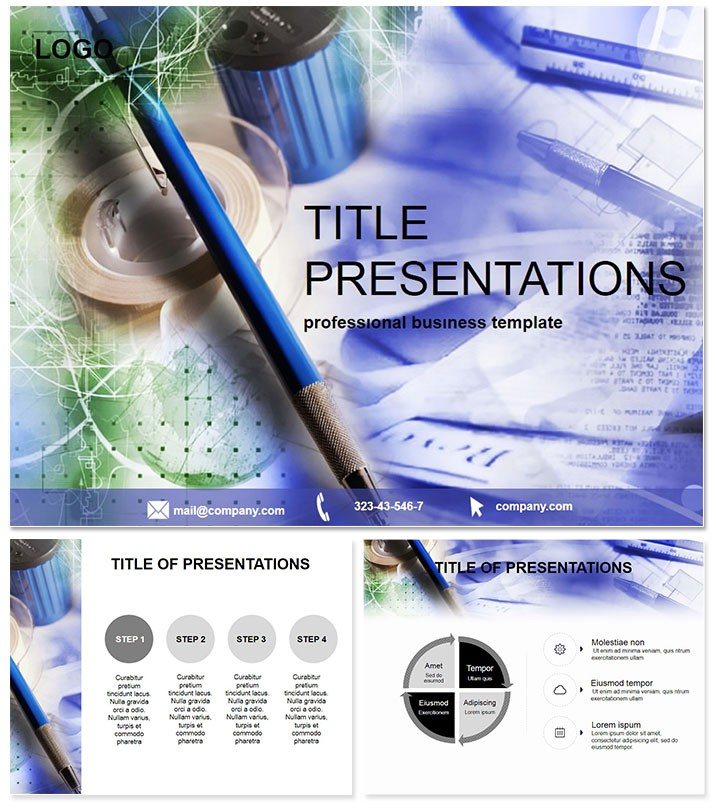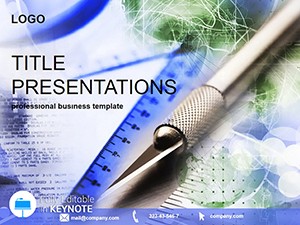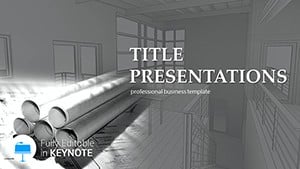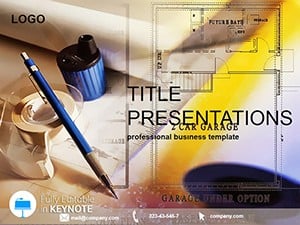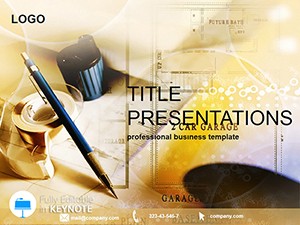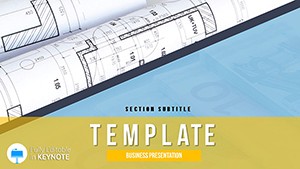Unlock the sketchpad of persuasive storytelling where every line draws audiences closer. The Drawing Lessons Keynote Template is ideal for illustrating trade-offs in design projects or teaching artistic techniques, blending creativity with clarity. For construction pros and educators, it animates concepts that stick, turning passive viewers into active participants.
Engineered for Mac Keynote 2016+, this $22 lifetime-licensed gem features high-fidelity animations out of the box. Art instructors and site managers praise its stroke-like vectors that mimic hand-drawn charm. Select from three masters to blueprint your session, with backgrounds evoking studio whites or blueprint blues.
Dynamic Features for Visual Learning
With 28 diagrams spanning seven sketch-inspired color schemes, it excels at pros/cons balances and step-by-step breakdowns. Animate paths to reveal drawing progress, captivating with fluid motion.
- Three Creative Masters: Suited for tutorials, critiques, or portfolio reviews.
- Three Artistic Backgrounds: From canvas textures to grid papers.
- 28 Fluid Diagrams: Cover shading techniques to structural outlines.
- Seven Palette Variations: Charcoals for depth or watercolors for vibrancy.
Elevating beyond Keynote`s static lines, it supports layered builds for revealing complexities gradually.
Targeted Use Cases in Education and Construction
Art teachers employ pros/cons slides to debate mediums, with animated reveals sparking debates that deepen understanding. One educator reported 40% higher retention using the template`s sequential drawing diagrams for beginner classes.
In construction, project leads visualize material choices, balancing cost vs. durability with balanced scales that tip dramatically on cue. Training sessions for apprentices map site sketches, clarifying blueprints through iterative layers.
Extend to design firms pitching concepts, where workflow diagrams trace ideation to execution, winning client trust through transparent visuals.
Streamlined Editing and Animation Tips
Open the .key in Keynote, apply masters, and tweak strokes via shape tools - add custom doodles effortlessly. Sequence animations to mimic real drawing, enhancing immersion. It trims creation time by 60% per user surveys.
Pro hack: Group elements for batch color shifts, syncing with brand guidelines.Share via Keynote Live for collaborative sketching sessions.
Outdrawing Default Keynote Capabilities
Generic tools lack the organic flow this template provides, making it a favorite for its inspirational, handcrafted feel that encourages creativity.
"It sketched my lessons into lifelike adventures," a user enthused. Begin drawing with the template today and etch lasting impressions.
Frequently Asked Questions
Supports high-quality animations?
Yes, optimized for Keynote`s smooth transitions and builds.
Editable for non-drawing topics?
Definitely, repurpose for any comparative analysis.
Number of backgrounds?
Three, each evoking different creative environments.
Commercial license details?
Lifetime for business use, no royalties.
Export options?
To PDF, video, or images seamlessly.