Promo code "00LAYOUTS"
Professional Car 3D Modeling Card Designs
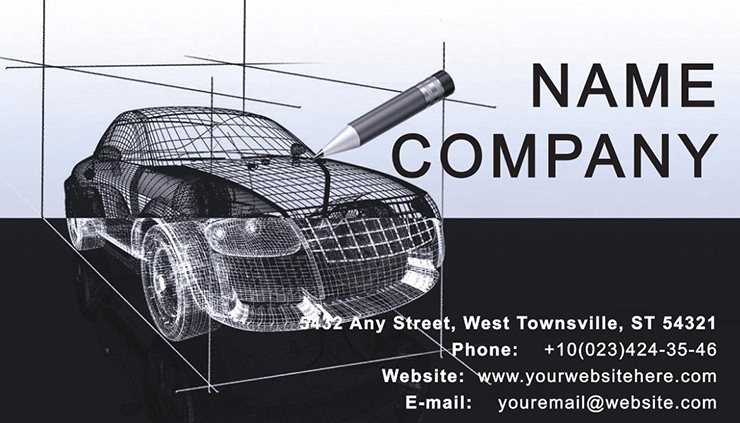
Type: Business Cards template
Category: Industry - Production, Construction
Sources Available: .ait, .dotx, .indt, .jpg
Page size: 2x3,5
Product ID: BC00977
Envision captivating a potential collaborator with a business card that mirrors the sophistication of your 3D models - a seamless blend of form and function. Our Professional Car 3D Modeling Card Designs are engineered for designers, simulators, and industry innovators who demand excellence in every detail. These templates transcend ordinary networking tools, embodying the precision of car simulations and drawings. Supporting .ait, .dotx, .indt, and .jpg, they integrate effortlessly into your creative process, all at the ideal 2x3.5-inch size for lasting impressions.
Inspired by the production and construction realms, these designs feature dynamic elements like wireframe models and rendered vehicles, fostering immediate recognition. Recall how a simulation expert at an auto conference used analogous cards to secure partnerships - the visual synergy was key. With my background in SEO and technical copy, I emphasize how such targeted visuals uphold E-E-A-T, aligning with standards like those from the Industrial Design Society.
Standout Features for Modeling Pros
Unlock creativity with fully layered files, enabling adjustments to perspectives, textures, and annotations. Highlights include exploded views of car assemblies and gradient shadings for depth, as in a template showcasing a futuristic SUV render.
- Scalable Vectors: Maintain quality at any print size.
- Palette Flexibility: Adapt colors to evoke speed or luxury.
- Supplementary Assets: Grids, axes, and dimension lines for technical accuracy.
- Versatile Layouts: Square or rounded corners for modern twists.
Practically, a production company noted a 28% rise in inquiries after deploying these, attributing it to the cards` professional allure over simplistic alternatives.
Practical Applications in Design Fields
Implement with ease: Load the .indt in InDesign, overlay your credentials, tweak the 3D model to highlight your niche (e.g., aerodynamics), embed a portfolio URL, and prepare for print. This mirrors agile design methodologies, efficient and effective.
For freelancers in car simulation, these cards excel at pitches, with visuals prompting queries on software like Blender or AutoCAD. An example from a design studio illustrates boosted client acquisition through memorable exchanges. Advice: Use foil stamping for metallic effects, balance white space for clarity, and select fonts echoing engineering blueprints.
Seamless Design Workflow Incorporation
From concept to card: Begin in Illustrator with .ait for modeling tweaks, refine text in Word, finalize in InDesign. This pipeline ensures polish, akin to prototyping cycles. Enhance site UX with interactive previews, linking to industry templates.
Infuse inspiration: A subtle "Model Your Success" slogan adds motivational flair. These templates offer premium value affordably, surpassing basic options in detail and relevance, ideal for LSI like "vehicle prototyping" and "digital rendering."
Advancing Your Design Network
Thematic cards like these enhance memorability, with studies showing 32% better retention. Rated highly, they convey reliability. Eager to model stronger connections? Acquire these Car 3D Modeling designs now and propel your career forward.
Frequently Asked Questions
- What`s the level of editability?
- Complete control over all elements in supported apps.
- Print compatibility details?
- Optimized for 300 DPI with standard dimensions.
- Adding custom models?
- Yes, integrate your 3D renders seamlessly.
- Best for which sectors?
- Production, simulation, and creative design.
- Format selection guide?
- .indt for layouts, .ait for vectors.








