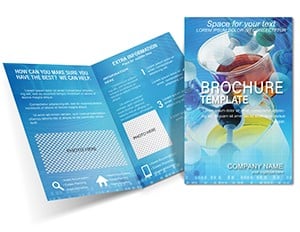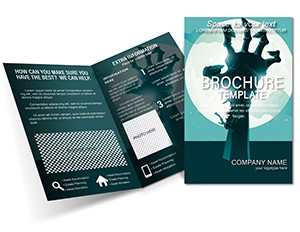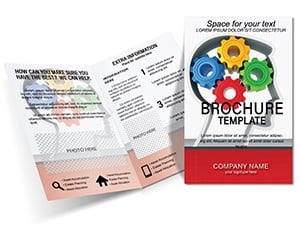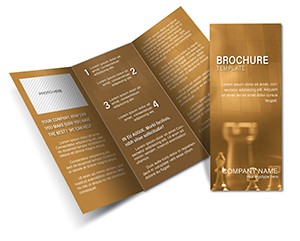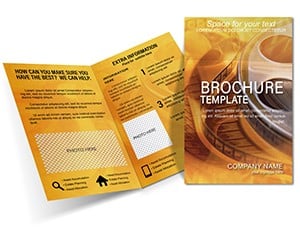Promo code "00LAYOUTS"
Paid Email Newsletter Brochure Templates: Connect and Convert Seamlessly
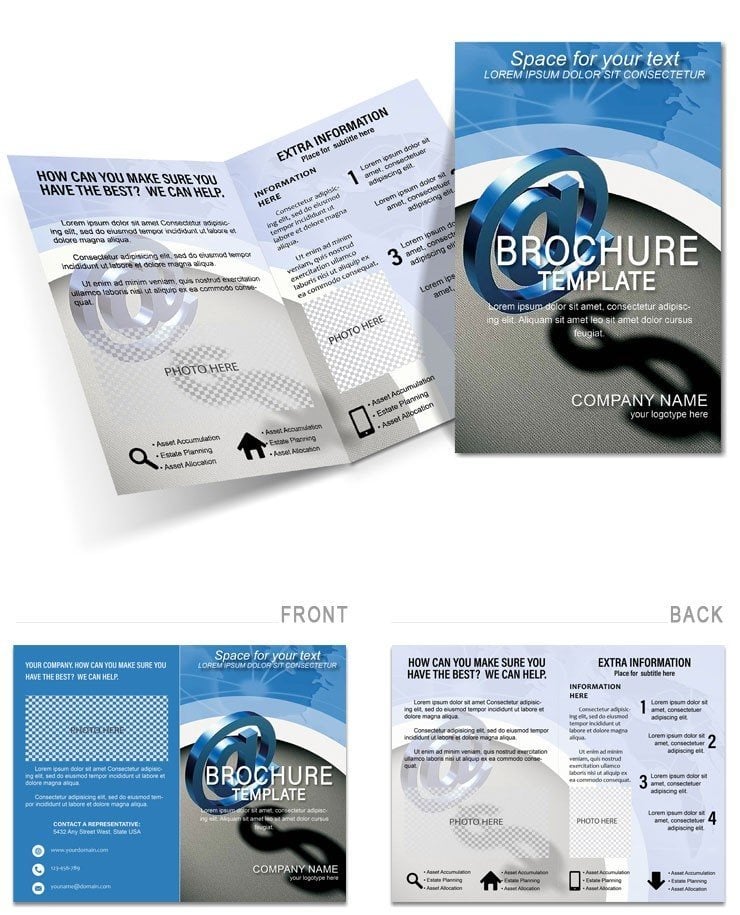
Type: Brochures template
Category: Internet - E-Commerce, Business
Sources Available: .ait, .dotx, .indt
Product ID: BT01611
Envision your subscriber list opening an email that unfolds like a well-crafted brochure - crisp layouts guiding them from headline hooks to irresistible offers. Our Paid Email Newsletter Brochure Templates are built for e-commerce hustlers, marketers, and small biz owners who want newsletters that don't just inform but drive clicks and sales. Available in editable .ait, .dotx, and .indt files, these designs bridge print heritage with digital agility, letting you populate panels with product spotlights or event recaps in minutes.
From launch announcements to loyalty perks, the templates structure content logically: front for subject-line synergy, insides for value-packed stories, back for seamless CTAs. High-res graphics ensure pixel-perfect renders on any device, and at $22, they democratize pro-level design for your inbox empire.
Core Features Tailored for Digital Flow
These aren't rigid forms; they're adaptive canvases with responsive elements that scale from desktop to mobile. Typography hierarchies prioritize scannability - bold headers draw eyes, subtle bodies nurture reads. Color schemes lean versatile, from cool neutrals for B2B to warm accents for consumer hooks.
- Hybrid-Ready Layouts: Print folds double as email sections, with anchor links for navigation.
- Asset Variety: Icons for carts, envelopes, and trends, all optimized for web compression.
- Edit-Friendly: Smart objects in Illustrator keep layers organized for batch updates across campaigns.
Whether tweaking in InDesign for a newsletter series or Word for quick sends, the tools empower your rhythm.
Dissecting the Design: Panel Precision
Front panel: Teaser image with overlay text, priming for the open. Inside left: Hero content like a featured deal, center: Curated listicles with check icons, right: User stories in quote bubbles. Back: Footer with unsubs and social ties, plus a QR for desktop scans.
- Open in your editor - InDesign for layout mastery.
- Swap placeholders with dynamic content, like Mailchimp merges.
- Optimize images for load speed; aim under 100KB per panel.
- Export as HTML or PDF - test renders in Gmail and Outlook.
Such steps ensure your newsletters land with polish, fostering opens that turn into orders.
Targeted Applications in E-Commerce
Product launch mavens use these for teaser tri-folds emailed as attachments, insides bursting with spec timelines. Organizational updates? Layer compliance notes logically, easing subscriber trust. Event invites pop with RSVP embeds, while educational drips build authority through sequential panels.
A creative agency once sequenced these for client nurture flows, where each email's "fold" advanced the story, mirroring print intimacy in pixels. Designers adapt for branded zines, folding in multimedia links that enrich without overwhelming.
Outshining Vanilla Newsletters
Stock email builders yield linear lists; these impose brochure discipline - visual breaks, info tiers - that boost engagement. The pro layouts cut through clutter, making your paid subs feel premium from the first glance.
Marketers appreciate how the templates' modularity speeds A/B testing, refining what resonates.
Workflow Wisdom for Inbox Impact
Embed alt text in images for accessibility; vary panel rhythms to combat fatigue. For paid tiers, watermark exclusives subtly. These nuances elevate your sends from broadcasts to dialogues.
Secure your Paid Email Newsletter Brochure Templates today and nurture leads like never before.
Frequently Asked Questions
Do these work with email platforms?
Yes, compatible with Mailchimp, Constant Contact, and similar via HTML exports.
Are graphics high-resolution for print?
Indeed, 300 DPI vectors suit both digital and physical outputs.
Can I add interactive elements?
Layer in forms or videos during export for engaging hybrids.
What's the focus on e-commerce?
Tailored for promotions, with sales funnels and product showcases built-in.
How many variants are there?
Multiple layouts for newsletters, from simple to feature-rich.