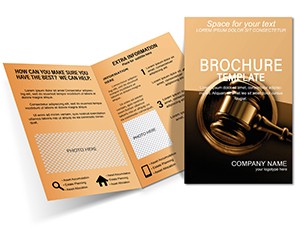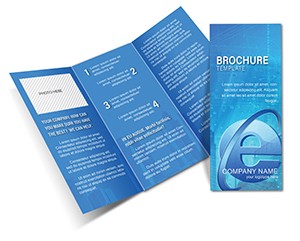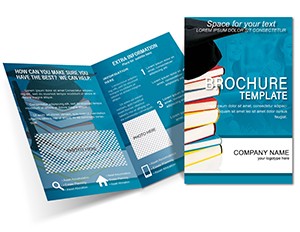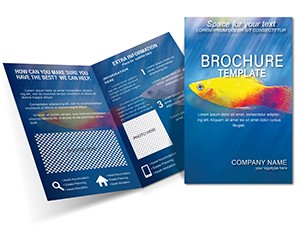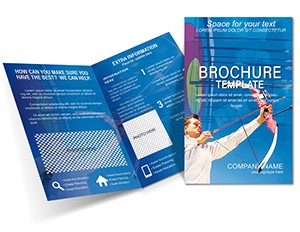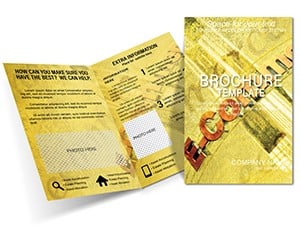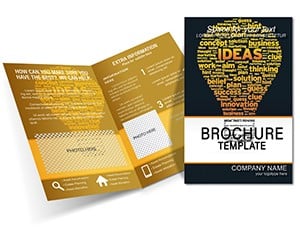Promo code "00LAYOUTS"
Decision Making Brochure Template: Your Guide to Smarter Choices
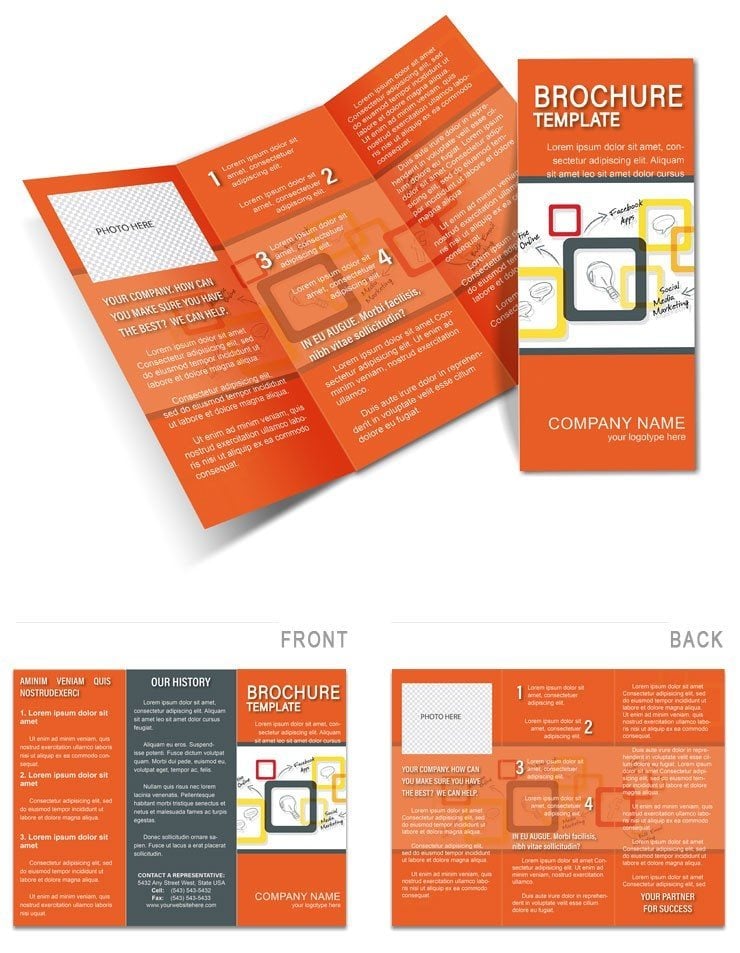
Type: Brochures template
Category: Business
Sources Available: .ait, .dotx, .indt
Product ID: BT01575
Imagine standing at a crossroads in your business journey, where every path promises potential but hides unseen turns. That's where this Decision Making Brochure Template steps in as your trusted compass. Designed for managers, consultants, and team leaders who juggle complex choices daily, it transforms overwhelming deliberations into clear, actionable blueprints. With its structured layout, you can define the core decision at hand, map out viable options, and evaluate them against key criteria - all within a professional, print-ready format that speaks volumes in boardrooms or client meetings.
This template isn't just a static document; it's a dynamic tool that fosters collaboration and clarity. Picture a project manager using it to decide on vendor selections: front panel introduces the dilemma, inner spreads break down risks and rewards, and the back cover seals the recommendation with next steps. At $22, it's an investment in precision that pays off in confident outcomes. Whether you're navigating budget allocations or team expansions, this brochure empowers you to present decisions not as gambles, but as calculated strides forward.
Unlock the Core Features of This Planning Powerhouse
Dive into the heart of what makes this template indispensable. Crafted in versatile formats like .ait for Illustrator tweaks, .dotx for Word-based edits, and .indt for InDesign polish, it ensures seamless customization no matter your design toolkit. The tri-fold design spans eight panels, each optimized for impact: bold headings draw the eye, while ample white space invites annotations during group sessions.
- Structured Sections for Clarity: Start with a decision statement panel that frames the issue succinctly, followed by criteria lists that ground evaluations in reality.
- Pros, Cons, and Risk Mapping: Dedicated grids allow side-by-side comparisons, turning subjective opinions into visual balances that anyone can grasp at a glance.
- Visual Aids Integration: Placeholder spots for charts or icons - think simple flow diagrams - help illustrate pathways without cluttering the narrative.
Compatibility shines through with software versions from 2016 onward, meaning your updates won't disrupt the flow. And for those touch of professionalism, the neutral color palette - soft grays and accents of blue - conveys trust and focus, adaptable to your brand's vibe.
Customization Tips to Fit Your Workflow
Getting started is straightforward: Open in your preferred editor, swap in your specifics, and watch the layout adapt. For instance, if you're assessing software upgrades, populate the options panel with vendor logos pulled from your assets. Add a touch of interactivity by hyperlinking criteria to supporting docs in digital versions. Pro tip: Use the back panel for a call-to-action summary, like "Approve Path A for 20% efficiency gains," tying back to your analysis without overpromising.
This flexibility extends to print: Bleed-ready at 11x8.5 inches, it folds neatly into a pocket-sized advisor. Designers appreciate the layered files, letting you isolate elements for quick revisions during feedback loops.
Real-World Applications: From Boardrooms to Brainstorms
Consider a marketing director at a mid-sized firm, faced with channel diversification. Using this template, she outlined social media versus email campaigns, weighing reach against ROI in crisp tables. The result? A brochure that not only justified the pivot to video content but also rallied her team around the choice. It's moments like these where the template's value emerges - bridging analysis and advocacy.
In consulting scenarios, it shines for client pitches. Lay out strategic pivots, from market entry to merger evaluations, with panels that mirror the consultative process: discover, deliberate, decide. Even in non-profits, where resource decisions loom large, this tool helps prioritize initiatives, ensuring every dollar aligns with mission impact.
Step-by-Step: Building Your Decision Document
- Define the Stakes: Fill the cover with a compelling hook - what's at risk, what's to gain?
- Brainstorm Options: List three to five paths in the inner left panel, keeping descriptions punchy.
- Score and Scrutinize: Use the central spread for weighted criteria, adding qualitative notes for nuance.
- Synthesize Insights: On the right inner, highlight the frontrunner with rationale and contingencies.
- Close Strong: Back cover with implementation timeline, turning insight into momentum.
This sequence isn't rigid; adapt it for solo reflections or group workshops, where printed copies become discussion anchors.
Why This Template Outshines Basic Alternatives
Compared to generic Word docs or hasty sketches, this brochure elevates your process with purpose-built visuals. No more scattered notes - everything nests under one foldable cover. It's like having a mini-consultant at your desk, guiding you through frameworks reminiscent of established methods, but tailored for quick deployment. Businesses report smoother consensus because the format democratizes input, making every voice visible in the layout.
Plus, its eco-conscious design - optimized for double-sided printing - minimizes waste, appealing to sustainability-focused teams. Integrate it into your toolkit alongside tools like SWOT analyses, where it serves as the polished output.
Enhancing Team Dynamics with Shared Versions
For remote collaborators, export to PDF for annotated reviews, or share editable .dotx files for real-time tweaks. This fosters ownership, as seen in agile teams using it for sprint retrospectives - deciding on process tweaks with collective buy-in.
Download this Decision Making Brochure Template for $22 and turn uncertainty into your competitive edge. It's more than pages; it's the structure behind breakthroughs.
Frequently Asked Questions
What formats are included with this template?
The template comes in .ait, .dotx, and .indt formats, compatible with Adobe Illustrator, Microsoft Word, and Adobe InDesign.
Can I use this for digital distribution?
Absolutely - it's optimized for both print and digital, with hyperlinks and interactive elements that work in PDF viewers.
How many panels does the brochure have?
This tri-fold design features eight customizable panels for comprehensive coverage without overwhelm.
Is the template beginner-friendly?
Yes, with layered files and intuitive placeholders, even those new to design can achieve professional results quickly.
Does it support brand customization?
Fully - swap colors, fonts, and icons to match your corporate identity seamlessly.
What if I need more pages?
The core is tri-fold, but you can extend sections in InDesign for multi-page variants.