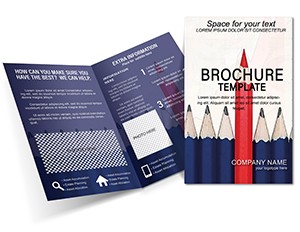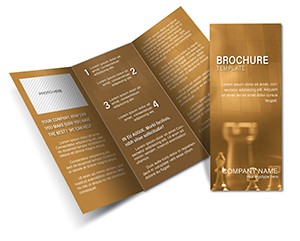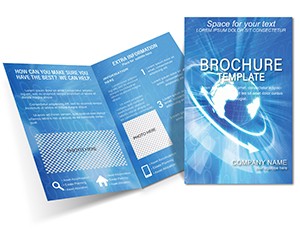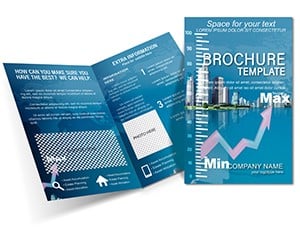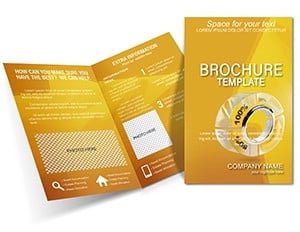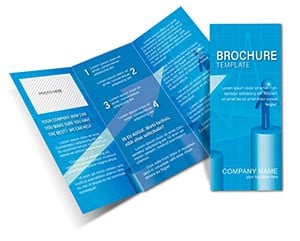Promo code "00LAYOUTS"
Development Cycle Brochure Template: Mapping Progress with Purpose
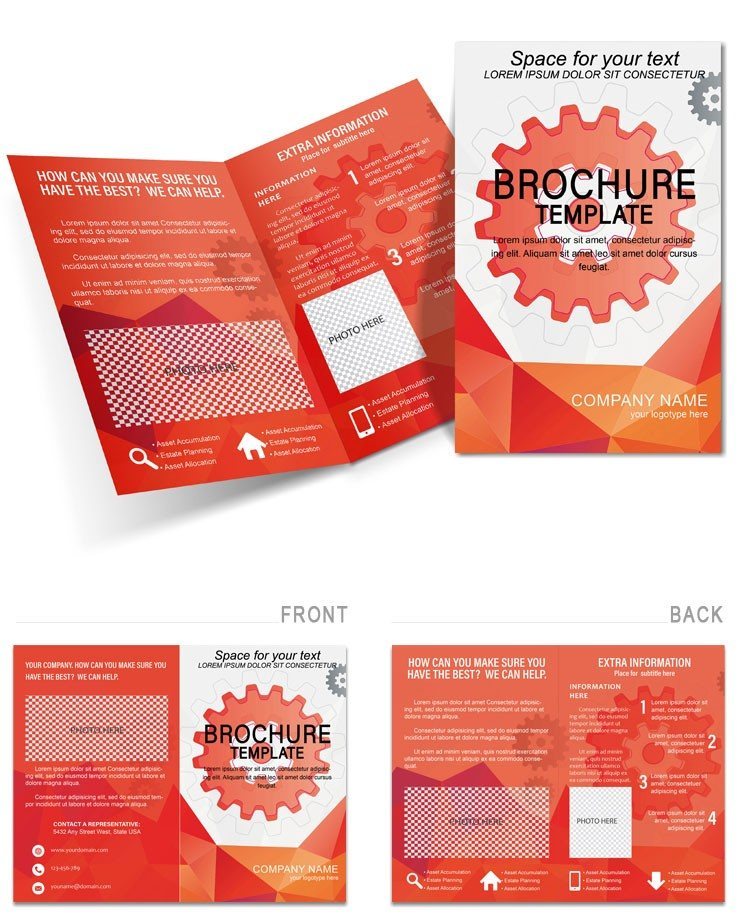
Type: Brochures template
Category: Business
Sources Available: .ait, .dotx, .indt
Product ID: BT01487
Every business evolves through stages, and communicating that journey shouldn't be a slog. The Development Cycle Brochure Template captures this essence in a professional, background-rich design suited for project managers, consultants, and growth strategists. Featuring five distinct phases, it weaves a narrative of transformation, using subtle textures and arrows to propel readers forward - much like the cycles it depicts.
Geared toward teams charting roadmaps, it's invaluable for annual reviews or client updates. Think of a software house illustrating agile sprints: the cover stages ideation, spreads detail builds and tests, culminating in deployment calls. At $22, access .indt (InDesign), .dotx (Word), and .ait (Illustrator) versions for flexible workflows on desktops or laptops.
Robust Features for Cycle-Centric Storytelling
At its core, this template prioritizes progression, with layered backgrounds evoking forward momentum - faint grids or timelines that ground abstract concepts. The five-stage framework is icon-supported, from seed to scale, in a grounded earth-tone scheme of greens and browns for reliability.
- Phase-Specific Icons: Cycle through symbols like gears for execution, editable for industry tweaks.
- Background Layers: Textured yet unobtrusive, removable for clean variants.
- CTA Integration: Built-in prompts at cycle ends, like "Join the Next Phase."
Customization flows naturally: InDesign for depth, Word for accessibility - presets ensure alignment across edits.
Dissecting the Design: Stage by Stage
Cover introduces the cycle with a holistic wheel graphic. Left inner panel spotlights planning, with checklists. Center bifurcates implementation and review, using flowcharts. Right covers refinement, back reinforces outcomes with metrics placeholders.
- Launch in your app; stages are segmented for isolated work.
- Input milestones - aim for action-oriented phrases under 55 words.
- Refine backgrounds with opacity sliders for subtle emphasis.
- Prep for output: CMYK for print, RGB for screens.
It parallels frameworks from pros like IDEO, where visualized processes clarify collaboration.
Targeted Use Cases for Business Momentum
Process overviews thrive: map product dev from concept to market, aiding investor decks. Training materials use stages for onboarding flows. Growth audits highlight pivots, with arrows showing adaptations. Consultants apply it to client diagnostics, tracing pain points to resolutions.
Development teams at mid-sized firms have used parallel templates for sprint retrospectives, folding insights into actionable plans that accelerate iterations. Versatile for desk drops or virtual shares, it demystifies complexity.
Strategic Tips to Cycle Stronger
Annotate stages with sticky-note styles for interactive workshops. Version control in Illustrator for iterations. Pair with binders for multi-page extensions. These enhancements make your brochure a roadmap, not just a recap.
Acquire the Development Cycle Brochure Template for $22 and propel your narratives forward.
Frequently Asked Questions
How many stages are predefined?
Five core phases, but duplicate and adapt for custom cycles.
Can the background be removed or changed?
Easily - it's a separate layer in all formats for quick modifications.
Is it beginner-friendly?
Yes, with guided presets; even non-designers can achieve pro results.
What business contexts fit best?
Ideal for project timelines, growth plans, or process trainings.