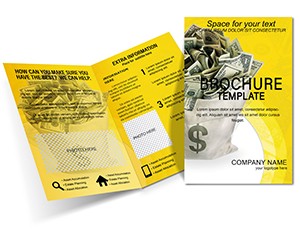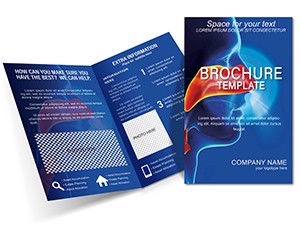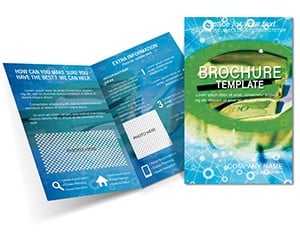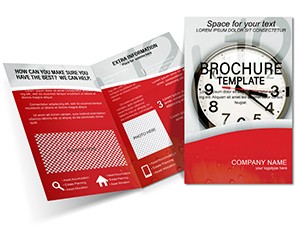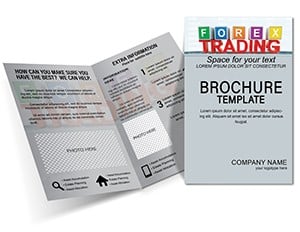Promo code "00LAYOUTS"
Half-Fold Currency Exchange Brochure Template: Professional Design for Buy and Sell Services

Type: Brochures template
Category: Finance - Accounting
Fold type: Half Fold
Sources Available: .ait, .dotx, .indt
Product ID: BT01468
Imagine handing a potential client a brochure that instantly conveys reliability and expertise in the fast-paced world of currency exchange. This half-fold brochure template is crafted precisely for businesses like yours - whether you're a bustling airport kiosk, a downtown forex office, or an online trader expanding outreach. With its sleek, modern layout, it folds neatly into a compact format that fits perfectly in wallets or on counters, ensuring your message travels far without overwhelming the reader.
Designed for quick impact, this template features three intuitive panels: the front cover grabs attention with a bold header for your business name and a subtle global motif evoking international trade. Inside, one panel dedicates space to current buy and sell rates, while the other highlights your services, fees, and security assurances. The back panel wraps up with essential contact details and a map pinpointing your location. Every element is vector-based for sharp printing, and the color scheme - crisp blues and greens - mirrors the stability of financial transactions, building subconscious trust from the first glance.
What sets this apart is its adaptability for real-world scenarios. A small exchange service in a tourist hub might swap in seasonal promotions for holiday travelers, while a corporate forex firm could integrate compliance icons to underscore regulatory adherence. At $22, it's an investment that pays off by streamlining your marketing without the need for a full design overhaul. Ready to make your services stand out? Download this half-fold currency exchange brochure template now and watch inquiries roll in.
Key Features That Streamline Your Currency Exchange Outreach
Diving deeper, this template isn't just a static printout - it's a flexible tool built to evolve with your business needs. Start with the front panel's high-contrast typography, which ensures readability even in low-light environments like airport lounges. The integrated placeholders for currency icons allow seamless updates via simple drag-and-drop in your preferred software.
- Fully Editable Layouts: Adjust text sizes, swap fonts to match your brand (think sans-serif for a contemporary feel), or resize images without distortion.
- Print-Ready Specifications: Set at 8.5x11 inches with 0.125-inch bleeds, it's optimized for standard printers or professional services, eliminating last-minute tweaks.
- Compatible Across Tools: Opens effortlessly in Adobe Illustrator (.ait), Microsoft Word (.dotx), or InDesign (.indt), so you can choose what fits your workflow.
- Visual Hierarchy for Clarity: Bullet-point sections for services keep information scannable, ideal for busy travelers scanning rates on the go.
These elements combine to create a brochure that doesn't just inform - it persuades. Picture a client flipping it open to see a clear table of exchange rates alongside testimonials, making the decision to convert currency with you feel effortless.
Practical Use Cases: Tailoring the Template for Your Exchange Services
Let's explore how this template shines in everyday applications, turning abstract designs into tangible results. For a startup forex bureau, use it to launch a new branch: Customize the inner panel with a step-by-step guide on wire transfers, complete with QR codes linking to your app for instant quotes. This not only educates but drives digital engagement, bridging print and online worlds.
In a high-volume setting like a hotel concierge desk, adapt the back panel for multilingual support - insert translated rate tables to cater to international guests. Here's a quick workflow to get you started:
- Import and Review: Open the .ait file in Illustrator; scan the layers for easy access to text boxes and image frames.
- Brand Integration: Replace the placeholder logo with yours, then tweak the color palette to align with your website - perhaps a warmer gold accent for premium services.
- Content Update: Populate the rates table with real-time data; add a callout box for special offers, like zero-fee conversions for first-timers.
- Proof and Print: Export as PDF for a final check, then print on matte stock for a premium hand-feel that reinforces your professional edge.
For established firms, consider a quarterly refresh: Update the front cover with market insights, like tips on hedging against volatility, positioning your business as a thought leader. This approach has helped similar services maintain client loyalty by keeping materials fresh and relevant.
Enhancing Client Engagement with Strategic Customizations
Beyond basics, layer in elements like subtle graphs showing historical rate trends on the inner flap - simple line charts that visualize value without clutter. Or, for eco-conscious exchanges, incorporate recycling icons to highlight sustainable practices. The template's modular design means these additions integrate smoothly, ensuring the brochure remains under four pages while packing maximum value.
Compared to cobbling together a design from scratch in Word, this saves hours of alignment frustrations, letting you focus on what matters: growing your client base. Professionals in finance often overlook print's tactile power, but a well-crafted brochure like this can turn a casual inquiry into a repeat customer.
Expert Tips for Maximizing Impact with Your Brochure
To truly leverage this template, pair it with distribution strategies that amplify reach. Stock reception areas or partner with travel agencies for co-branded versions, where the shared back panel promotes mutual services. For digital twists, convert panels into email signatures or social media graphics, extending the design's life beyond paper.
One overlooked tip: Use the blank space on the inner fold for a personalized note - something like "Exchange with confidence at [Your Rate +1%]." This human touch fosters connections in an industry often seen as impersonal. And when printing in bulk, opt for spot UV on the currency icons for a glossy pop that draws eyes.
As you refine, test variations: Print a small run with A/B tweaks to the headline phrasing, tracking which drives more counter visits. This data-driven iteration keeps your materials evolving, much like the markets you serve.
Why This Template Fits Seamlessly into Your Workflow
In a sector where trust is currency, this half-fold design stands out by balancing aesthetics with functionality. It's not flashy - it's focused, ensuring every panel serves a purpose, from educating on transfer fees to showcasing secure partnerships. Whether you're prepping for peak travel season or a corporate event, it equips you to communicate with clarity and confidence.
Elevate your currency exchange presence today - secure this template for $22 and transform how clients perceive your services. With its ready-to-customize structure, you'll be distributing polished brochures that convert browsers into loyal exchangers in no time.
Frequently Asked Questions
What file formats does the half-fold currency exchange brochure template support?
It includes .ait for Illustrator, .dotx for Word, and .indt for InDesign, offering flexibility for various design tools.
Is the template suitable for small print runs?
Yes, its standard size and bleed settings make it ideal for both small desktop prints and larger professional orders.
Can I add my own images to the panels?
Absolutely - the image placeholders are fully editable, allowing high-res photos of your office or global maps without quality loss.
How do I update exchange rates in the template?
Use the table objects in the layout files; they're linked for easy text swaps, keeping updates quick and error-free.
Does it include branding guidelines?
While not formal guidelines, the template's layers and color swatches provide a strong starting point for consistent branding.