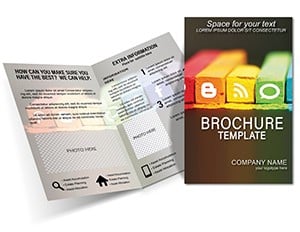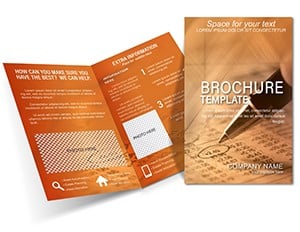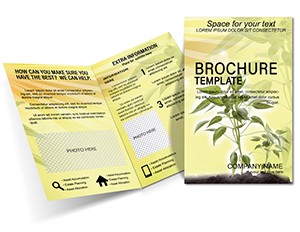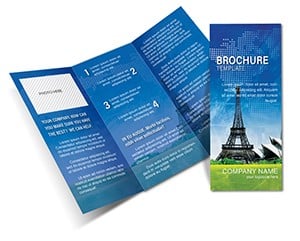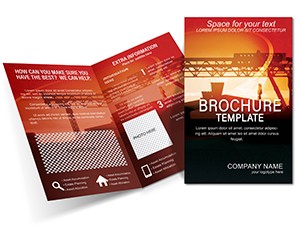Promo code "00LAYOUTS"
Associate Analyst Brochure Template: Elevate Your Professional Profile
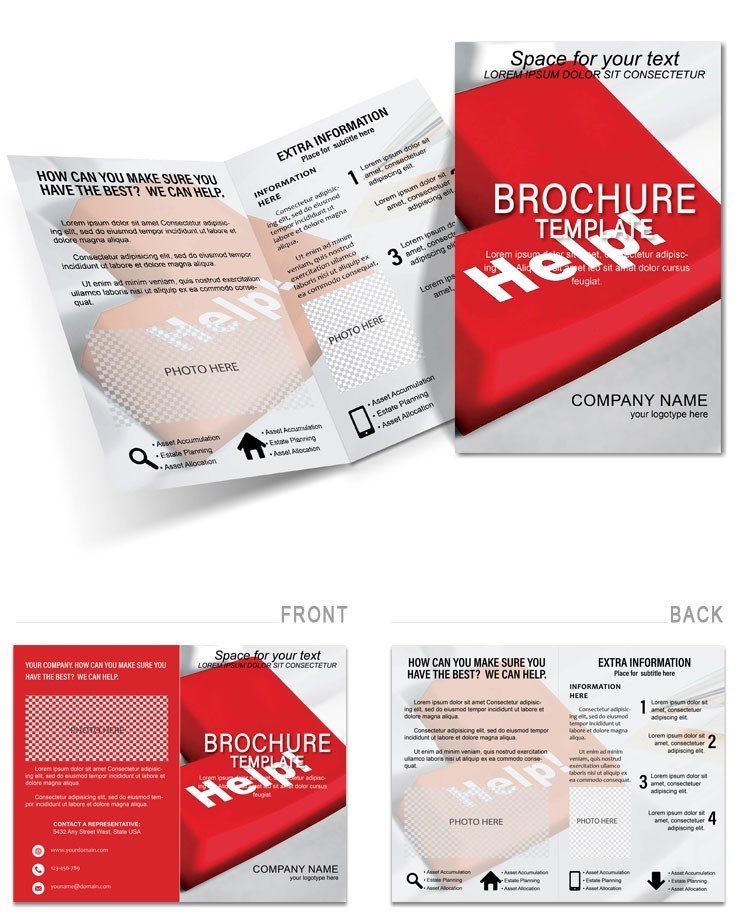
Type: Brochures template
Category: Finance - Accounting, Business
Sources Available: .ait, .dotx, .indt
Product ID: BT01406
For associate analysts navigating the competitive landscape of finance and business, a standout brochure can be the key to unlocking opportunities. This associate analyst brochure template is tailored to showcase your expertise, from market trend analyses to strategic recommendations, in a format that's as sharp as your insights. Whether you're distributing at networking events, including in job applications, or using for client pitches, it positions you as a thoughtful, data-driven professional.
The design emphasizes brevity and impact: A sleek cover with your name and tagline leads into panels detailing your role, key projects, and value propositions. Fully customizable in .ait, .dotx, and .indt, you can insert pivot charts from Excel or tailor bullet points to specific industries like banking or consulting.
Essential Features for Finance Pros
Crafted with the analyst's workflow in mind, this template incorporates subtle grid systems for aligning financial visuals, ensuring everything from balance sheets to growth projections looks impeccable. The color palette - crisp blues and grays - conveys trust and precision, but edit to match corporate schemes effortlessly.
- Data Visualization Slots: Pre-sized frames for graphs and tables that maintain proportions.
- Concise Copy Frameworks: Prompts for quantifiable achievements, like "Optimized portfolio yielding 15% returns."
- Print-Optimized Margins: Ensures clean edges on letter-size folds.
An entry-level analyst used this to reframe their internship experiences, turning routine tasks into compelling narratives that landed interviews. It's the polish that turns good resumes into great first impressions.
Customization Roadmap for Your Brand
Launch in Word for quick text edits or Illustrator for vector tweaks. Start by personalizing the intro panel with a professional headshot, then populate metrics sections with your latest KPIs. Sans-serif fonts keep it modern, ideal for digital or print.
- Define your angle: Focus on analytics skills or sector expertise.
- Incorporate evidence: Embed linked spreadsheets for dynamic updates.
- Balance visuals: Alternate text-heavy and graphic panels.
- Finalize for format: Choose matte finish for a sophisticated feel.
This methodical approach ensures your brochure reflects the analytical rigor you bring to every role.
Targeted Applications in Business Contexts
Ideal for career fairs where you need to stand out amid stacks of CVs, or internal reviews highlighting contributions to quarterly forecasts. A business development team might adapt it for partner outreach, emphasizing collaborative wins through shared success timelines.
Unlike basic templates that force square pegs into round holes, this one anticipates finance-specific needs, like space for regulatory footnotes. Fold it into your job search strategy by creating versions for different roles - risk analysis versus investment advisory.
Streamlining Team and Client Interactions
Collaborate by sharing .indt files for feedback loops, or export to PDF for secure distribution. Built for software versions 2016+, it integrates with tools like Tableau for enhanced visuals. The outcome: A personal brand tool that opens doors consistently.
Grab this associate analyst brochure template for $22 and craft materials that speak volumes about your potential.
Frequently Asked Questions
How does this template differ from standard resumes?
It uses visual storytelling to highlight projects, making complex analyses more approachable.
Can I include links to online portfolios?
Yes, QR codes or hyperlinks fit naturally in the contact panel.
What if I'm in a non-finance field?
The adaptable structure works for any analytical role, with easy icon swaps.
Is there support for multilingual text?
Fonts are Unicode-compatible, allowing seamless language additions.
How long does customization typically take?
Most users complete a draft in under an hour, thanks to smart placeholders.