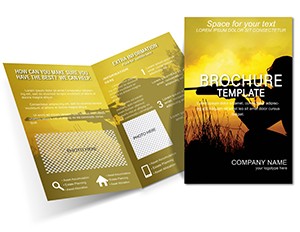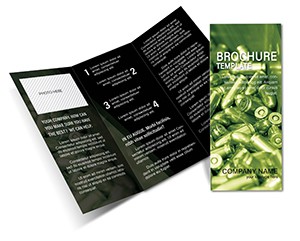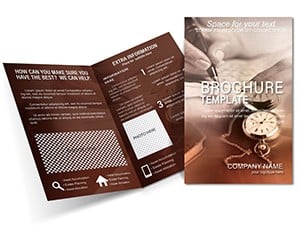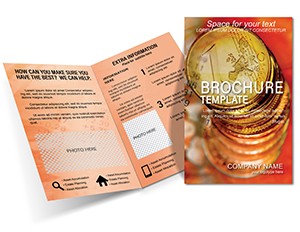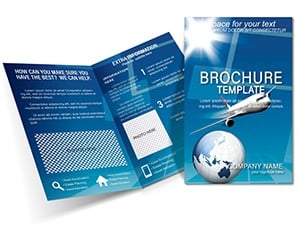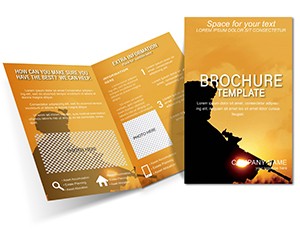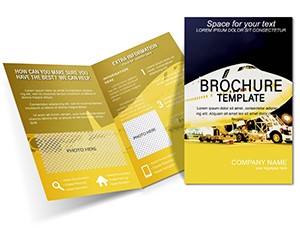Promo code "00LAYOUTS"
Military Fighter Brochure Template: Command Attention with Precision Design
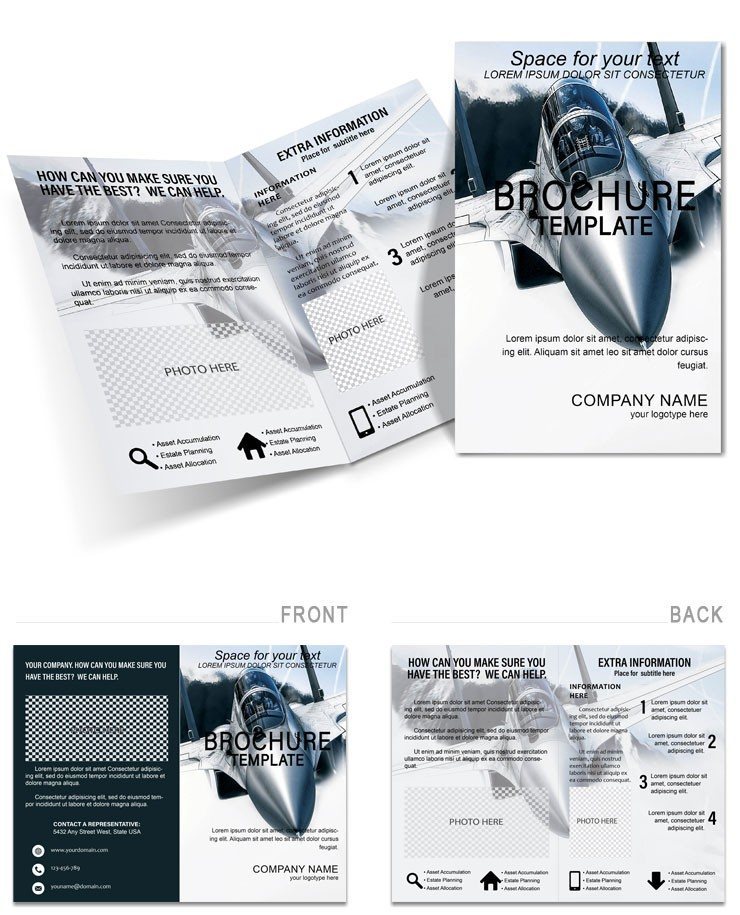
Type: Brochures template
Category: Transport - Logistics, Industry - Production
Sources Available: .ait, .dotx, .indt
Product ID: BT01383
Imagine stepping into an airshow where every glance toward your booth draws eyes to sleek fighter jets rendered in sharp detail, their lines cutting through the page like they're slicing the sky. That's the power of our Military Fighter Brochure Template - a meticulously crafted tool for aviation enthusiasts, squadron leaders, and defense contractors who need to communicate strength and strategy without a single word wasted. This print-ready design isn't just a pamphlet; it's a tactical asset that turns casual browsers into committed collaborators, whether you're briefing new recruits or pitching to potential partners in the aerospace sector.
At its core, this template captures the raw energy of military aviation. Picture panels that fold out to reveal dynamic illustrations of F-35s in formation or vintage warbirds soaring overhead, all layered with space for your squadron's insignia, mission timelines, and contact details. It's built for those high-stakes moments: the pre-flight briefing where clarity wins trust, or the trade show floor where first impressions seal deals. With seamless customization in tools like Adobe Illustrator or Microsoft Word, you can swap in your branding colors - think deep navy blues and metallic grays - to align perfectly with your unit's ethos. And because it's optimized for professional printing, every fold and crease emerges crisp, ensuring your message lands with the precision of a guided missile.
What sets this apart from off-the-shelf options? It's the thoughtful integration of narrative flow. Start with a cover that hooks with a dramatic cockpit view, then guide readers through inner spreads that break down aircraft specs, safety protocols, or event schedules. No more fumbling with clunky layouts that bury key info; here, every element serves the story, making complex data digestible at a glance. For the aviation marketer juggling deadlines, this means hours saved on revisions, letting you focus on what matters: connecting with your audience on a level that resonates with their passion for flight.
Unlock Key Features That Fuel Your Mission
Dive deeper into the blueprint of this template, and you'll find features engineered for real-world deployment. The layout offers tri-fold versatility, with outer panels for bold headlines and inner ones for detailed breakdowns - ideal for stuffing into goodie bags at recruitment drives or handing out at defense expos.
- High-Resolution Graphics: Vector-based fighter jet illustrations that scale flawlessly for any print size, from pocket-sized flyers to oversized event banners.
- Modular Text Blocks: Pre-formatted sections for bullet-point specs, like engine thrust ratings or wingspan metrics, ensuring consistency without the hassle of alignment tools.
- Branding Flexibility: Designated zones for logos, QR codes linking to virtual tours, and even subtle watermark effects that echo camouflage patterns for an authentic touch.
- Color Palette Precision: A scheme rooted in military standards - steel grays, alert reds, and midnight blues - that conveys authority while allowing tweaks for branch-specific hues.
These aren't arbitrary additions; they're drawn from the needs of pros who've walked the tarmac. Consider how a flight instructor might use the timeline spread to map out training modules, visually sequencing ground school to solo flights, making abstract concepts tangible for cadets. Or picture a procurement officer layering in cost-benefit charts on the back panel, turning dry numbers into a compelling case for upgrades.
Streamline Your Workflow: A Step-by-Step Customization Guide
Getting this template mission-ready takes less time than a pre-flight check. Open it in your preferred editor - it's compatible with .AI, .DOCX, and .INDD files - and follow these steps to tailor it to your objectives:
- Assess Your Objectives: Define your goal - recruitment, event promo, or supplier outreach - and identify must-have elements like contact forms or social handles.
- Layer in Assets: Drag your high-res photos of actual aircraft into the designated frames; the smart guides snap everything into place effortlessly.
- Refine the Narrative: Swap placeholder text with your voice - concise calls to action like "Enlist Today" or "Schedule a Demo" - while keeping fonts military-crisp, such as sans-serif helveticas.
- Proof and Print: Run a digital proof on screen, then export to PDF for your printer's specs, ensuring bleeds and crops align for fold perfection.
- Distribute Strategically: Test the fold in hand to confirm readability, then deploy at gates, briefings, or mailers to maximize reach.
This process isn't just efficient; it's empowering, transforming a static design into a dynamic extension of your command. Users often report that such structured tweaks cut prep time in half, freeing bandwidth for strategy sessions or simulator runs.
Real-World Applications: From Airshows to Boardrooms
The versatility of this template shines in diverse scenarios, proving it's more than a one-off tool. For airshow organizers, the expansive inner layout becomes a program guide, mapping out flight demos with time-stamped icons that mimic radar blips - attendees flip through and instantly grasp the thrill ahead. Defense contractors, meanwhile, leverage the professional sheen for RFPs, embedding spec sheets that highlight stealth capabilities without overwhelming reviewers.
Take the example of a squadron commander preparing for an open house: she populates the cover with a group flyover shot, inner panels with pilot bios and gear lists, and the back with a simple RSVP mechanism. The result? A brochure that not only informs but inspires, drawing families closer to the legacy of service. Or envision an aviation museum curator using it for exhibit previews - substituting jet art for artifact timelines, the design's clean lines elevate historical narratives to modern must-sees.
In each case, the template bridges the gap between information and engagement. Unlike basic Word templates that look amateurish under fluorescent lights, this one holds its own in leather portfolios or on crowded tabletops, its durable stock recommendations ensuring longevity through multiple hands.
Enhance Impact with Pro Tips
To maximize punch, pair the brochure with tactile elements: emboss the jet silhouettes for a raised-wing feel, or opt for matte finishes that nod to stealth tech. For digital hybrids, hyperlink sections to video flybys, blending print tradition with interactive flair. And always A/B test two versions - one with stats-heavy inners, another story-driven - to see what resonates with your crowd, refining future drops accordingly.
These nuances come from iterating on feedback loops, much like refining flight paths. The goal? Craft a piece that doesn't just sit in a stack but sparks conversations, turning passive readers into active advocates for your cause.
Why This Template Stands Squadron-Ready
Beyond the visuals, it's the reliability that seals the deal. Backed by designs tested in high-pressure environments - from Pentagon previews to carrier deck distributions - this template withstands scrutiny. It's fully editable down to the rivet details, with no locked layers to frustrate your flow. At just $22, it's an investment that pays dividends in polished professionalism, outpacing free alternatives that demand endless tweaks.
Ready to arm your outreach with visuals that fly high? Download the Military Fighter Brochure Template now and watch your messages take off.
Frequently Asked Questions
What file formats does the Military Fighter Brochure Template support?
It comes in .AI, .DOCX, and .INDD formats, ensuring compatibility with major design software for easy edits.
Is this template suitable for both print and digital use?
Absolutely - print-ready with proper bleeds, and optimized for PDF exports that work seamlessly in email campaigns or web viewers.
Can I customize the colors to match my organization's branding?
Yes, the color scheme is fully adjustable via the swatches panel, allowing quick swaps to align with your palette.
How many panels does the tri-fold design include?
The standard tri-fold offers six panels total - three outer and three inner - for balanced content distribution.
Does it include placeholder images of actual military aircraft?
It features generic vector illustrations; replace them with your licensed photos for authenticity.
What's the resolution for printing?
Designed at 300 DPI, guaranteeing sharp results on standard brochure stock.