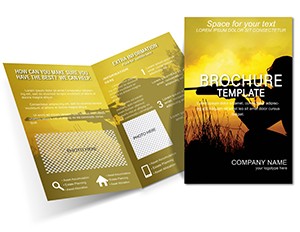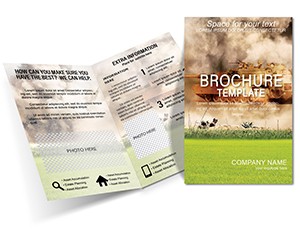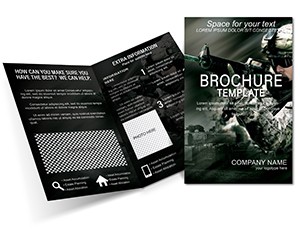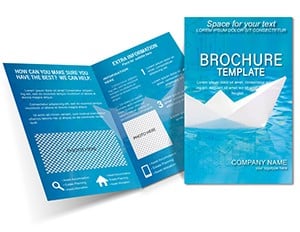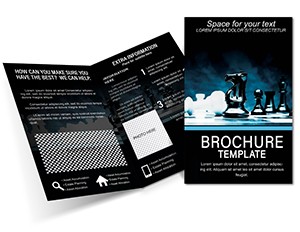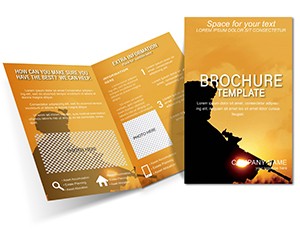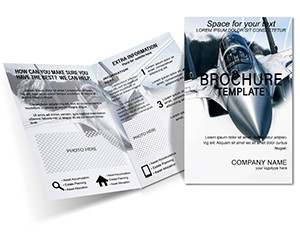Promo code "00LAYOUTS"
Military Helicopter Brochure Template - Editable
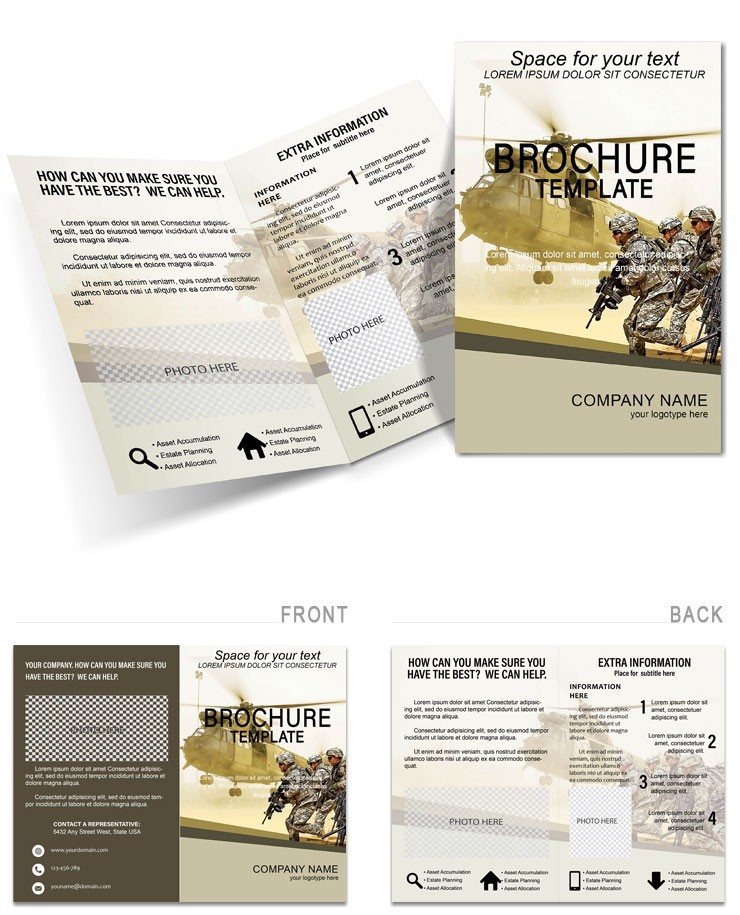
Type: Brochures template
Category: Transport - Logistics, Industry - Production
Sources Available: .ait, .dotx, .indt
Product ID: BT01368
Imagine handing out a brochure that doesn't just inform but inspires - capturing the thrill of rotor blades slicing through the sky while highlighting the precision and dedication of military personnel. This military helicopter brochure template is your go-to tool for organizations in defense, aerospace, and government sectors looking to make a lasting impression. Designed with a sleek, tactical aesthetic, it features clean lines and strategic layouts that mirror the efficiency of a well-executed mission. Whether you're a recruiter aiming to fill aviation roles or a training coordinator outlining programs, this template turns dry facts into dynamic narratives that resonate with potential enlistees or partners.
At its core, this tri-fold wonder offers ample space for high-impact visuals - think crisp photos of Black Hawks in action or personnel in flight gear - paired with concise text blocks that guide the reader effortlessly. Compatible across Microsoft Word, Adobe InDesign, and PowerPoint, it's built for seamless editing, so you can swap in your branding colors from olive drab to agency blues without breaking a sweat. Priced at just $22, it's an investment that pays off in stronger connections and higher engagement during career fairs, briefings, or outreach events.
What sets this apart? It's not just a layout; it's a strategic asset. For instance, the front panel hooks with a bold helicopter silhouette against a dawn patrol backdrop, inviting readers to unfold the story inside. The middle spread dives into key details like mission overviews or skill requirements, using bullet-point hierarchies that echo military briefings. And the back? A sturdy call-to-action panel with contact info and QR codes linking to virtual tours - perfect for bridging print and digital worlds.
Unlocking the Power of Tactical Design
Diving deeper, this template's strength lies in its modular panels, each crafted to serve a specific purpose in your communication flow. Start with the cover: a high-contrast image placeholder ready for your most striking asset, overlaid with a tagline like "Soar to New Heights in Service." It's engineered to stop scrolls at events or stands, drawing eyes with its sense of motion and urgency.
Inside, you'll find editable sections for timelines - ideal for charting helicopter deployment histories or training progressions. Use the integrated icons (think rotors, helmets, and maps) to visually anchor stats on fleet capabilities or personnel achievements. No need for advanced design skills; the layers are intuitive, letting you drag-and-drop elements while maintaining that professional edge. For a real-world touch, consider how agencies like the U.S. Army Aviation Center have leaned on similar visuals in their outreach materials to boost enlistment interest - adapt this to spotlight your unique programs, from pilot certifications to maintenance crews.
- Front Panel: Eye-catching hero image and hook headline for immediate impact.
- Middle Panels: Dual spreads for in-depth content, including infographics on helicopter specs or team spotlights.
- Back Panel: Contact details, social links, and a motivational close to drive next steps.
Customization flows naturally: Open in InDesign for pixel-perfect tweaks, or stick to Word for quick iterations. Adjust fonts to sans-serif staples like Arial for readability in field conditions, and ensure colors align with your unit's palette for instant recognition.
Real-World Applications in Defense Outreach
Picture this: You're prepping for an air show demo, and time's tight. This template lets you whip up a brochure in under an hour - pull in stock images of Apache maneuvers, layer on text about volunteer opportunities, and print on durable stock for handouts. Recruiters report smoother conversations when visuals lead, turning passive browsers into engaged prospects.
Beyond events, it's gold for internal comms. Logistics teams can use it to outline supply chain visuals for helicopter parts, complete with flowcharts that trace from factory to frontline. Or flip it for partner pitches: Aerospace firms showcasing joint ventures with defense contracts, using the template's grid layouts to align timelines and deliverables side-by-side.
- Gather Assets: Collect photos, logos, and key messages - aim for 3-5 core points per panel.
- Edit Strategically: Replace placeholders with your content, ensuring text doesn't crowd visuals.
- Proof and Print: Review for clarity, then output as PDF for pro printing or direct from software.
In education settings, universities with ROTC programs adapt it for orientation packets, weaving in helicopter history alongside career paths. The result? Materials that feel authoritative yet approachable, fostering trust from the first fold.
Seamless Integration and Pro Tips
Workflow-wise, this template slots right into your toolkit. Export to PDF for easy sharing via email campaigns, or link it to landing pages for hybrid events. For that extra polish, incorporate subtle textures like camouflage fades on backgrounds - subtle enough not to overwhelm, but evocative of the terrain these crafts conquer.
A pro tip: Balance text and white space religiously. In high-stakes fields like defense, clarity wins - keep paragraphs to 2-3 lines max, and use bold pulls for phrases like "Join the Elite" to echo leadership vibes reminiscent of briefings by figures in aviation history. If you're blending with digital, embed hyperlinks in the digital version for instant access to application forms.
Download this military helicopter brochure template for $22 today and transform your outreach from standard issue to standout strategy. It's more than paper - it's your wingman in winning hearts and minds.
Frequently Asked Questions
What file formats does this template support?
It comes in .ait for InDesign, .dotx for Word, and .indt for advanced layouts, ensuring broad compatibility.
Can I use it for non-military aerospace marketing?
Absolutely - adapt the panels for commercial helicopter services, like medevac or tourism ops, with easy color swaps.
Is printing guidance included?
Yes, tips for standard tri-fold sizes and paper choices are embedded, from matte for professionalism to gloss for vibrancy.
How editable are the visual elements?
Fully - icons, images, and layouts are layered for drag-and-drop, no design degree required.
Does it work with team collaboration tools?
Seamlessly; save as shared docs in OneDrive or Google Workspace for group edits.