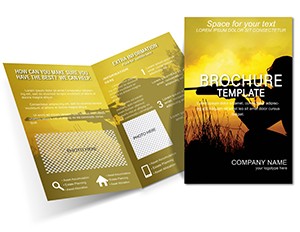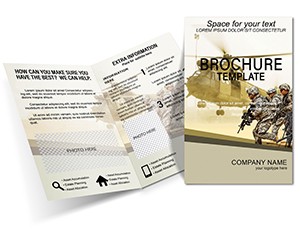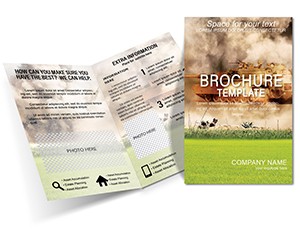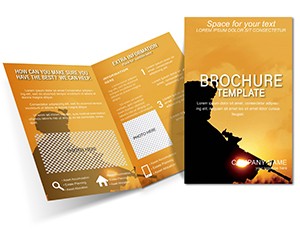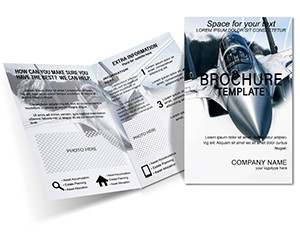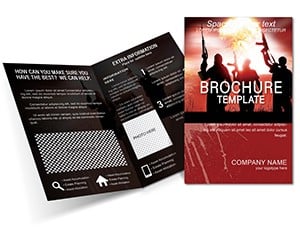Promo code "00LAYOUTS"
Special Forces Brochure Template Design

Type: Brochures template
Category: Industry - Production
Sources Available: .ait, .dotx, .indt
Product ID: BT01355
When precision and brevity define your operations, your outreach materials must reflect that elite standard. Enter the Special Forces Brochure Template, a design powerhouse crafted for those in the shadows of special operations - trainers, planners, and operatives who need to convey critical intel without excess. This template isn't about volume; it's about velocity, delivering key details on missions, gear, or team protocols in a format that respects the reader's focus and the mission's urgency. Tailored for the special forces community, it turns complex scenarios into digestible narratives, whether briefing a joint task force or outlining covert training regimens.
The brochure's structure emphasizes logical progression: an exterior that hooks with a tagline like "Elite Edge," interiors that layer facts with supporting visuals, and a closer that prompts next steps. Available in versatile formats - .ait for Illustrator's precision, .dotx for Word's familiarity, and .indt for InDesign's layout mastery - it bends to your workflow. Printing flexibility seals the deal: opt for economical single-ink for rapid prototypes or layered colors for polished event handouts, all while ensuring compatibility with standard runs or digital flips.
At its core, this template empowers you to spotlight essentials - product specs for specialized equipment, event timelines for selection courses, or company ethos for recruitment drives. It's the quiet force multiplier in your toolkit, helping special forces affiliates maintain that aura of controlled intensity. Operators value how it accommodates sensitive redactions, with blank spaces for classified overlays, making it as secure as it is sharp.
Essential Features That Define Elite Design
The Special Forces template packs features that align with high-stakes demands. Its modular grid system lets you shuffle content blocks - perhaps front-loading risk assessments before diving into extraction plans - without disrupting flow. Vector elements, from tactical icons to timeline arrows, scale flawlessly, preserving detail in compact spaces. Color schemes default to subdued palettes - blacks, navies, subtle golds - that evoke stealth, but they're fully swappable for branch-specific branding.
Editing shines with smart placeholders: drag-and-drop zones for images of night ops or gear close-ups, auto-adjusting text wraps to keep panels balanced. For print prep, it includes trim guides and color profiles calibrated for CMYK, dodging those color shifts that ambush digital-to-print transitions. This isn't a generic shell; it's a framework honed for scenarios where miscommunication costs more than time.
- Adaptive Layouts: Reconfigure panels for tri-fold expansions if your brief demands more depth.
- Secure Elements: Layered fields for watermarks or stamps, ideal for official docs.
- Multi-Format Output: From blank proofs to full-bleed finals, matching your production scale.
Together, these build brochures that command respect, blending form with function seamlessly.
Strategic Use Cases in Special Operations
Envision a selection cadre prepping candidates: this template folds event details into a brochure that outlines physical benchmarks on one spread, psychological evals on another, culminating in commitment pledges. It's proven handy for product launches too - like demoing advanced optics, where panels sequence specs, field tests, and procurement paths. A coordinator for inter-agency events once used it to map logistics, crediting the logical flow for smoother collaborations.
In broader applications, it suits company overviews for defense contractors, distilling R&D milestones into investor-friendly folds. Or for internal audits, where compliance checklists fit neatly without overwhelming the reviewer. Versus scratch-built designs in basic apps, this template enforces consistency, sparing you reformatting marathons and elevating output to professional tiers.
The versatility extends to hybrid uses: print cores for hands-on sessions, then digitize with embedded links for remote access, keeping your special forces network synced.
Your Guide to Customizing with Confidence
- Assess Needs: Pinpoint your focus - ops summary or gear catalog - and sketch panel assignments.
- Load the File: Open .indt in InDesign for multi-page control or .dotx in Word for quick tweaks.
- Infuse Content: Populate with data, resize icons via properties, and harmonize fonts for tone.
- Validate Output: Simulate folds in Acrobat, adjust for ink limits, and export variants.
- Deploy: Laminate for durability in field kits or staple for conference stacks.
This sequence empowers even non-designers to produce mission-ready materials swiftly.
Pro Tips for Operational Excellence
For peak performance, layer in contrast - dark backgrounds for night-themed briefs to mimic low-vis environments. Test audience flow by folding prototypes and timing reads; adjust hierarchy accordingly. Incorporate scannable elements like bolded acronyms for jargon-heavy crowds. And for longevity, choose archival papers during print specs to withstand repeated unfolds in training cycles.
Seamlessly integrates with tools like shared cloud folders for team reviews, supporting iterations without version chaos. Across software eras, it holds steady, from legacy Illustrator to cutting-edge InDesign.
Command your narrative today - secure the Special Forces Brochure Template and deploy designs that deliver.
Frequently Asked Questions
Does this template support multi-language inserts?
Yes, Unicode-compliant fonts allow seamless text swaps for international ops briefs.
How flexible are the printing color options?
From monochrome for stealth prints to spot colors for emphasis, it adapts to your specs.
Can I resize for different brochure sizes?
Certainly - the scalable vectors ensure integrity from A5 pockets to A4 displays.
Is it optimized for quick digital shares?
Indeed, flattened PDFs retain interactivity for email or portal distributions.
What makes it ideal for special forces themes?
Its understated aesthetics and modular security features mirror elite op requirements.
Are custom icons included or addable?
A starter set is built-in, with easy slots for your proprietary graphics.