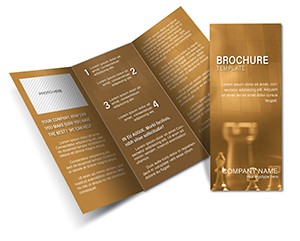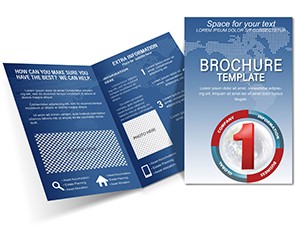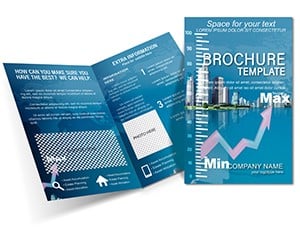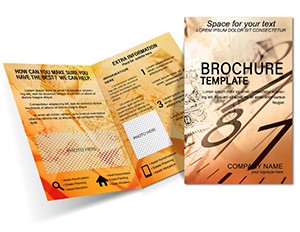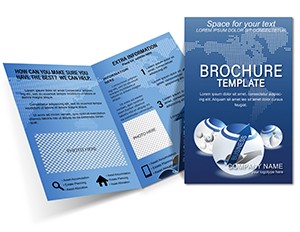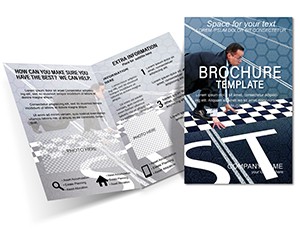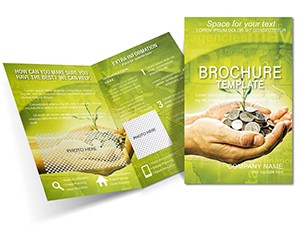Promo code "00LAYOUTS"
Consulting: Public Training Brochure Template - Empower with Structure

Type: Brochures template
Category: Business
Sources Available: .ait, .dotx, .indt
Product ID: BT01340
In the realm of professional development, effective communication is the cornerstone of transformation. The Consulting: Public Training Brochure template delivers just that, providing a framework to showcase workshops, seminars, and skill-building programs with clarity and conviction. Offered in .ait, .dotx, and .indt formats, it's crafted for consultants, trainers, and HR leads who need to convey value without overwhelming details.
This template's genius is its progressive narrative: an enticing cover that promises growth, followed by panels unpacking curricula, facilitator bios, and outcomes, all culminating in enrollment prompts. It's a lifeline for busy professionals designing materials that motivate sign-ups and set expectations, whether for corporate retreats or public webinars.
With editable layers for injecting session agendas or participant testimonials, it bends to your program's rhythm. Print for handout packets or digitize for website downloads - either way, its consistent presentation builds credibility from first glance.
Key Components for Training Triumph
Each element is positioned to guide the eye: headers signal sections, icons punctuate points, and footers reinforce branding.
- Agenda Slots: Timeline visuals for day-by-day breakdowns, scalable for short intensives or multi-week courses.
- Color Coding: Muted professionals like navy and taupe, with pops for emphasis - adapt to energetic themes.
- Text Versatility: Varied weights from light for overviews to bold for key takeaways, ensuring hierarchy.
Vector scalability keeps diagrams crisp; integrate photos of past sessions to humanize the pitch.
Customization Roadmap
Access via software, ungroup modules, and input content - prioritize benefits over features. Align with rulers, then simulate folds for flow checks. Export trials to gauge digital vs. print fidelity.
Practical Scenarios in Consulting Arenas
Leadership coaches use it to delineate module objectives, with one panel per competency, fostering buy-in. Public trainers sequence it for diversity workshops, layering inclusivity stats with interactive exercises.
Picture an HR director outlining compliance training: panels for regulations, role-plays, and certifications, streamlining prep for mandatory sessions. This mirrors how top consultancies package offerings for scalable delivery.
- Workshop Invites: Highlight themes and schedules, with logistics in a dedicated fold.
- Skill Builds: Detail prerequisites and tools, ending with success metrics.
- Team Developments: Profile facilitators and past impacts for relational trust.
Extend to follow-ups by repurposing for recaps, maintaining thread continuity.
Advantages Over DIY Designs
It trumps scattered notes with enforced logic, aiding retention where freeforms falter. Embed forms for registrations or links to videos, enriching beyond static pages.
Print on recycled stocks for eco-appeal; digital versions suit LMS integrations for hybrid learning.
Strategies for Optimal Use
Audit for learner levels: simplify for entry, deepen for advanced. Distribute pre-event to prime minds, post for reinforcement. Gather insights via embedded surveys to refine future iterations.
Harmonize with booking platforms by syncing CTAs, automating the funnel from interest to attendance.
Launch Your Next Session with Confidence
Acquire the Consulting: Public Training Brochure for $22 and structure success from the start. Tailor it today to turn trainees into advocates.
Frequently Asked Questions
What editing tools are supported?
Works in Illustrator, Word, and InDesign for versatile modifications.
Is it geared toward public or internal training?
Flexible for both, with emphasis on public engagement structures.
Can I incorporate multimedia?
Yes, via hyperlinks or QR codes linking to resources.
What's the standard fold style?
Tri-fold for compact, multi-panel storytelling.
Does it feature training icons?
Includes basics like checklists; add specifics as needed.
How print-friendly is it?
Fully, with options for color or mono based on budget.