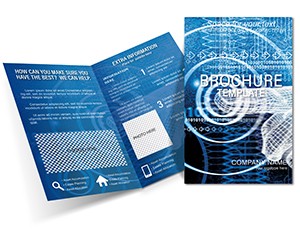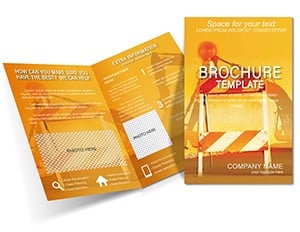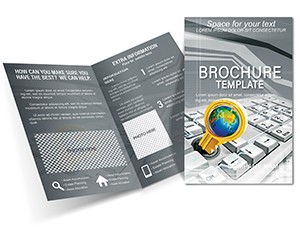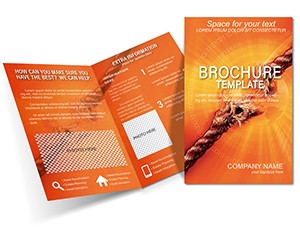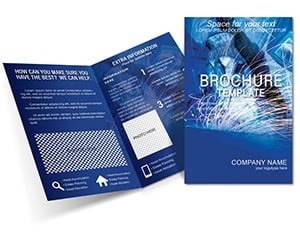Promo code "00LAYOUTS"
Welding of High-Rise Brochure Template

Type: Brochures template
Category: Industry - Production
Fold type: Tri Fold
Sources Available: .ait, .dotx, .indt
Page size: 11x8.5
Product ID: BT01277
In the towering world of high-rise construction, where every weld counts toward structural integrity, your promotional materials need to stand as tall as your projects. Enter our Welding of High-Rise Brochure template - a tri-fold powerhouse designed for engineers, mechanics, and production teams who demand precision in their messaging as much as in their craftsmanship.
This template captures the grit and innovation of industrial welding, with panels that unfold like a blueprint to reveal capabilities, safety protocols, and case studies. Available in Adobe Illustrator (.ait), Microsoft Word (.dotx), and InDesign (.indt) formats, it's built for those who juggle AutoCAD sessions with client pitches. At 11x8.5 inches, the tri-fold format maximizes space for diagrams without overwhelming the reader, making it a staple for trade shows, bid proposals, or shop-floor handbooks.
Think of it as your project's silent partner: the front panel hooks with a dynamic skyline silhouette accented by spark icons, drawing in architects scouting for reliable fabricators. Inside, accordion-style spreads detail techniques from arc to MIG welding, with editable callouts for material specs. A production manager at a Midwest fabrication firm once flipped this into a quarterly update, slotting in progress photos that mirrored their crane-lift milestones, turning dry reports into visual narratives.
Mastering the Tri-Fold's Robust Features
The beauty lies in its layered architecture - six panels in total when unfolded, each with grid-aligned placeholders that snap to perfection. Vectors ensure diagrams scale without distortion, ideal for inserting cross-sections of beam joints or stress-test charts.
- Modular Diagrams: Pre-built flowcharts for workflow stages, from blueprint review to final inspection, ready for your annotations.
- Technical Icons: A library of gear, torch, and blueprint symbols in metallic tones, customizable to grayscale for cost-effective prints.
- Typography Hierarchy: Bold headers for process overviews, paired with body text in engineering-friendly fonts like Arial Narrow for dense info.
Seamless across Windows and Mac, it previews flawlessly in PowerPoint for team reviews, though InDesign shines for bleed setups in professional printing.
Your Blueprint for Customization
- Launch the File: Open in InDesign for layout mastery or Word for rapid text swaps, ensuring CMYK color mode for print fidelity.
- Craft the Exterior: Update the cover with your firm's crane silhouette, tweaking the tagline to "Elevating Structures, One Weld at a Time."
- Detail the Interior: Fill panels with sequenced content - left for equipment overviews, center for safety certifications, right for client testimonials with photo grids.
- Reinforce the Close: Back panel with spec sheets in tabular form, plus a fold-out map of service areas if expanding regionally.
- Finalize Output: Proof in PDF/X-1a for printer compatibility, checking folds with a physical mockup.
This approach has streamlined prep for site visits, where foremen hand out customized versions highlighting recent high-rise completions.
Applications That Weld Your Message Home
For automotive suppliers venturing into structural work, this template spotlights hybrid capabilities, dedicating a panel to mechanism integrations like robotic arms in welding bays. In mechanic training programs, it serves as a recruitment tool, with visuals of apprentice progressions that inspire the next generation of fabricators.
Envision deploying it at an industry expo: The tri-fold's portability fits pocket protectors, yet unfolds to showcase a full project timeline, from foundation pours to spire caps. Compared to flat flyers, its depth allows for layered storytelling - surface for quick scans, depths for decision-makers poring over tolerances.
It's equally potent for internal use, like mechanism maintenance guides distributed to shop teams, where editable checklists ensure compliance without rewriting manuals each shift.
Pro Tips for Industrial Edge
Layer in subtle gradients mimicking steel sheen for premium feel, or hyperlink specs to online portfolios in digital exports. Teams have boosted inquiries by adding AR markers for virtual weld demos, bridging print and tech seamlessly.
Building Lasting Impressions
This isn't mere paper - it's a testament to your expertise, engineered to withstand scrutiny and spark collaborations. With foolproof alignment guides, it minimizes errors, letting you focus on what matters: delivering unbreakable results.
Forging ahead? Grab this Welding of High-Rise Brochure template for $22 now and construct narratives as solid as your welds.
Frequently Asked Questions
What formats are included for editing?
Adobe Illustrator (.ait) for illustrations, Microsoft Word (.dotx) for text-heavy edits, and InDesign (.indt) for layout pros.
Is the tri-fold design print-ready?
Absolutely, with built-in bleeds and crop marks for professional folding and trimming.
Can I add my own diagrams?
Yes, vector placeholders accommodate imports from CAD software without quality loss.
How does it handle color printing?
Optimized for CMYK, with RGB alternatives for screen views - easy to switch in your editor.
What's the ideal use for this in production?
Perfect for bid packets, safety trainings, or client portfolios in engineering and mechanics.