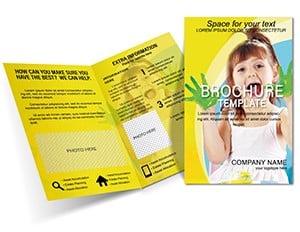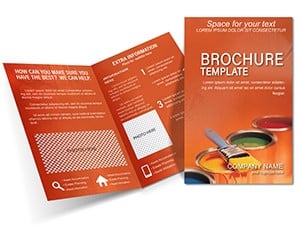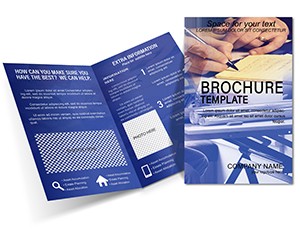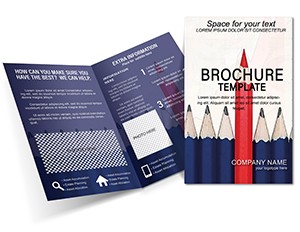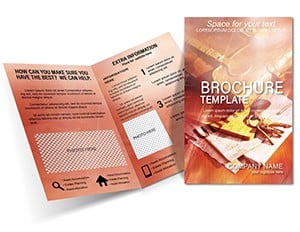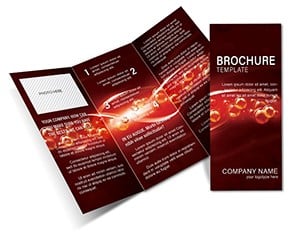Promo code "00LAYOUTS"
Drawing Pencils Creativity Brochure Template
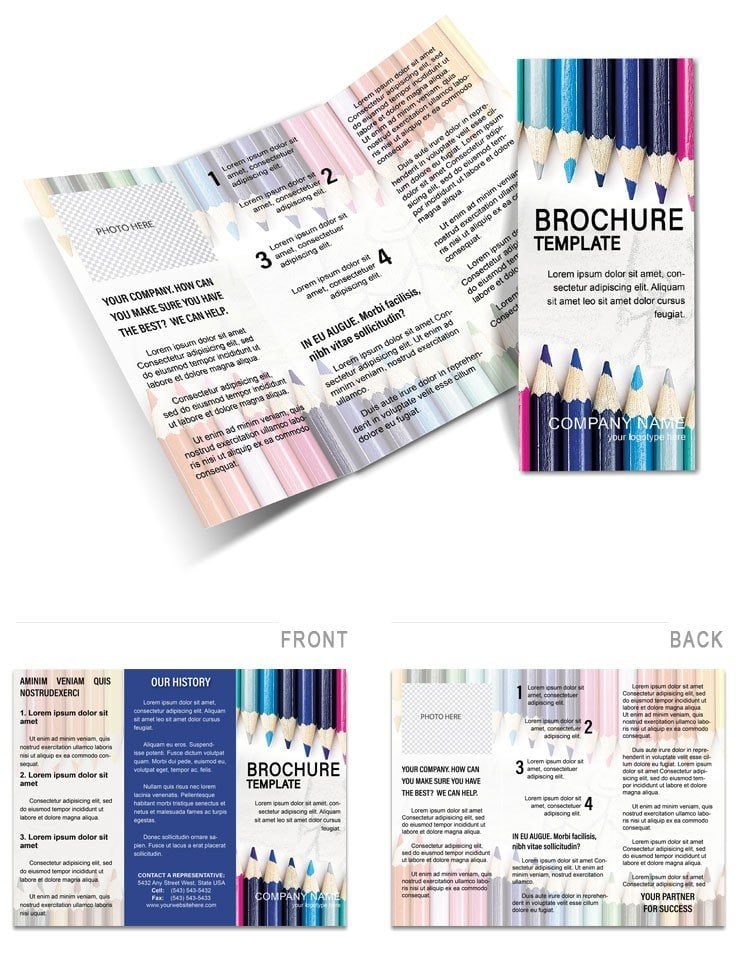
Type: Brochures template
Category: Education & Training
Fold type: Tri Fold
Sources Available: .ait, .dotx, .indt
Page size: 11x8.5
Product ID: BT01191
Feel the spark of inspiration as your brochure sketches out endless possibilities, much like the first stroke of a well-sharpened pencil on fresh paper. This Drawing Pencils Creativity template is a tri-fold canvas for artists, graphic designers, and print enthusiasts eager to promote workshops, toolkits, or creative services. It captures the raw energy of sketching, blending structured layouts with artistic freedom to showcase your pencils' grit and grace.
Priced at $22, it delivers .ait, .dotx, and .indt files for 11x8.5-inch tri-fold printing, unfolding to reveal nine panels of potential. Charcoal grays and warm beiges mimic sketchbook pages, with faint grid lines guiding your content placement. Whether tabling at art fairs or mailing to schools for supply lists, this design folds into a portable portfolio that invites hands-on exploration.
Sketching Out Dynamic Tri-Fold Panels
The tri-fold expands to nine panels, each a blank slate for your creative narrative. Outer front teases with a pencil-tip icon and tagline space, unfolding to inner layers that detail pencil grades - from soft 6B for shading to hard 2H for outlines. One wing spotlights techniques, with step icons for cross-hatching or stippling demos.
The reverse side anchors with supplier info and order forms, while the core spread hosts gallery frames for student artworks or tool comparisons. Unique twist: Dotted line overlays in InDesign simulate sketch textures, editable to fade or intensify for mood. Word users benefit from grouped shapes that move as units, preserving doodle-like asymmetry.
From Blank to Brilliant: Customization Roadmap
- Assemble Inspirations: Round up sample sketches, pencil swatches, and texture photos - high-res at 300 DPI to capture fine lead details.
- Unfold the File: Start in .ait for Illustrator's path tools on custom icons, or .dotx for Word's simplicity in text-heavy sections.
- Infuse Your Mark: Layer in descriptions like "Blends smoothly for ethereal portraits," resizing frames to fit varied artwork ratios.
- Build Interplay: Add fold-aware elements, such as continuing lines across panels for a drawn-through effect, linking creativity visually.
- Render Ready: Export proofs, trim and fold manually to test durability - opt for recycled stock to echo artistic ethos.
This approach channels your vision directly, bypassing design blocks for fluid expression.
Creative Applications for Print and Beyond
Graphic designers can use it for portfolio pitches, dedicating panels to project evolutions from roughs to finals. Art teachers might outline class syllabi, with icon timelines for skill progression in youth programs. Print shops promoting custom stationery could feature pencil-illustrated mockups, tying tools to tangible outputs.
Imagine an illustrator gearing for a convention: They fill wings with commission rates and style samples, the fold revealing a QR to their digital archive - drawing crowds literally. Or a marketing pro crafting vendor bids - the structured yet artistic layout signals innovative thinking, perfect for ad agency proposals.
Artful Advice for Standout Brochures
- Embrace Imperfection: Leave subtle "smudges" as background elements to evoke authentic sketching, softening corporate edges.
- Sequence Flows: Arrange panels to mimic drawing progression - broad strokes first, details last - for intuitive reading.
- Engage Tactilely: Suggest embossed pencil textures on print runs to let fingers trace the theme literally.
These flourishes turn passive reads into active appreciations, fueling commissions and enrollments.
Elevated Elements for Artistic Edge
Distinguishing from stark templates, this one's layered transparencies build depth, like shading in a still life. The tri-fold's Z-pattern read path mirrors left-to-right sketching, optimizing info hierarchy. Pre-set bleeds and crop marks streamline pro prints, while vector pencils resize without losing point sharpness.
Collaborators appreciate versioned InDesign links for feedback loops, keeping iterations fresh. It's a toolkit in itself - beyond promotion, it inspires users to doodle margins, extending engagement. For print lovers, it's the bridge from digital drafts to tactile triumphs.
Sharpen your outreach - download now and draw in your audience.
Frequently Asked Questions
What makes the tri-fold format ideal for creative brochures?
It offers nine panels for layered storytelling, unfolding like a sketchbook to reveal depth without overwhelming at a glance.
Are the pencil illustrations editable?
Yes, all vectors in .ait allow path modifications, from thickening lines to recoloring leads for brand fits.
Can beginners use Word to customize this?
Definitely - the .dotx version has locked backgrounds and floating text boxes for drag-and-drop ease.
How does it support artwork integration?
Multiple frame sizes and masks accommodate sketches, with guidelines for consistent scaling across panels.
What's recommended for printing artistic designs?
Uncoated 80 lb text paper for a sketchbook feel, or silk for subtle sheen on gallery sections.