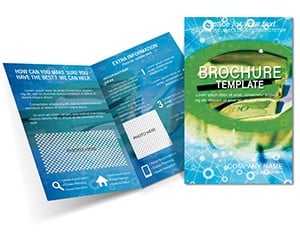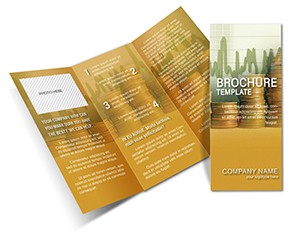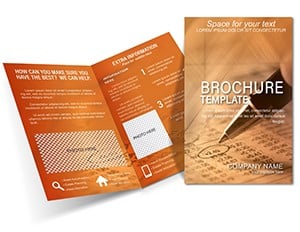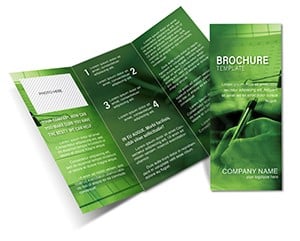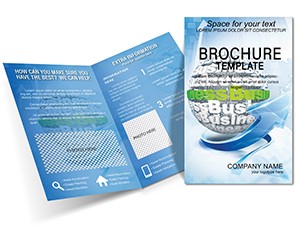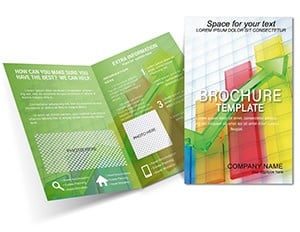Promo code "00LAYOUTS"
Stock Trading Lessons Brochure Template - Tri-Fold Pro
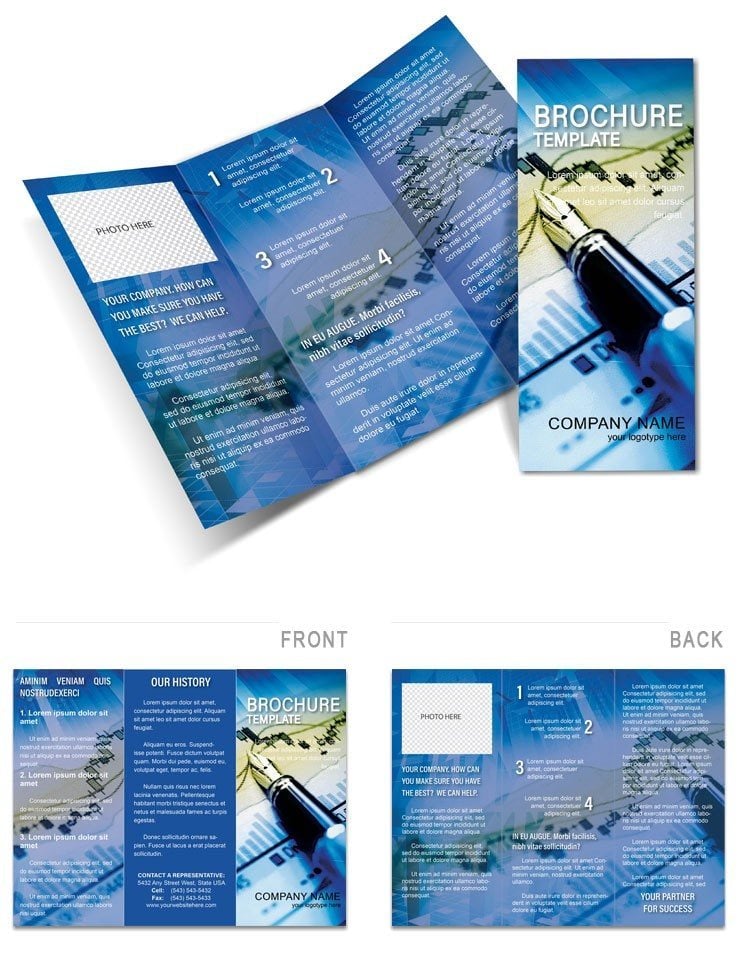
Type: Brochures template
Category: Business
Fold type: Tri Fold
Sources Available: .ait, .dotx, .indt
Page size: 11x8.5
Product ID: BT01123
Diving into the dynamic realm of stock trading requires tools that simplify complex concepts without losing depth. This Stock Trading Lessons Brochure Template is your gateway to creating informative materials that demystify exchange trading, forex strategies, and financial accounting. Tailored for brokers, educators, and aspiring traders, it features a tri-fold design on 11x8.5 inches, perfect for handouts at workshops or client consultations. Available in .ait, .dotx, and .indt formats, every aspect - from text to layouts - is editable, allowing you to infuse your expertise seamlessly. Envision distributing a brochure that outlines trading rules from regulations like those by the SEC, making organized markets accessible. It excels in breaking down behaviorism in trading decisions or cognitive methodologies for risk assessment, much like how seasoned traders use such visuals to educate novices. With its focus on economic themes, this template helps you address common pitfalls, such as volatile market navigation, turning educational content into engaging narratives that resonate with audiences seeking financial literacy.
Essential Features for Financial Communicators
The tri-fold structure offers three panels for logical flow: introduction to trading basics, core lessons on forex and stocks, and advanced tips with calls to action. High-quality editable elements ensure professional outputs, whether printing in-house or professionally. Compatibility across popular software means no learning curve, and print-ready specs guarantee flawless results. Incorporate charts from sources like Bloomberg-inspired designs to illustrate trends, enhancing authoritativeness per CFA standards.
- Tri-Fold Versatility: Ample space for detailed sections without overwhelming readers.
- Fully Customizable: Edit text, add trading diagrams, adjust colors to match your brand.
- Multi-Format Support: Seamless editing in Illustrator, Word, or InDesign.
- Educational Graphics: Placeholder icons for stocks, forex, and economic indicators.
- Regulatory Alignment: Space for compliance notes to build trust.
Practical Uses in Trading Education
For a trading academy, customize to feature case studies from real market events, like the 2008 financial crisis lessons, drawing on NASDAQ data. Brokers might use it to explain accounting principles in client onboarding, fostering long-term relationships. In seminars, it serves as a takeaway that reinforces spoken content, with examples of social learning theory applied to group trading dynamics. Unlike standard flyers, this template`s depth supports comprehensive overviews, helping users grasp psychoanalysis in investor behavior or Gestalt approaches to market patterns.
Customization Workflow for Quick Results
- Select your software and open the template file.
- Input lesson content, such as stock trading strategies.
- Enhance with personal images or charts.
- Fine-tune design for brand consistency.
- Print or share digitally to educate your audience.
This efficient process outperforms basic tools by offering sophisticated folds and graphics.
Expert Tips to Enhance Your Brochure
Draw from FINRA guidelines for transparent language, using bold for key terms like "forex volatility." Balance visuals with text for cognitive ease, and test readability on diverse audiences. Adding testimonials from satisfied learners can boost trustworthiness, similar to how top firms like Fidelity use educational collateral.
Empower your trading insights with this robust template. Start crafting compelling lessons today and watch your influence grow in the financial world.
Frequently Asked Questions
Which formats are available for editing?
.ait for Illustrator, .dotx for Word, .indt for InDesign - choose based on your tools.
Can I add my own trading charts?
Yes, easily insert and resize custom graphics to illustrate lessons.
Is it only for print, or digital too?
Primarily print, but adaptable for PDFs in online courses.
How does it handle complex economic topics?
Through structured panels and editable sections for in-depth explanations.
What`s the best way to distribute?
Print for events or email as attachments for virtual audiences.